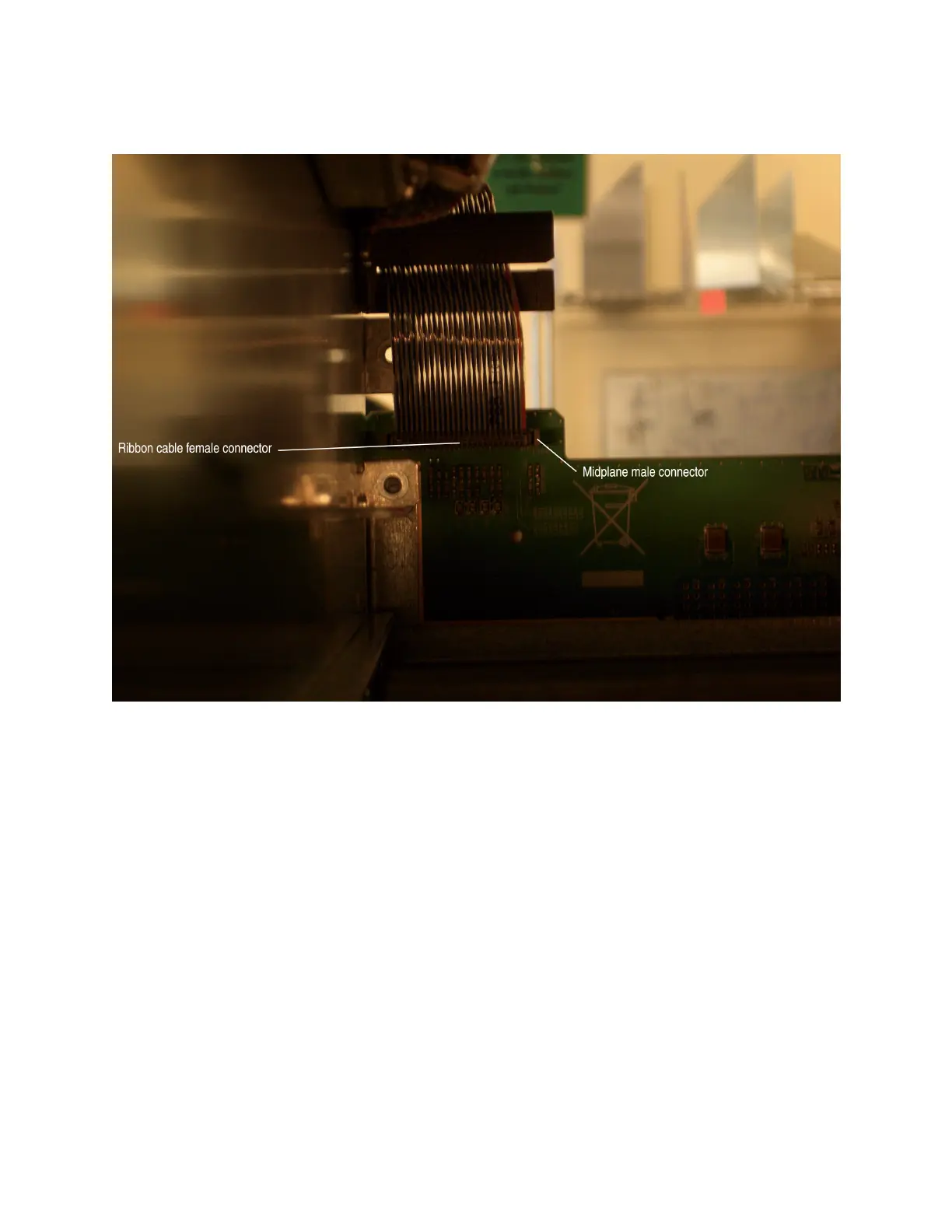Figure 84: Craft Interface Ribbon Cable Attached to the Chassis Midplane
Removing the Original Top Hat of the Chassis
To remove the original top hat from the chassis, follow this procedure:
1. Attach an electrostatic discharge (ESD) grounding strap to your bare wrist, and connect the strap to
one of the ESD points on the chassis.
2. With a 3/8-in. hexagonal-head external drive socket wrench or nut driver, remove the four acorn nuts
that secure the top hat to the chassis (see Figure 85 on page 298 and Figure 86 on page 299). Save these
four nuts, which will be needed later to secure the extended cable manager top hat.
297