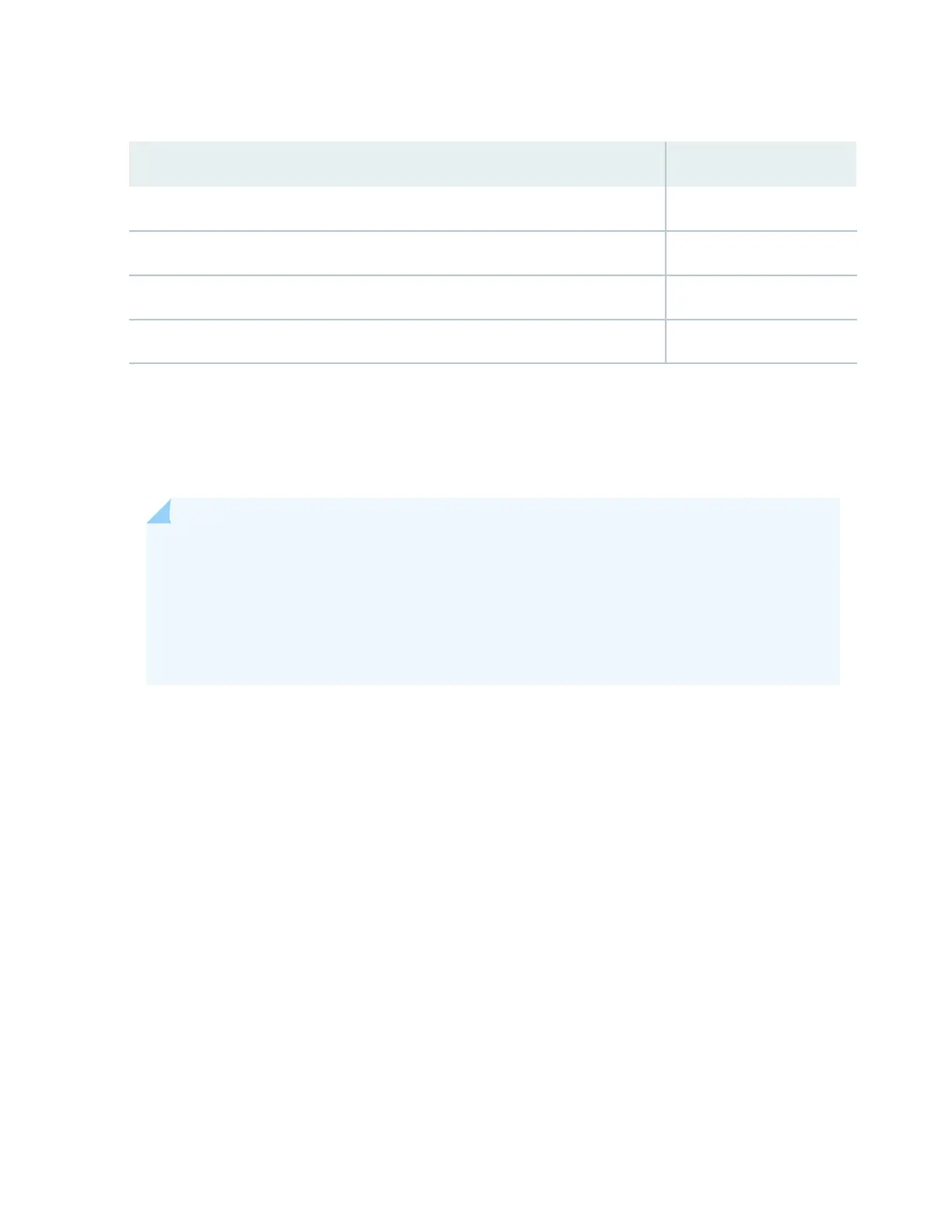Table 112: Parts List for Acoustic Noise Cover Kit (continued)
QuantityComponent
1Star washer
2Card cage cover mounting bracket
1Upper fan tray cover
1DPC Card cage cove
Installing the Upper Fan Tray Cover
The upper fan tray cover is installed below the craft interface and covers the upper fan tray. To install the
upper fan tray cover, use the following procedure (see Figure 69 on page 280).
NOTE: The upper fan tray cover obstructs the existing electrostatic discharge (ESD) jack located
above the upper fan tray on the front of the chassis. A second ESD jack is located on the lower
rear of the chassis. An optional ESD jack has been provided in the installation kit and may be
installed in an available rack mounting hole. Ensure that the mounting surface is conductive and
free of paint. Secure the optional ESD jack with the star washer and nut provided in the installation
kit.
1. Before placing the cover onto the router, rotate the latch knobs counterclockwise until they stop
turning. This will ensure that the latch is open enough to hook behind the lip of the fan tray.
2. Place the cover over the upper fan tray.
3. Secure the lip of the cover in the groove directly below the craft interface.
4. Rotate the latch knobs clockwise, and hand tighten them until they are secure.
279