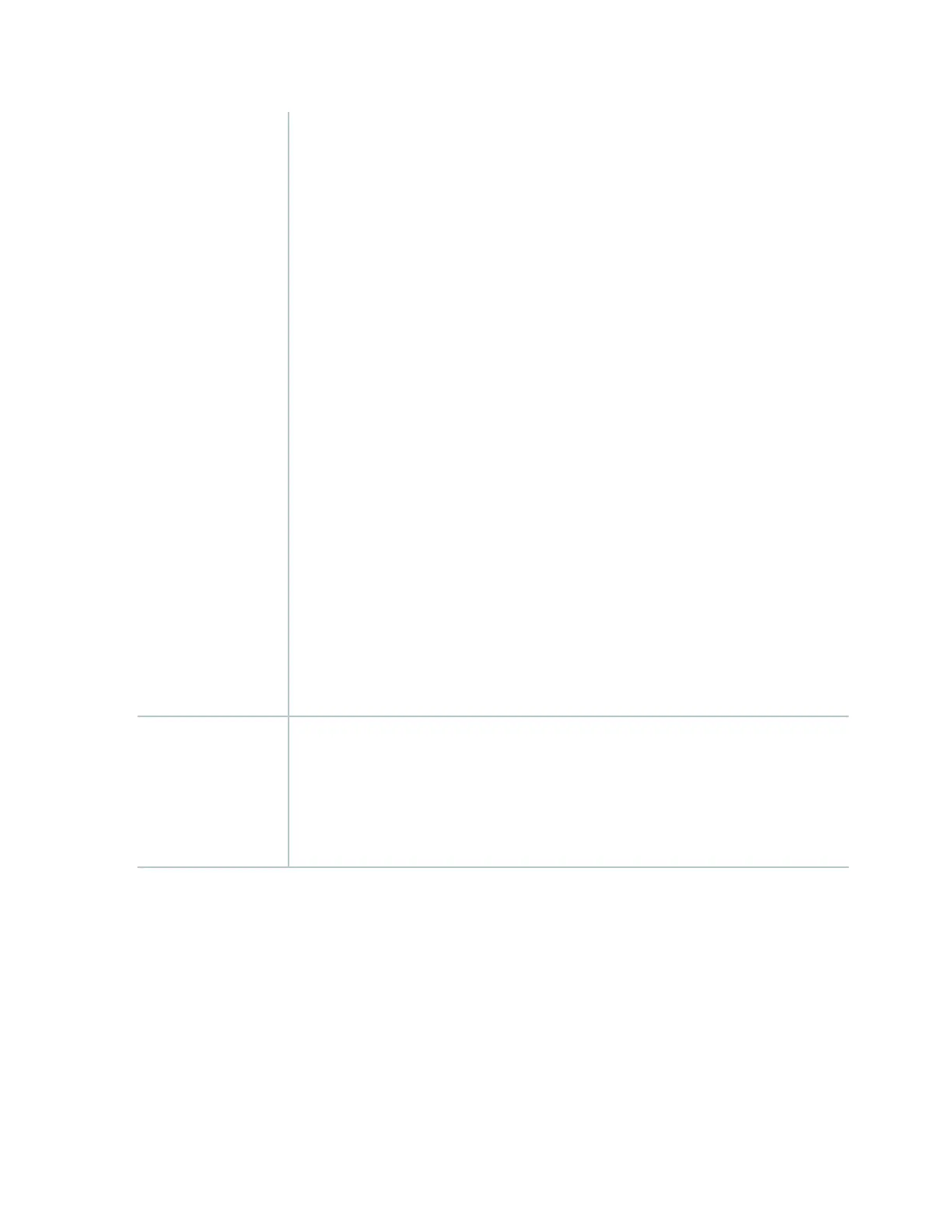For MX960 routers:
•
Each SCB-MX provides two switch fabric planes for packet forwarding among the DPCs
and MPCs in the MX960.
•
The MX960 chassis may contain up to three SCB-MX's Therefore, six fabric planes are
available.
•
The MX960 provides 2 + 1 SCB-MX redundancy when used with DPC line cards.
•
In redundant fabric mode, four fabric planes from the first two SCB-MX’s will be in
Active mode, and two fabric planes from the third SCB-MX will be in Spare mode.
•
In a non-redundant fabric mode, all six fabric planes will be in Active mode to increase
fabric bandwidth.
•
SCB-MXs installed in slots 0 and 1 provide non-redundant fabric connections. An SCB-MX
installed in slot 2/6, in conjunction with SCB-MXs in slots 0 and 1, provides redundant
fabrics, but the Routing Engine installed on it receives no power and provides no
additional routing functions. If no SCB-MX is installed in slot 2/6, you must install a
blank panel in the slot.
For MX240 and MX480 routers:
•
Each fabric ASIC is configured in virtual plane mode, where two virtual planes exist on
one fabric ASIC. This means that the MX240 and MX480 require only a single SCB-MX
to provide line rate throughput, and an additional SCB-MX to provide 1 + 1 SCB
redundancy.
•
In redundant fabric mode, four virtual planes from the first SCB-MX will be in Active
mode, and four virtual planes from the second SCB-MX will be in Spare mode.
•
In a non-redundant fabric mode, all eight virtual planes will be in Active mode to provide
the maximum fabric bandwidth.
SCB-MX Fabric Planes
and Redundancy
SCB-MX (applies to MX240, MX480, and MX960)
185 W at 55° C
160 W at 40° C
155 W at 25° C
Maximum Power
Requirements
SCB-MX LEDs
Three LEDs on the SCB indicate the status of the SCB. The LEDs, labeled FABRIC ACTIVE, FABRIC ONLY,
and OK/FAIL, are located directly on the SCB. Table 76 on page 172 describes the functions of the SCB
LEDs.
171