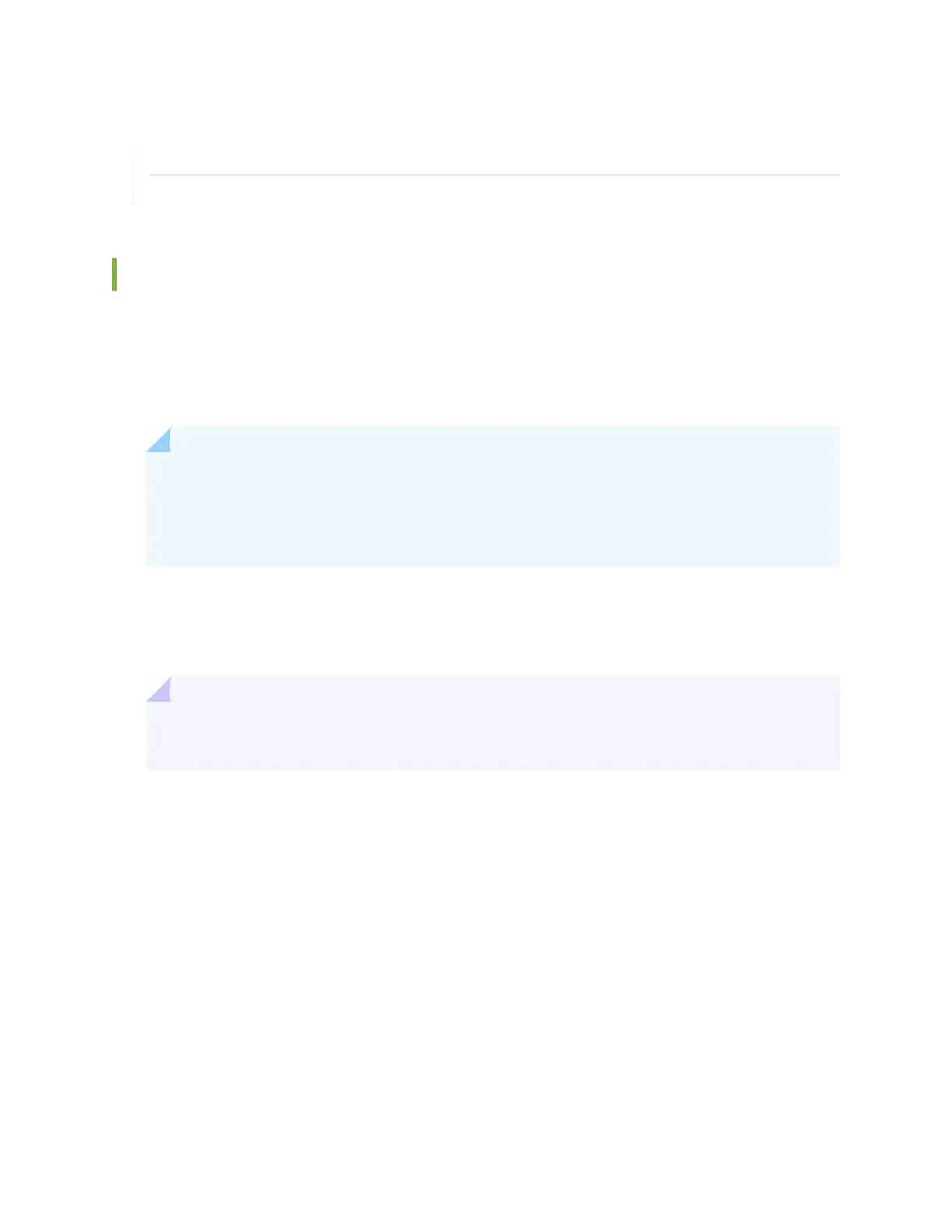SEE ALSO
Preventing Electrostatic Discharge Damage to an MX960 Router
Operating and Positioning the MX960 SCB Ejectors
Upgrading an MX960 to Use the SCBE-MX
This topic describes how to upgrade your MX960, MX480, or MX240 router to use the SCBE-MX without
taking the router offline. This “in-service” upgrade only works for MX routers with DPC, MS-DPC, MPC1,
MPC2, or MPC3 line cards. If your MX router has another type of line card, you’ll need to take the router
offline before you do the upgrade.
NOTE: Junos OS does not support in-service upgrades to the SCBE-MX on routers with an
MX-MPC3E-3D or MX-MPC3-3D MPC. If your MX router has these MPCs, you’ll need to
shutdown the system before you do the upgrade. An in-service upgrade can result in service
disruption.
Before you do the upgrade, open a telnet session to the master Routing Engine CLI operational mode and
issue the configure exclusive command. This command locks the configuration to prevent accidental
changes during the upgrade process.
TIP: To prevent traffic loss during the upgrade process, we recommend that you operate the
line cards at 50% line rate. This 50% limit must be maintained per PFE on each line card.
1.
Prepare for the Upgrade | 566
2.
Upgrade the SCB-MX in the Spare Slot 2 (SCB 2) | 568
3.
Upgrade the SCB-MX in the Backup Routing Engine Slot 1 (SCB 1) | 569
4.
Upgrade the SCB-MX in the Master Routing Engine Slot 0 (SCB 0) | 571
5.
Complete the SCBE-MX Upgrade | 574
Prepare for the Upgrade
Prior to upgrading to the SCBE-MX:
566
