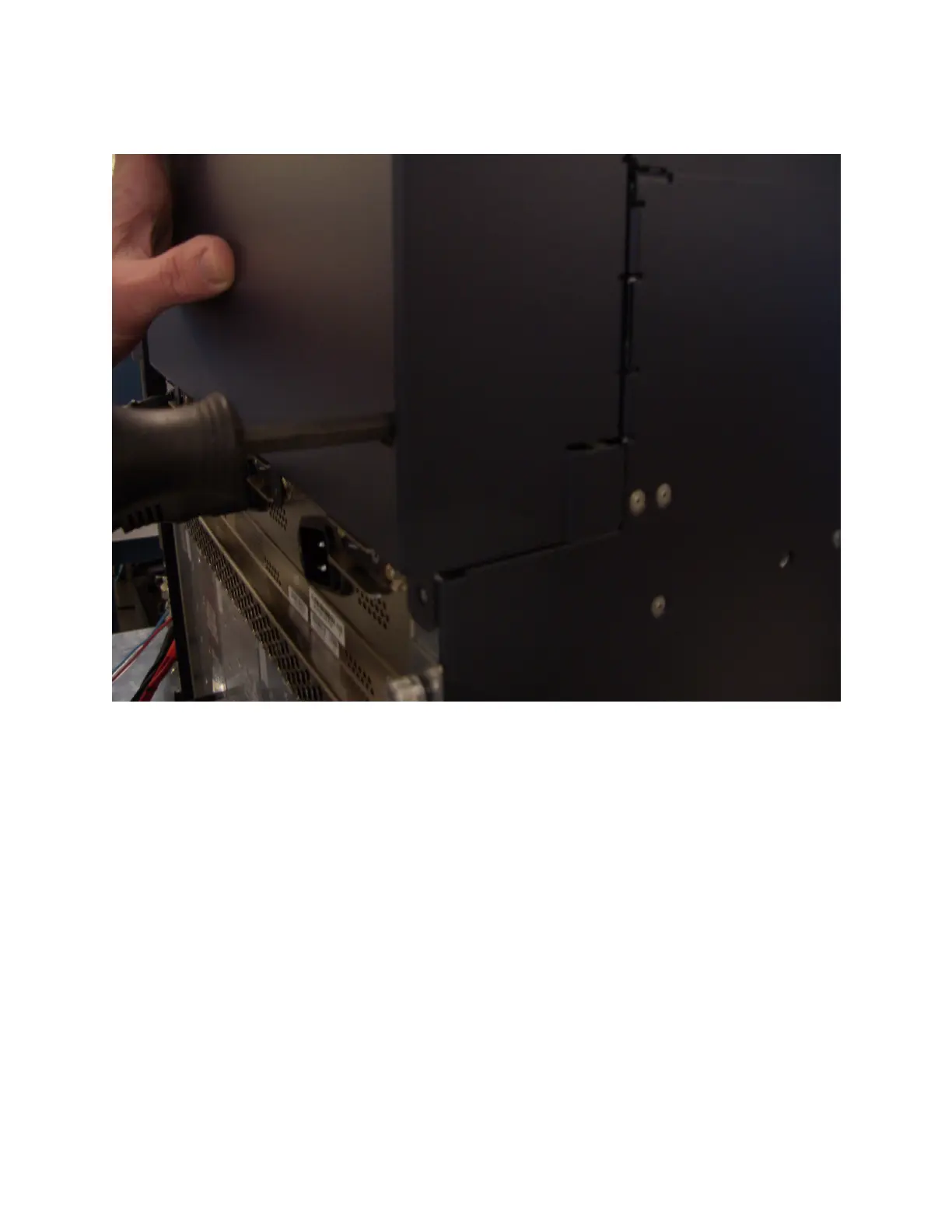Figure 98: Tightening the Bottom Right Captive Screw of the New Rear Air Exhaust Grate
4. Fully tighten each of the four captive screws.
Reinstalling the AC Power Inlet Cover (DC-Powered Routers Only)
To reinstall the cover over the four unused AC power inlets in a DC-powered router, follow this procedure:
1. Attach an electrostatic discharge (ESD) grounding strap to your bare wrist, and connect the strap to
one of the ESD points on the chassis.
2. Place the cover directly below the new rear exhaust grate so that the three screw holes in the cover
align with the corresponding threaded holes in the chassis.
3. Using the three screws saved in “Removing the AC Power Inlet Cover (DC-Powered Routers Only)” on
page 288, secure the cover to the chassis by partly tightening each of the screws (see
Figure 99 on page 313).
312
