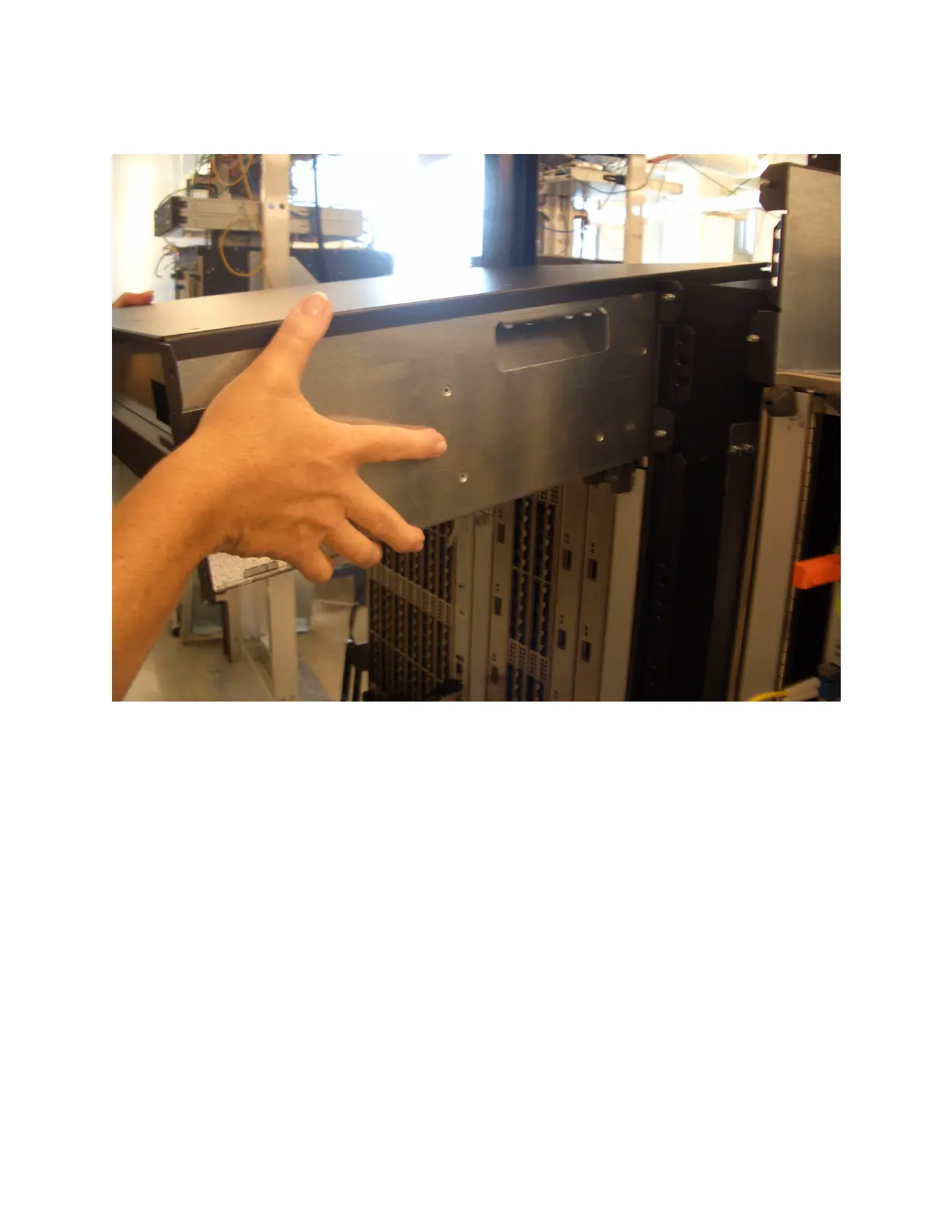Figure 88: Sliding the Original Top Hat Completely Out of the Chassis
Installing the Extended Cable Manager Top Hat
To install the extended cable manager top hat in the chassis, follow this procedure (the top hat weighs
(40 lbs [18 kg]):
1. Attach an electrostatic discharge (ESD) grounding strap to your bare wrist, and connect the strap to
one of the ESD points on the chassis.
2. Lift the top hat into place over the top of the chassis and rest it on the flanges along the side panels of
the chassis (see Figure 89 on page 302).
301