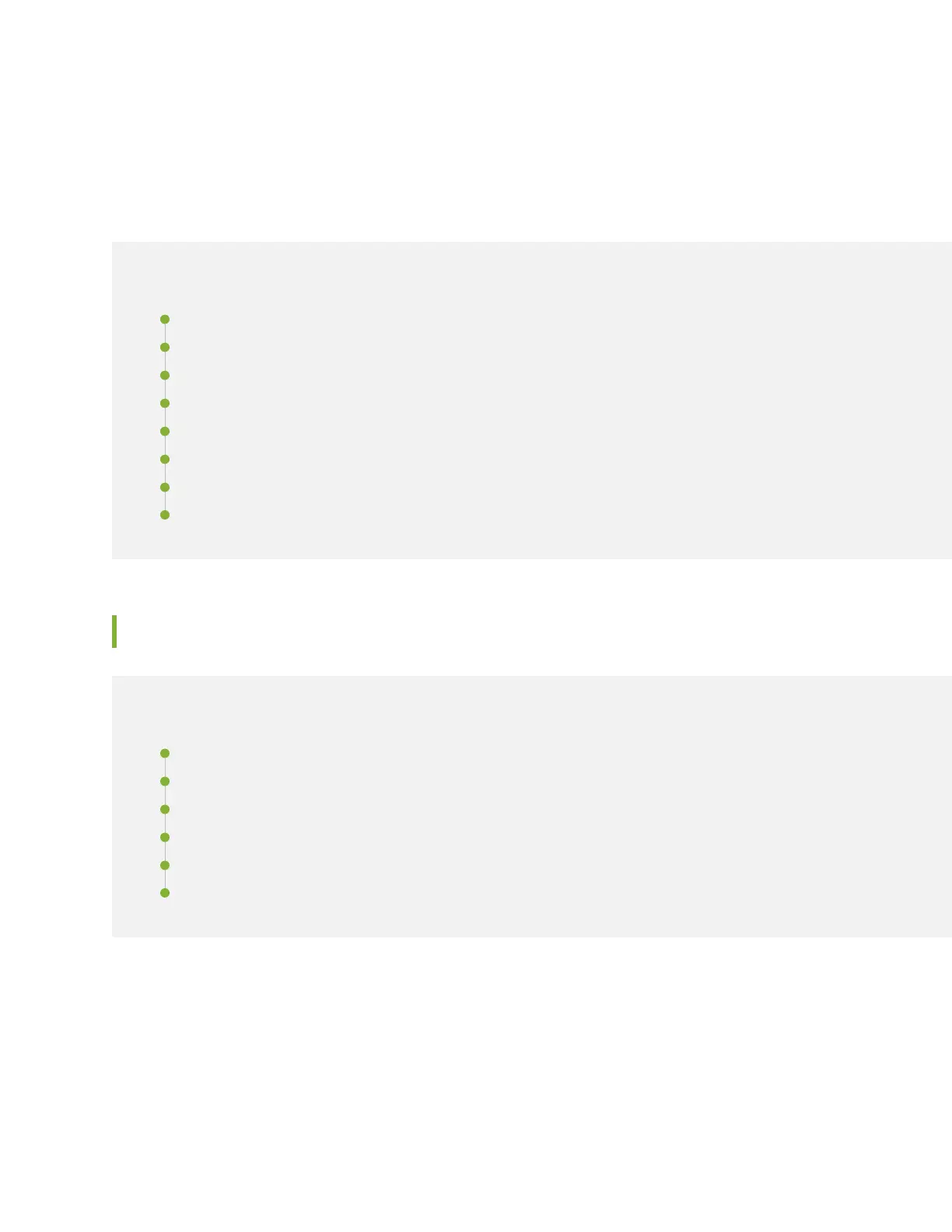CHAPTER 31
Troubleshooting Components
IN THIS CHAPTER
Troubleshooting Resources for MX960 Routers | 653
Troubleshooting the MX960 Cooling System | 656
Troubleshooting the MX960 DPCs | 657
Troubleshooting the MX960 FPCs | 659
Troubleshooting the MX960 PICs | 662
Troubleshooting the MX960 MICs | 662
Troubleshooting the MX960 MPCs | 664
Troubleshooting the MX960 Power System | 667
Troubleshooting Resources for MX960 Routers
IN THIS SECTION
Command-Line Interface | 653
Chassis and Interface Alarm Messages | 654
Alarm Relay Contacts | 654
Craft Interface LEDs | 654
Component LEDs | 655
Juniper Networks Technical Assistance Center | 656
Command-Line Interface
The Junos OS command-line interface (CLI) is the primary tool for controlling and troubleshooting router
hardware, the Junos OS, routing protocols, and network connectivity. CLI commands display information
653
