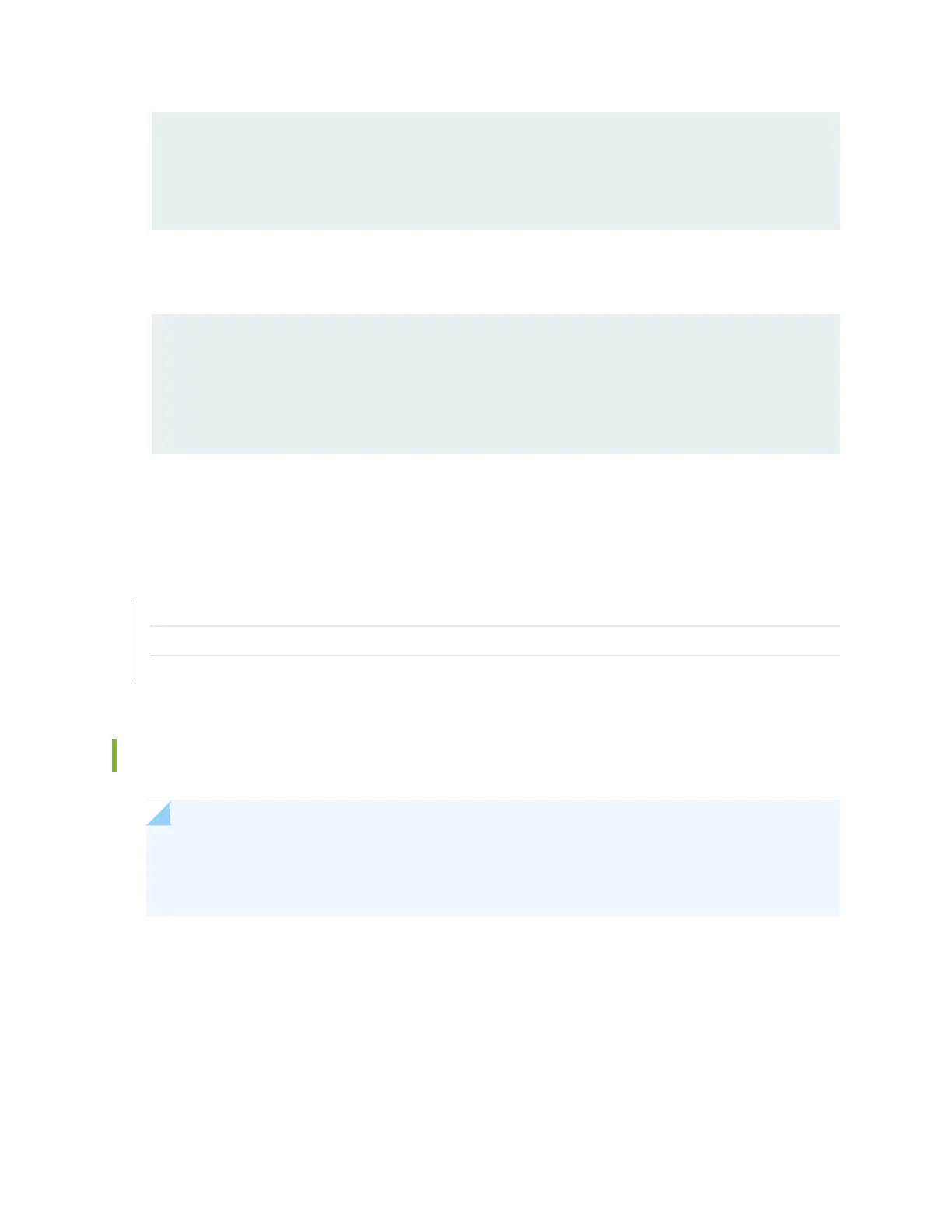Routing Engine Status:
Slot 1:
Current State Backup
...
4. Verify the SCBE2-MXs before you finish by issuing the show chassis hardware command:
user@host> show chassis hardware
Hardware inventory:
Item Version Part number Serial number Description
CB 0 REV 08 750-048307 CABC9829 Enhanced MX SCB 2
CB 1 REV 08 750-048307 CABC9828 Enhanced MX SCB 2
...
As shown in the example, the MX960 now has SCBE2-MXs.
RELATED DOCUMENTATION
SCBE2-MX Description | 157
Removing an MX960 SCB | 562
Installing an MX960 Switch Control Board | 387
Upgrading an MX240, MX480, or MX960 Router to Use the SCBE3-MX
NOTE: Due to certain limitations in functionality, the MPC7E is not supported in slot 1 when
the SCBE3-MX is plugged into an MX960 PREMIUM3/BASE3 system. If you have an MPC7E
in slot 1, move it to a different slot before installing the SCBE3-MX.
1.
Upgrade the Routing Engine | 584
2.
Install the Routing Engine into the SCBE3-MX | 584
3.
Install the SCBE3-MX into the Router Chassis | 585
4.
Complete the SCBE3-MX Upgrade | 585
583
