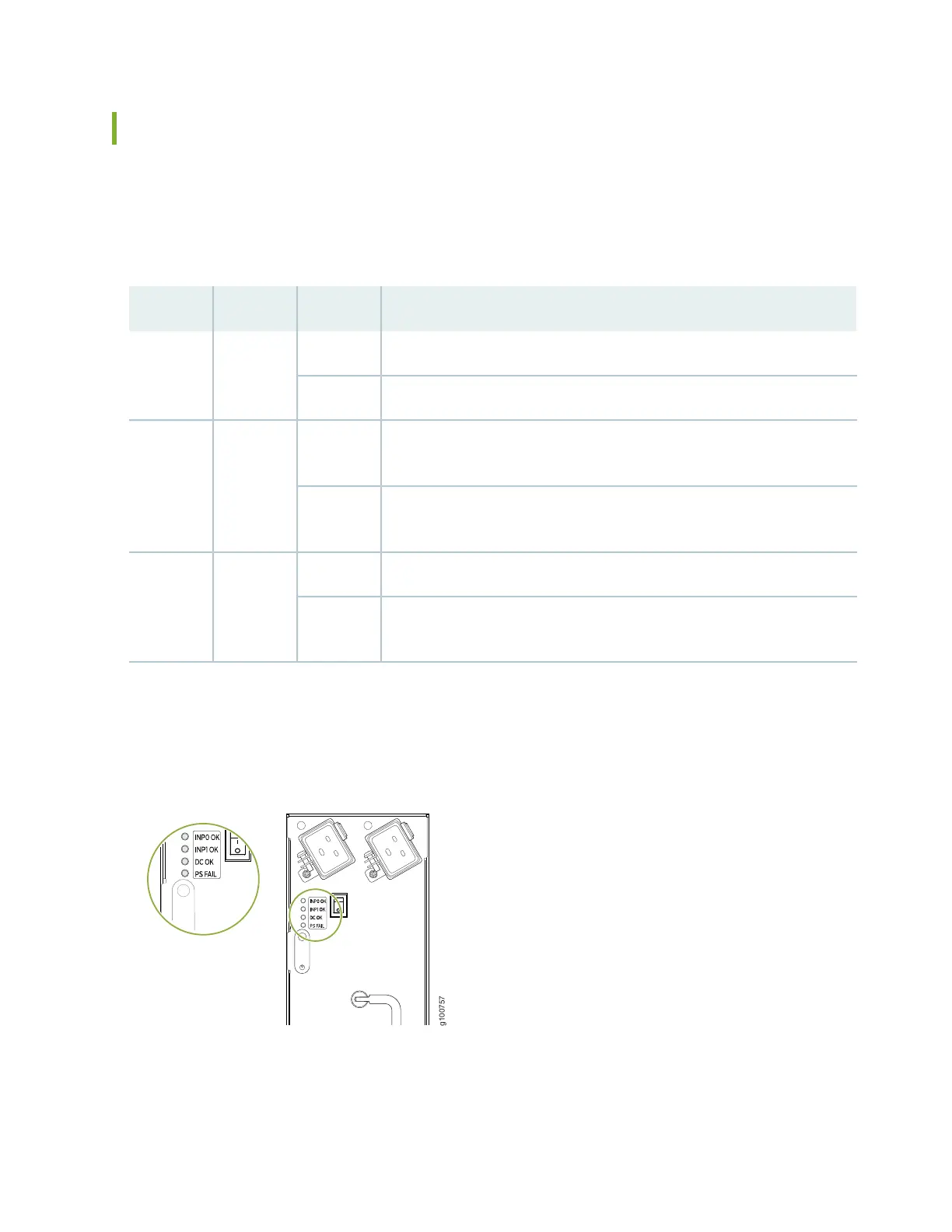MX960 AC Power Supply LEDs
Each AC power supply faceplate contains three LEDs that indicate the status of the power supply (see
Table 66 on page 139 ). The power supply status is also reflected in two LEDs on the craft interface In
addition, a power supply failure triggers the red alarm LED on the craft interface.
Table 66: AC Power Supply LEDs
DescriptionStateColorLabel
AC power applied to power supply is not within the normal operating range.OffGreenAC OK
AC power applied to power supply is within the normal operating range.On
DC power outputs generated by the power supply are not within the normal
operating ranges.
OffGreenDC OK
DC power outputs generated by the power supply are within the normal
operating ranges.
On
Power supply is functioning normally.OffRedPS FAIL
Power supply is not functioning normally. Check AC OK and DC OK LEDs
for more information.
On
Each high-capacity second-generation AC power supply faceplate contains four LEDs that indicate the
status of the power supply (see Figure 38 on page 139 and Table 67 on page 140).
Figure 38: High-CapacitySecond-Generation AC Power Supply LEDs
139