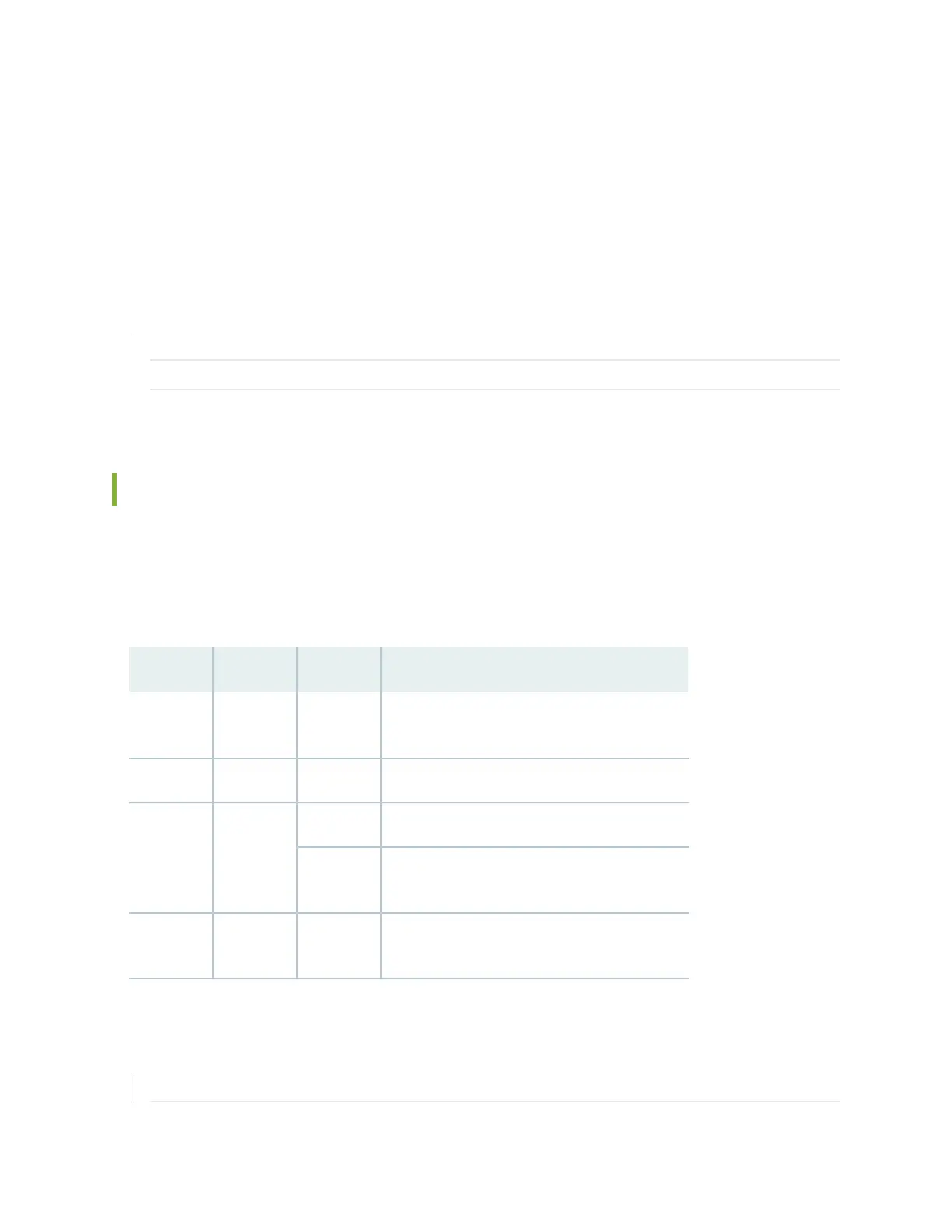•
ETHERNET or MGMT—Connects the Routing Engine through an Ethernet connection to a management
LAN (or any other device that plugs into an Ethernet connection) for out-of-band management. The port
uses an autosensing RJ-45 connector to support 10-Mbps or 100-Mbps connections. Two small LEDs
on the right of the port indicate the connection in use: the LED flashes yellow or green for a 10-Mbps
or 100-Mbps connection, and the LED is light green when traffic is passing through the port.
RELATED DOCUMENTATION
RJ-45 Connector Pinouts for MX Series Routing Engine AUX and CONSOLE Ports | 201
RJ-45 Connector Pinouts for an MX Series Routing Engine ETHERNET Port | 200
Replacing an MX960 Routing Engine | 461
MX Routing Engine LEDs
Each Routing Engine has four LEDs that indicate its status. The LEDs, labeled MASTER, HDD, ONLINE,
and FAIL, are located directly on the faceplate of the Routing Engine. Table 13 on page 32 describes the
functions of the Routing Engine LEDs.
Table 13: Routing Engine LEDs
DescriptionStateColorLabel
Routing Engine is the Master.On
steadily
BlueMASTER
Indicates activity on the hard disk drive.BlinkingGreenHDD
Routing Engine is transitioning online.BlinkingGreenONLINE
Routing Engine is functioning normally.On
steadily
Routing Engine has failed.On
steadily
RedFAIL
RELATED DOCUMENTATION
MX960 Routing Engine Description | 30
32