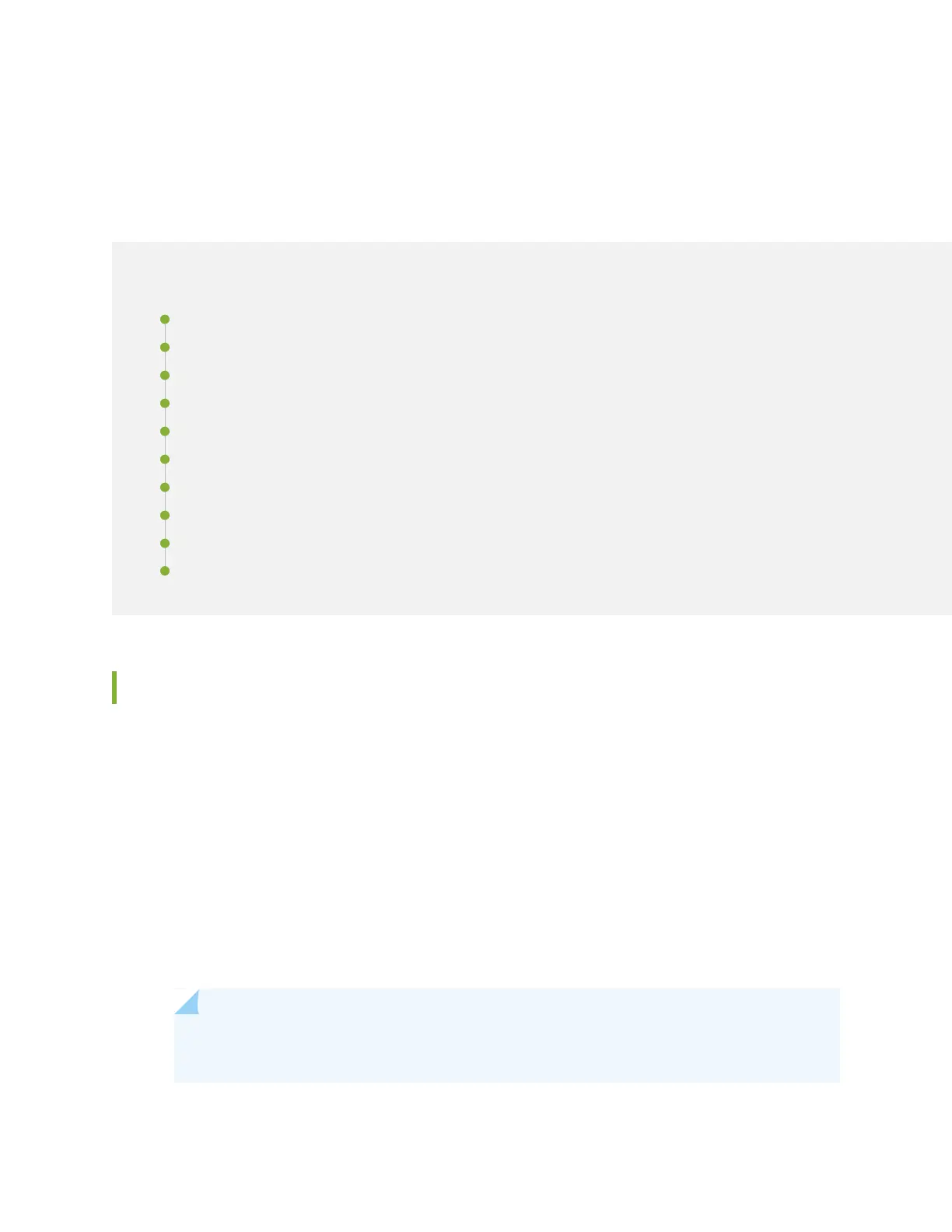CHAPTER 2
Chassis Components and Descriptions
IN THIS CHAPTER
MX960 Chassis Description | 7
MX960 Component Redundancy | 12
MX960 Router Hardware and CLI Terminology Mapping | 12
MX960 Midplane Description | 15
MX960 Rack-Mounting Hardware | 16
MX960 Craft Interface Overview | 17
MX960 Alarm Relay Contacts on the Craft Interface | 18
MX960 Alarm LEDs and Alarm Cutoff/Lamp Test Button | 18
MX960 Component LEDs on the Craft Interface | 19
MX960 Cable Manager Description | 22
MX960 Chassis Description
The router chassis is a rigid sheet metal structure that houses all the other router components (see
Figure 1 on page 8, Figure 2 on page 9,Figure 3 on page 9, Figure 4 on page 10, and
Figure 5 on page 11). The chassis installs in many types of racks, including 800-mm deep (or larger) enclosed
cabinets, standard 19-in. equipment racks, or telco open-frame racks. Two types of chassis are available
for the MX960 router:
•
The standard chassis measures 27.75 in. (70.49 cm) high, 17.37 in. (44.11 cm) wide (excluding the
mounting flanges and brackets), and 23.0 in. (58.42 cm) deep (from the front-mounting flanges to the
rear of the chassis). The standard cable manager extends the depth to 28.0 in. (71.1 cm). Up to three
routers can be installed in a 48-U rack if the rack can handle their combined weight, which can be greater
than 1,050 lb (476.3 kg).
NOTE: The chassis depth with the high-capacity AC power supply is 30.6" and the depth
with high-capacity DC power supply is 32.8".
7
