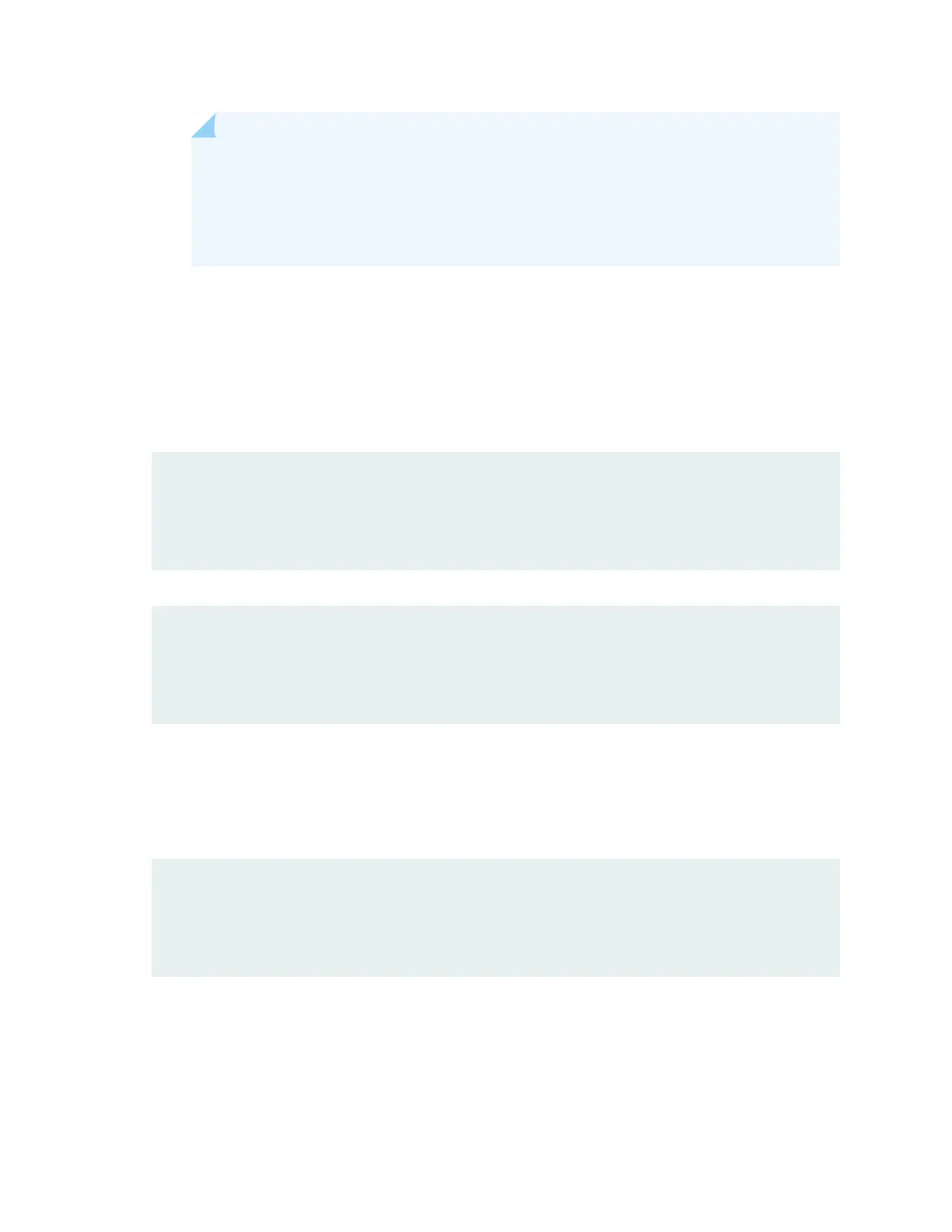NOTE: If the system is completely powered off when you power on the power supply,
the Routing Engine boots as the power supply completes its startup sequence. Normally,
the router boots from the Junos OS on the CompactFlash card.
After turning on a power supply, wait at least 60 seconds before turning it off.
Complete the SCBE2-MX Upgrade
1. Verify that the installation is successful and the SCBE2-MX is online by issuing the show chassis
environment cb command:
user@host> show chassis environment cb 0
CB 0 status
State Online
Temperature 30 degrees C / 86 degrees F
...
user@host> show chassis environment cb 1
CB 1 status
State Online
Temperature 30 degrees C / 86 degrees F
...
Other details, such as, temperature, power, etc are also displayed along with the state.
2. Verify that the fabric planes come online correctly by issuing the show chassis fabric summary command:
user@host> show chassis fabric summary
Plane State Uptime
0 Online 2 days, 19 hours, 10 minutes, 9 seconds
1 Online 2 days, 19 hours, 10 minutes, 9 seconds
...
3. Verify that the backup Routing Engine is back online by issuing the show chassis routing-engine 1
command:
user@host> show chassis routing-engine 1
582