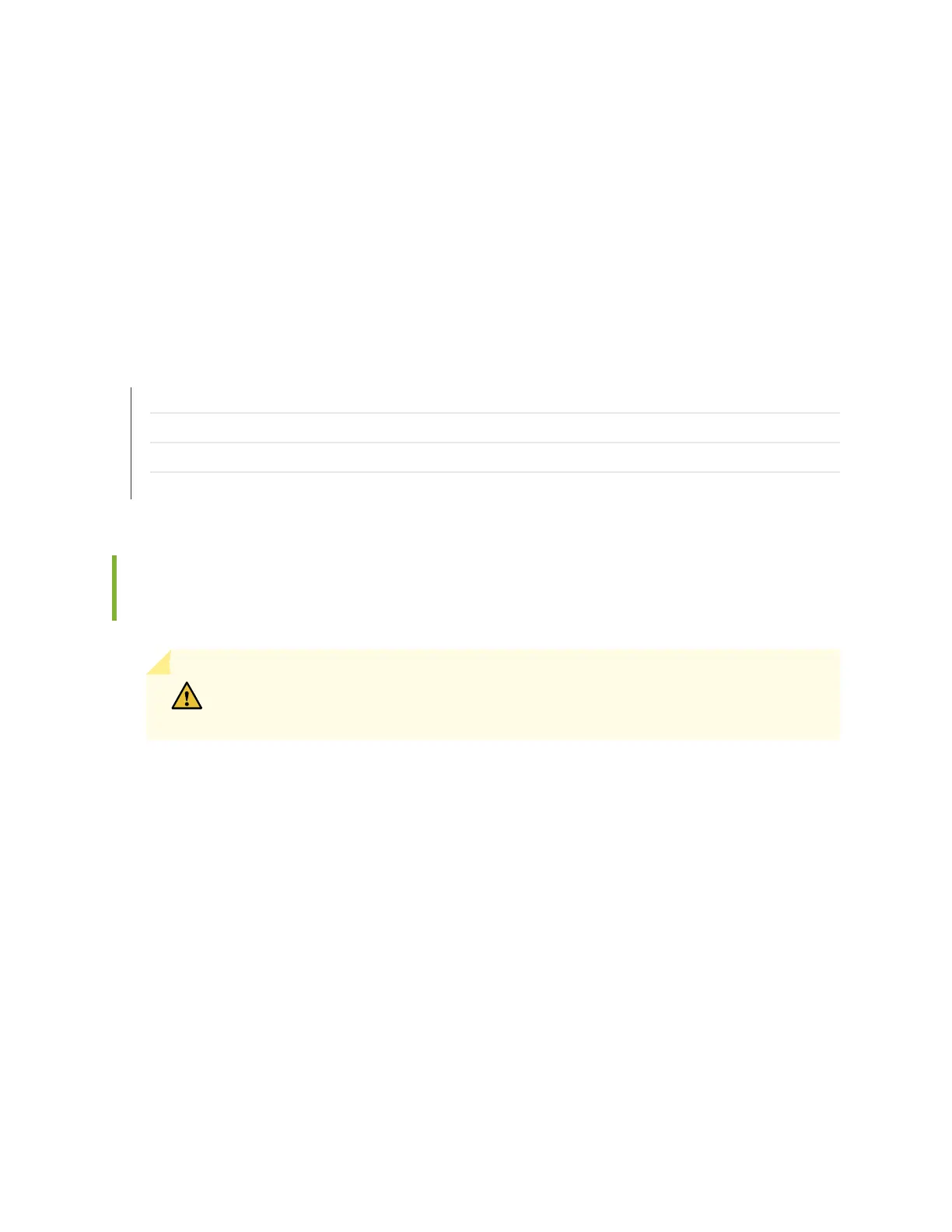7. Place the grounding cable lug over the grounding points on the rear of the chassis. The left pair is sized
for M6 screws, and the right pair is sized for UNC 1/4-20 screws.
8. Secure the grounding cable lug to the grounding points, first with the washers, then with the screws.
9. Dress the grounding cable and verify that it does not touch or block access to router components, and
that it does not drape where people could trip on it.
RELATED DOCUMENTATION
MX960 Router Grounding Specifications | 197
Preventing Electrostatic Discharge Damage to an MX960 Router
Connecting Power to an AC-Powered MX960 Router with Normal-Capacity Power Supplies | 335
Connecting Power to a DC-Powered MX960 Router with Normal-Capacity Power Supplies | 343
Connecting Power to an AC-Powered MX960 Router with Normal-Capacity
Power Supplies
CAUTION: Do not mix AC and DC power supply modules within the same router.
Damage to the router might occur.
The AC appliance inlets are located in the chassis directly above the power supplies.
To connect the AC power cords to the router (see Figure 113 on page 336):
1. Locate the power cords shipped with the router, which should have a plug appropriate for your
geographical location.
2. Wrap and fasten one end of the ESD grounding strap around your bare wrist, and connect the other
end of the strap to the ESD point on the chassis.
3. Move the AC input switch, which is to the right of the appliance inlet on the chassis, to the off (O)
position.
4. Connect the power cord into the appliance inlet located in the chassis directly above the AC power
supply.
335
