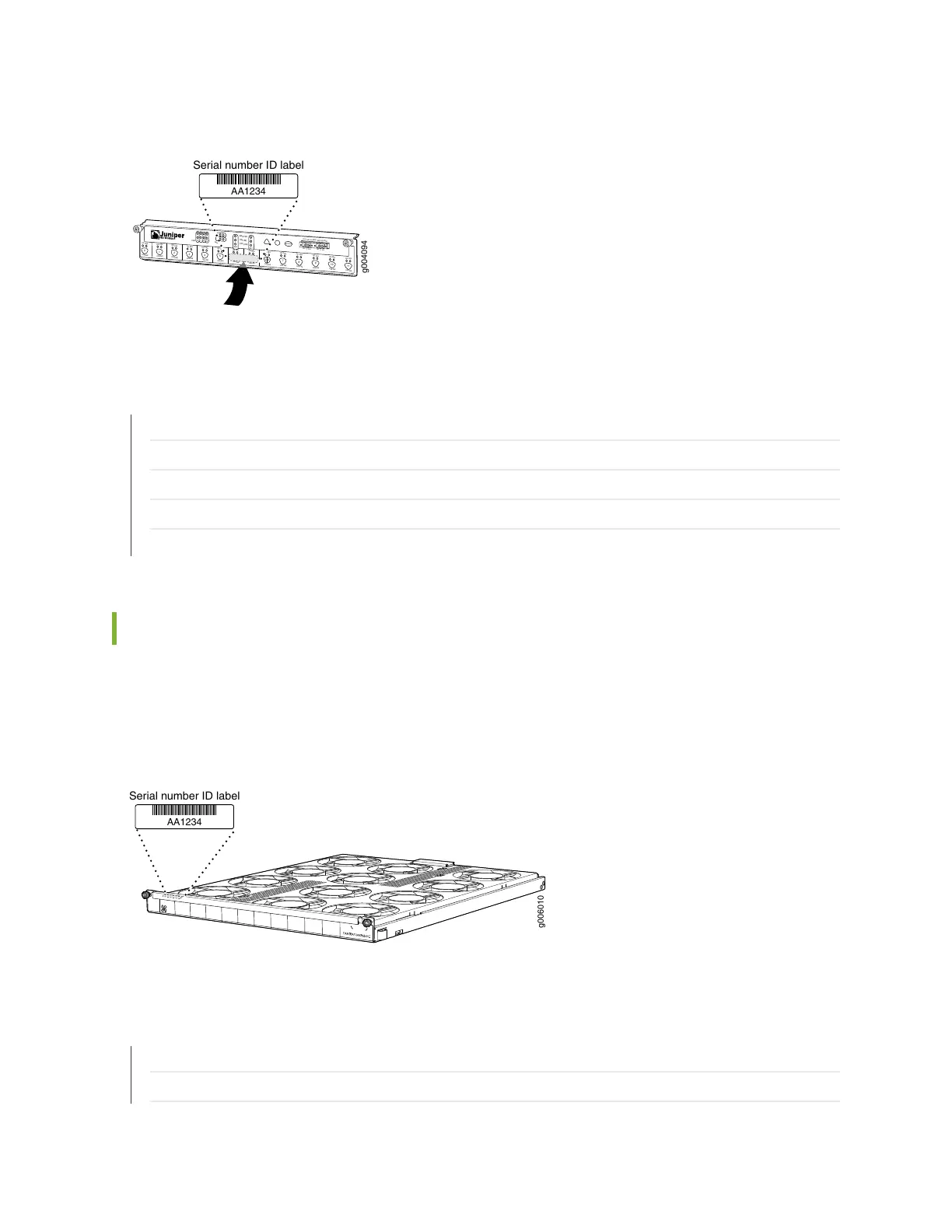Figure 251: Craft Interface Serial Number Label
g004094
OK
0
FAIL
ONLINE
OK
1
FAIL
ONLINE
OK
2
FAIL
ONLINE
OK
3
FAIL
ONLINE
OK
4
FAIL
ONLINE
OK
5
FAIL
ONLINE
OK
0
FAIL
ONLINE
MASTER
ONLINE
OFFLINE
RE0
FAN
PEM
1
0
0
1
2
3
RE1
OK
1
FAIL
ONLINE
OK
7
FAIL
ONLINE
OK
8
FAIL
ONLINE
OK
9
FAIL
ONLINE
OK
10
FAIL
ONLINE
OK
11
FAIL
ONLINE
OK
2
6
FAIL
ONLINE
ACO/LT
YELLOW ALARM
RED ALARM
NC
NO
C
NC
NO
C
AA1234
Serial number ID label
RELATED DOCUMENTATION
Replacing the MX960 Craft Interface | 433
Displaying MX960 Router Components and Serial Numbers | 677
Contacting Customer Support | 675
Returning a Hardware Component to Juniper Networks, Inc. | 698
Guidelines for Packing Hardware Components for Shipment | 696
MX960 Fan Tray Serial Number Label
The serial number is located on the top left-hand corner of the fan tray, near the captive thumbscrew (see
Figure 252 on page 683).
Figure 252: MX960 Fan Tray Serial Number Label
AA1234
Serial number ID label
g006010
RELATED DOCUMENTATION
Replacing the MX960 Craft Interface | 433
Displaying MX960 Router Components and Serial Numbers | 677
683