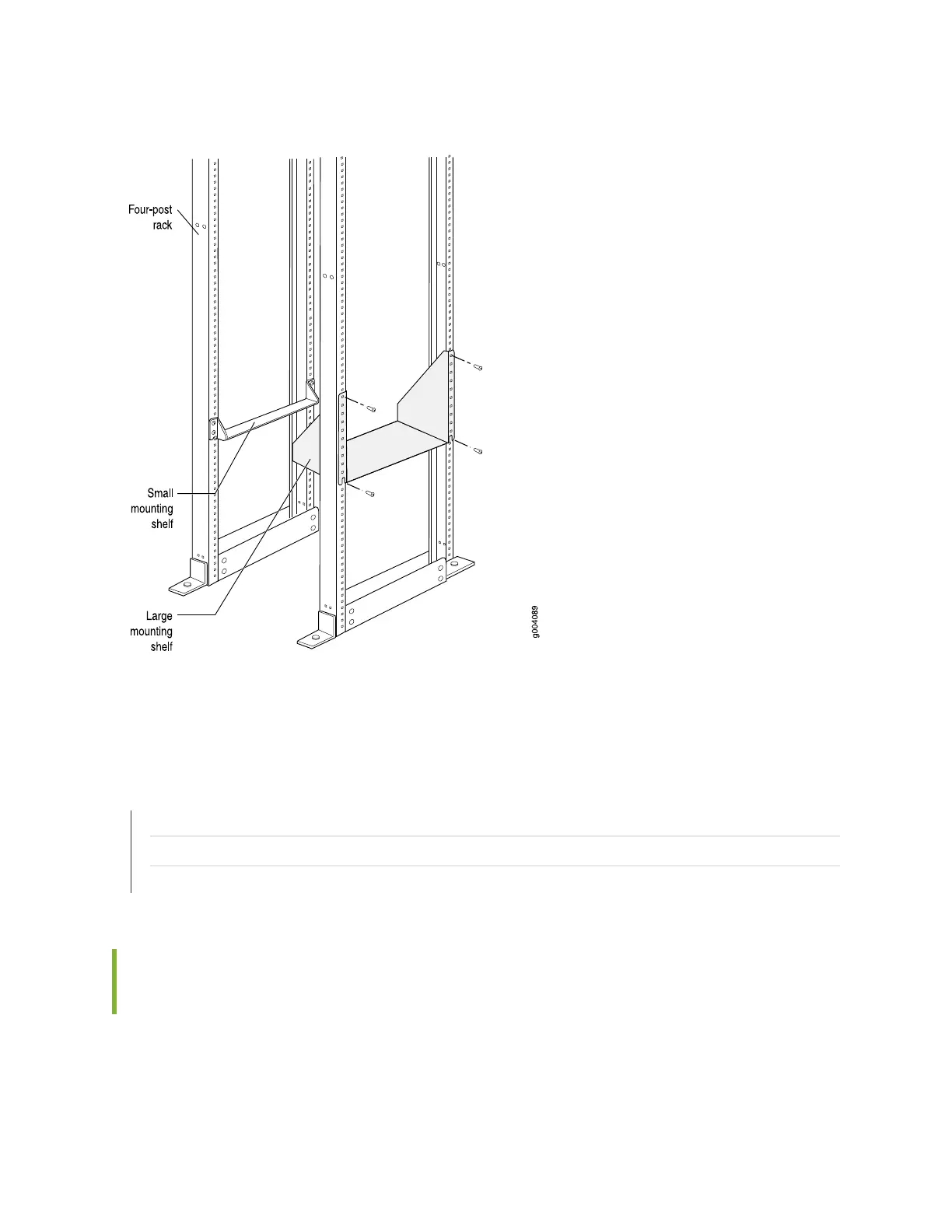Figure 56: Installing the Mounting Hardware for a Four-Post Rack or Cabinet
After the mounting hardware is installed, proceed to “Installing the MX960 Router Using a Mechanical
Lift” on page 276.
RELATED DOCUMENTATION
Installing the MX960 Mounting Hardware for Center-Mounting in an Open-Frame Rack | 260
Installing the MX960 Mounting Hardware for Front-Mounting in an Open-Frame Rack | 257
MX960 Rack-Mounting Hardware | 16
Installing the MX960 Mounting Hardware for Front-Mounting in an
Open-Frame Rack
Before front-mounting the router in an open-frame rack, install the large mounting shelf on the rack, and
remove the mounting brackets from the chassis. The small mounting shelf is not needed.
257
