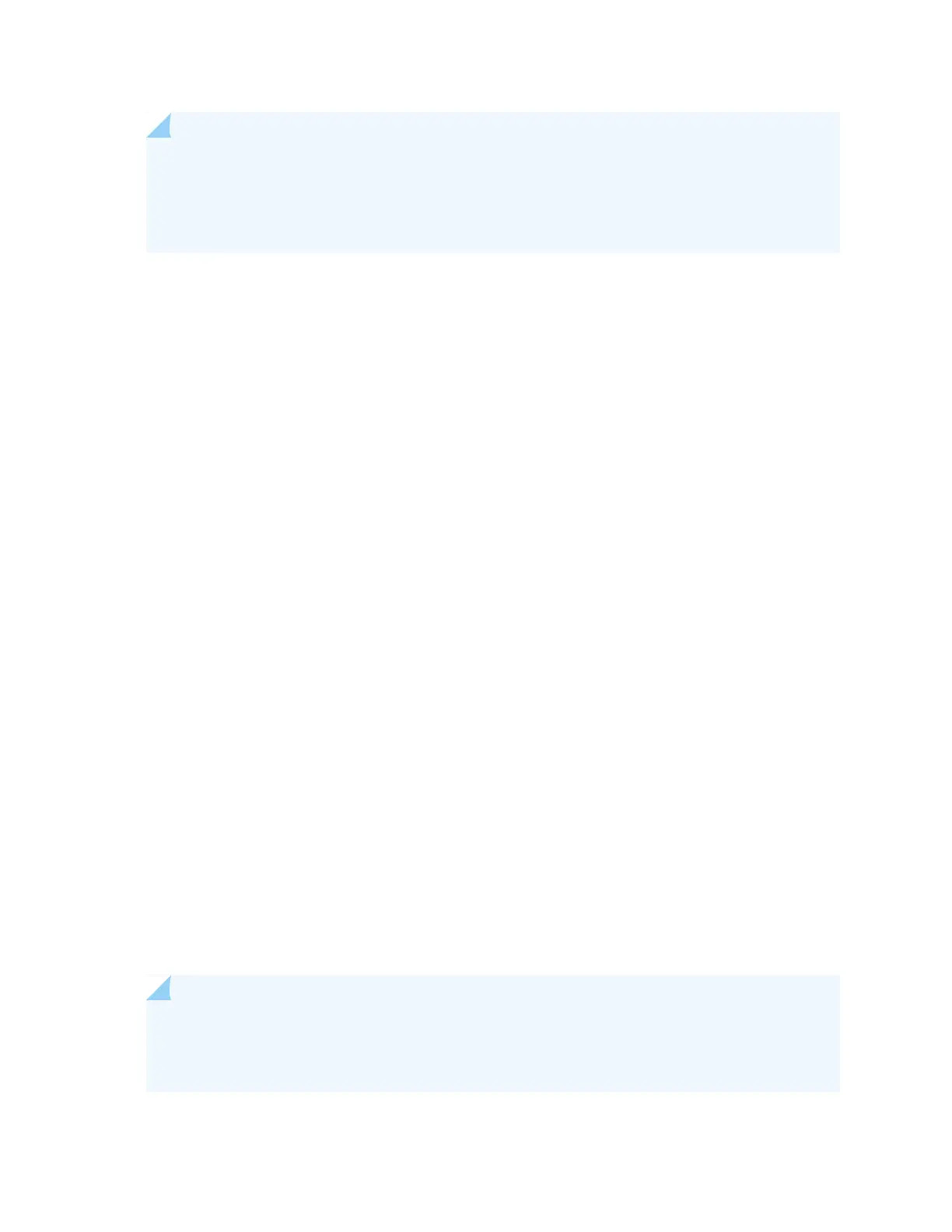NOTE: Nonstop active routing (NSR) and graceful Routing Engine switchover (GRES) are not
supported during the upgrade and they must be temporarily disabled. Disable NSR by removing
the nonstop-routing statement from the [edit routing-options] hierarchy level and by removing
the graceful-switchover statement from the [edit chassis redundancy] hierarchy level .
1.
Removing the Routing Engine | 476
2.
Installing the Routing Engine RE-S-X6-64G | 478
3.
Verifying and Configuring the Upgraded Routing Engine as the Master | 481
4.
Verifying and Configuring the Upgraded Routing Engine as the Backup | 481
Removing the Routing Engine
To remove the backup Routing Engine from the chassis (see Figure 186 on page 477, Figure 187 on page 477,
and Figure 188 on page 478):
1. On the external management device connected to the Routing Engine, shut down the host subsystem
by using the request system power-off command.
2. Wait until a message appears on the console confirming that the operating system has halted.
3. Remove the cables connected to the Routing Engine.
4. Place an electrostatic bag or antistatic mat on a flat, stable surface. Attach an electrostatic discharge
(ESD) grounding strap to your bare wrist and connect the strap to one of the ESD points on the chassis.
5. Verify that the Routing Engine LEDs are off. Loosen the captive screws on the top and bottom of the
Routing Engine.
6. Grasp the Routing Engine by the ejector handles, and slide it about halfway out of the chassis.
7. Place one hand underneath the Routing Engine to support it, and slide it completely out of the chassis.
Place the Routing Engine on the antistatic mat.
NOTE: To maintain proper airflow through the chassis, do not leave an SCB installed in the
chassis without a Routing Engine for extended periods of time. If a Routing Engine is removed,
a replacement Routing Engine should be installed as soon as possible.
476