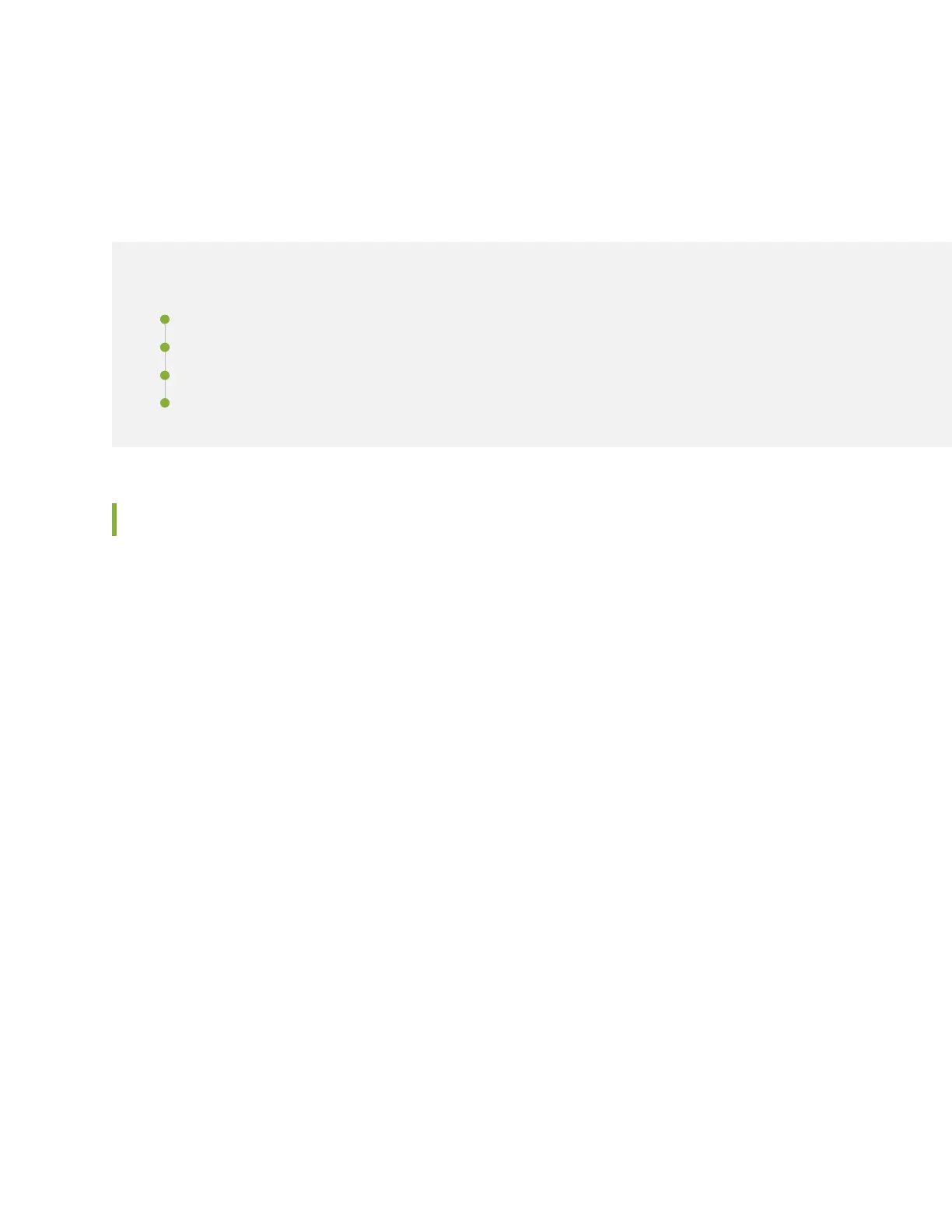CHAPTER 34
Packing and Returning Components
IN THIS CHAPTER
Contacting Customer Support to Obtain Return Material Authorization | 695
Guidelines for Packing Hardware Components for Shipment | 696
Packing the MX960 Router for Shipment | 696
Returning a Hardware Component to Juniper Networks, Inc. | 698
Contacting Customer Support to Obtain Return Material Authorization
If you are returning a device or hardware component to Juniper Networks for repair or replacement, obtain
a Return Material Authorization (RMA) number from Juniper Networks Technical Assistance Center (JTAC).
After locating the serial number of the device or hardware component you want to return, open a service
request with Juniper Networks Technical Assistance Center (JTAC) on the Web or by telephone.
Before you request an RMA number from JTAC, be prepared to provide the following information:
•
Your existing service request number, if you have one
•
Serial number of the component
•
Your name, organization name, telephone number, fax number, and shipping address
•
Details of the failure or problem
•
Type of activity being performed on the device when the problem occurred
•
Configuration data displayed by one or more show commands
You can contact JTAC 24 hours a day, seven days a week on the Web or by telephone:
•
Service Request Manager: https://support.juniper.net/support
•
Telephone: +1-888-314-JTAC (+1-888-314-5822), toll free in U.S., Canada, and Mexico
695
