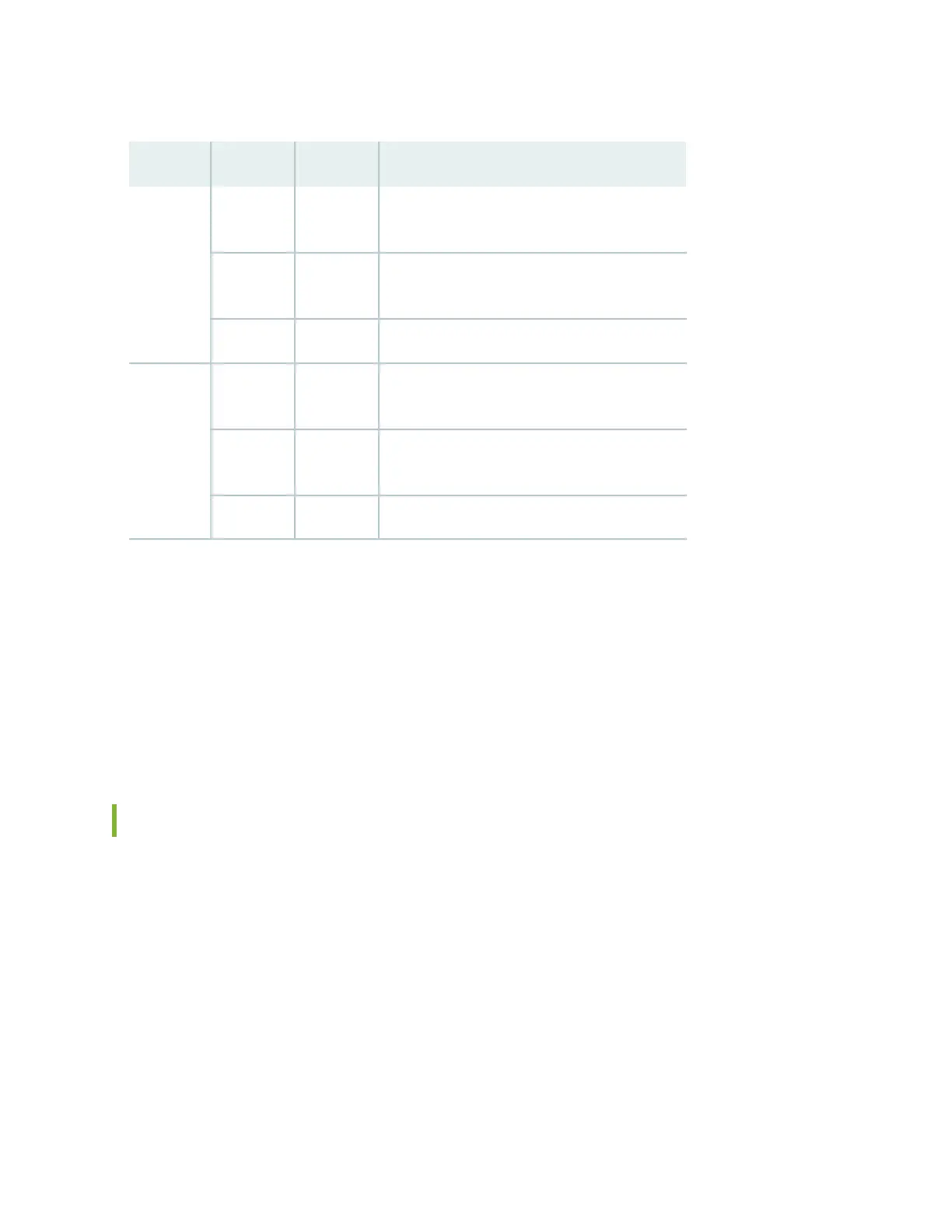Table 75: SCBE-MX LEDs (continued)
DescriptionStateColorLabel
Global positioning system (GPS) clocking
interface is active.
On
steadily
GreenGPS
GPS clocking interface has failed.On
steadily
Red
GPS clocking interface is offline.Off–
Universal Timing Interface (UTI) clocking
interface is active.
On
steadily
GreenUTI
UTI clocking interface has failed.On
steadily
Red
UTI clocking interface is offline.Off–
Upgrading to the SCBE-MX
Here’s the procedures for upgrading your MX960, MX480, or MX240 router to use the SCBE-MX:
•
Upgrading an MX240 to Use the SCBE-MX
•
Upgrading an MX480 to Use the SCBE-MX
•
Upgrading an MX960 to Use the SCBE-MX on page 566
SCB-MX Description
The MX Switch Control Board (SCB-MX) provides control plane functions, chassis management functions,
and switch plane functions for MX960, MX480, and MX240 routers. It is also a carrier for the Routing
Engine which installs directly into a slot on the SCB-MX. See Figure 44 on page 169.
168