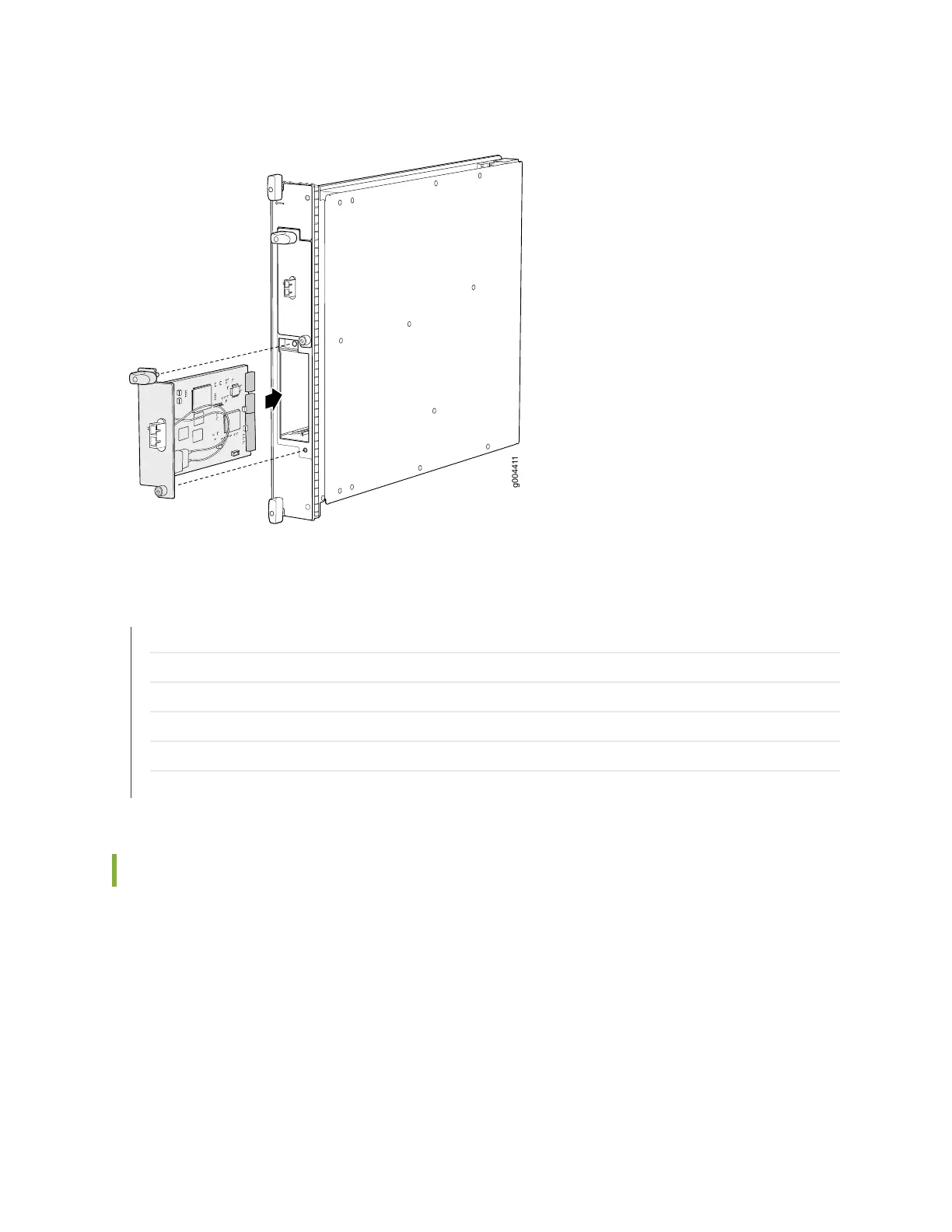Figure 147: Installing a PIC
RELATED DOCUMENTATION
Preventing Electrostatic Discharge Damage to an MX960 Router
Removing an MX960 PIC | 517
Troubleshooting the MX960 PICs | 662
Maintaining MX960 PICs | 616
MX960 PIC Serial Number Label | 690
MX960 PIC Description | 78
Installing a Cable on an MX960 DPC, MPC, MIC, or PIC
To install a cable:
1. Have ready a length of the type of cable used by the component. For cable specifications, see the MX
Series Interface Module Reference.
2. If the cable connector port is covered by a rubber safety cap, remove the cap.
408