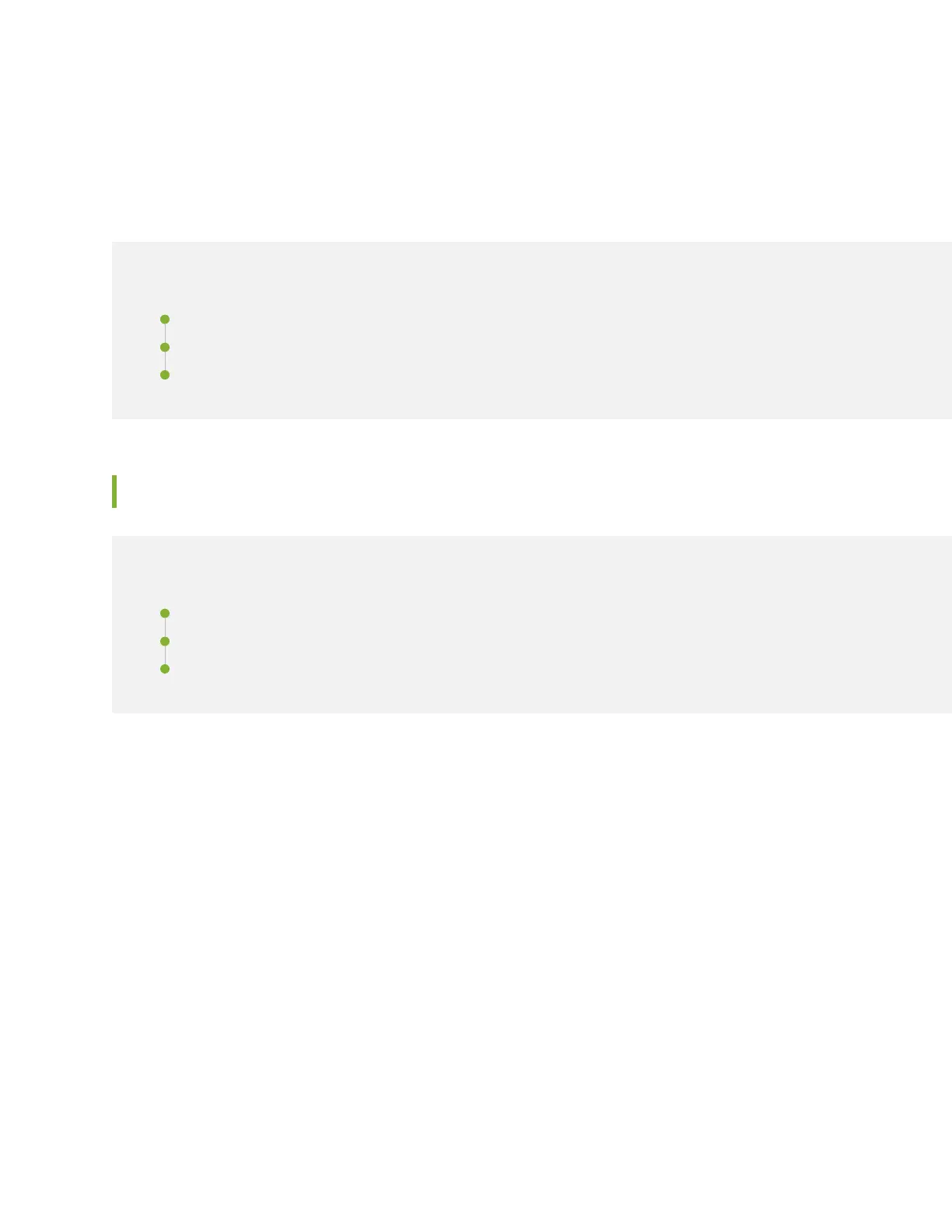CHAPTER 11
Pinout Specifications
IN THIS CHAPTER
MX960 Router Grounding Specifications | 197
RJ-45 Connector Pinouts for an MX Series Routing Engine ETHERNET Port | 200
RJ-45 Connector Pinouts for MX Series Routing Engine AUX and CONSOLE Ports | 201
MX960 Router Grounding Specifications
IN THIS SECTION
MX960 Chassis Grounding Points Specifications | 197
MX960 Router Grounding Cable Lug Specifications | 199
MX960 Router Grounding Cable Specifications | 200
MX960 Chassis Grounding Points Specifications
To meet safety and electromagnetic interference (EMI) requirements and to ensure proper operation, the
router must be adequately grounded before power is connected. To ground AC-powered and DC-powered
routers, you must connect a grounding cable to earth ground and then attach it to the chassis grounding
points using the two screws provided. Two threaded inserts (PEM nuts) are provided on the right of the
lower rear of the chassis for connecting the router to earth ground (see Figure 49 on page 198 or
Figure 50 on page 199).
197
