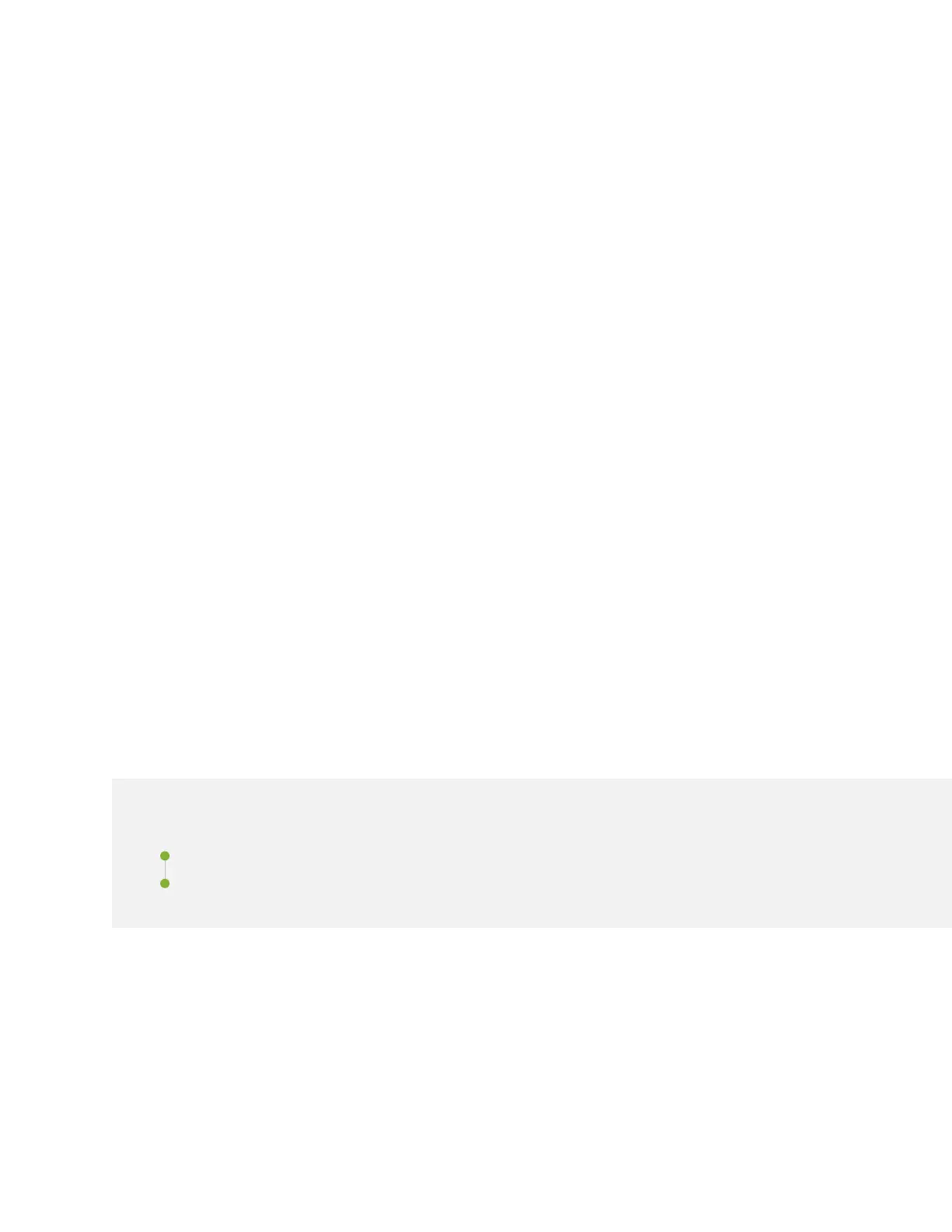Maintaining MX-SPC3 Services Card
Purpose
For optimum router performance, verify the condition of the MX-SPC3 Services Card. To maintain
MX-SPC3s cards, perform the following procedures regularly.
Action
On a regular basis:
•
Check the LEDs on the craft interface corresponding to the slot for each MX-SPC3. The green LED
labeled OK lights steadily when a MX-SPC3 is functioning normally.
•
Check the OK/FAIL LED on the MX-SPC3. If the MX-SPC3 detects a failure, the MX-SPC3 sends an
alarm message to the Routing Engine.
•
Issue the CLI show chassis fpc command to check the status of installed MX-SPC3s.
user@host> show chassis fpc
For more detailed output, add the detail option.
user@host> show chassis fpc detail
•
Issue the CLI show chassis fpc pic-status command.
user@host> show chassis fpc pic-status
For further description of the output from the command, see the CLI Explorer.
Replacing an MX-SPC3
IN THIS SECTION
Removing an MX-SPC3 | 621
Installing an MX-SPC3 | 623
620