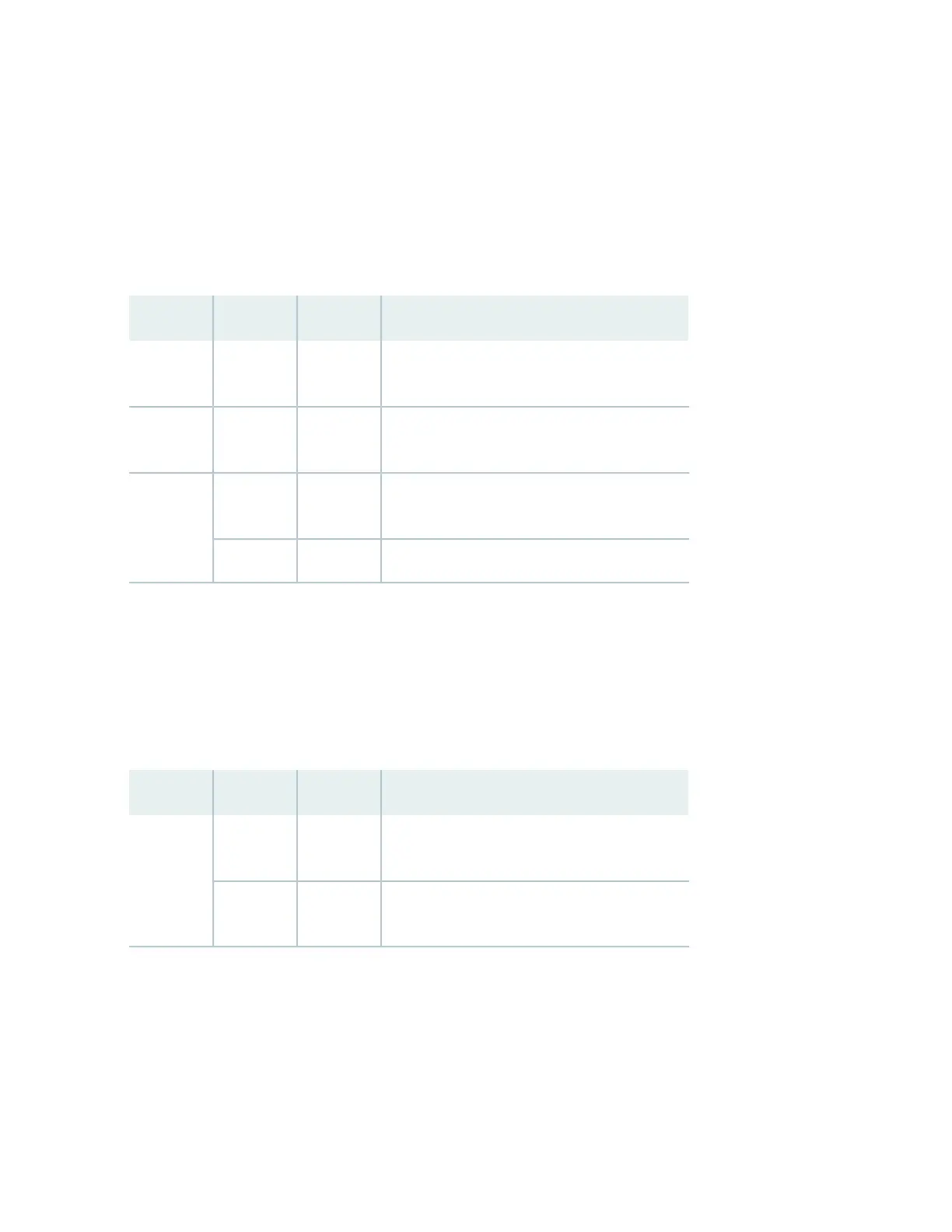MX960 Host Subsystem LEDs on the Craft Interface
Each host subsystem has three LEDs, located in the middle of the craft interface, that indicate its status.
The LEDs labeled RE0 show the status of the Routing Engine in slot 0 and the SCB in slot 0. The LEDs
labeled RE1 show the status of the Routing Engine and SCB in slot 1. Table 7 on page 20 describes the
functions of the host subsystem LEDs.
Table 7: Host Subsystem LEDs on the Craft Interface
DescriptionStateColorLabel
Host is functioning as the master.On
steadily
GreenMASTER
Host is online and is functioning normally.On
steadily
GreenONLINE
Host is installed but the Routing Engine is offline.On
steadily
RedOFFLINE
Host is not installed.Off–
MX960 Power Supply LEDs on the Craft Interface
Each power supply has two LEDs on the craft interface that indicate its status. The LEDs, labeled 0 through
3, are located on the upper left of the craft interface next to the PEM label. Table 8 on page 20 describes
the functions of the power supply LEDs on the craft interface.
Table 8: Power Supply LEDs on the Craft Interface
DescriptionStateColorLabel
Power supply is functioning normally.On
steadily
GreenPEM
Power supply has failed or power input has failed.On
steadily
Red
MX960 DPC and MPC LEDs on the Craft Interface
Each DPC or MPC has LEDs on the craft interface that indicate its status. The LEDs, labeled 0 through 5,
2/6, and 7 through 11, are located along the bottom of the craft interface. Slot 2/6 is for an additional
DPC, FPC, MPC, or SCB. Table 9 on page 21 describes the functions of the LEDs.
20
