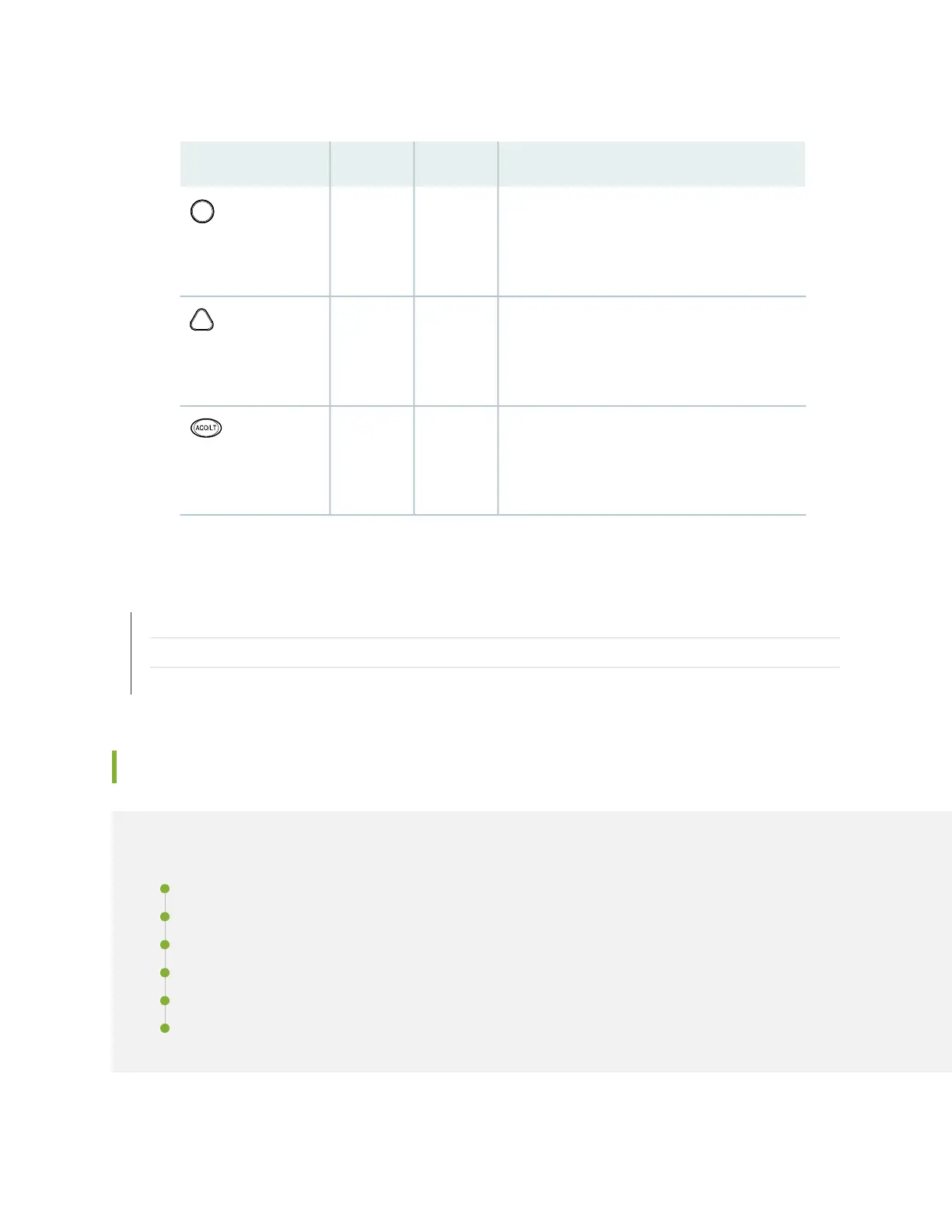Table 6: Alarm LEDs and Alarm Cutoff/Lamp Test Button
DescriptionStateColorShape
Critical alarm LED—Indicates a critical condition
that can cause the router to stop functioning.
Possible causes include component removal,
failure, or overheating.
On
steadily
Red
Warning alarm LED—Indicates a serious but
nonfatal error condition, such as a maintenance
alert or a significant increase in component
temperature.
On
steadily
Yellow
Alarm cutoff/lamp test button—Deactivates red
and yellow alarms. Causes all LEDs on the craft
interface to light (for testing) when pressed and
held.
––
RELATED DOCUMENTATION
MX960 Craft Interface Overview | 17
MX960 Alarm Relay Contacts on the Craft Interface | 18
MX960 Router Overview | 3
MX960 Component LEDs on the Craft Interface
IN THIS SECTION
MX960 Host Subsystem LEDs on the Craft Interface | 20
MX960 Power Supply LEDs on the Craft Interface | 20
MX960 DPC and MPC LEDs on the Craft Interface | 20
MX960 FPC LEDs on the Craft Interface | 21
MX960 SCB LEDs on the Craft Interface | 21
MX960 Fan LEDs on the Craft Interface | 22
19