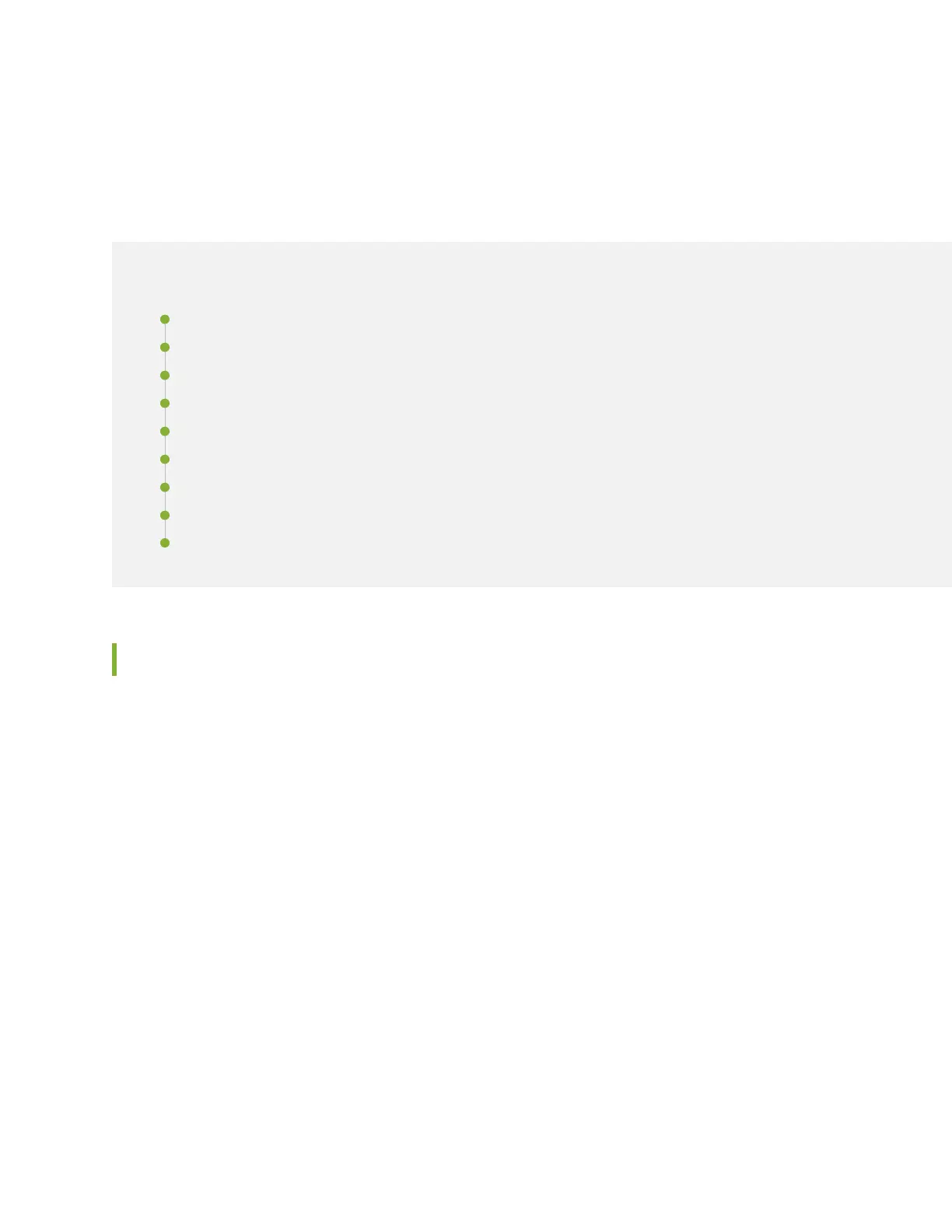CHAPTER 25
Replacing Line Card Components
IN THIS CHAPTER
Replacing an MX960 DPC | 485
Replacing an MX960 FPC | 492
Replacing an MX960 MIC | 499
Replacing an MX960 MPC | 510
Replacing an MX960 PIC | 517
Replacing a Cable on an MX960 DPC, MPC, MIC, or PIC | 522
Replacing an SFP or XFP Transceiver on an MX960 DPC, MPC, MIC, or PIC | 526
Replacing a CFP2 Transceiver | 530
Replacing a CFP Transceiver | 533
Replacing an MX960 DPC
1.
Removing an MX960 DPC | 485
2.
Installing an MX960 DPC | 488
Removing an MX960 DPC
A DPC weighs up to 13.1 lb (5.9 kg). Be prepared to accept its full weight.
To remove a DPC (see Figure 192 on page 488):
1. Have ready a replacement DPC or DPC blank panel and an antistatic mat for the DPC. Also have ready
rubber safety caps for each DPC you are removing that uses an optical interface.
2. Wrap and fasten one end of the ESD grounding strap around your bare wrist, and connect the other
end of the strap to the ESD point on the chassis.
3. Label the cables connected to each port on the DPC so that you can later reconnect the cables to the
correct ports.
485
