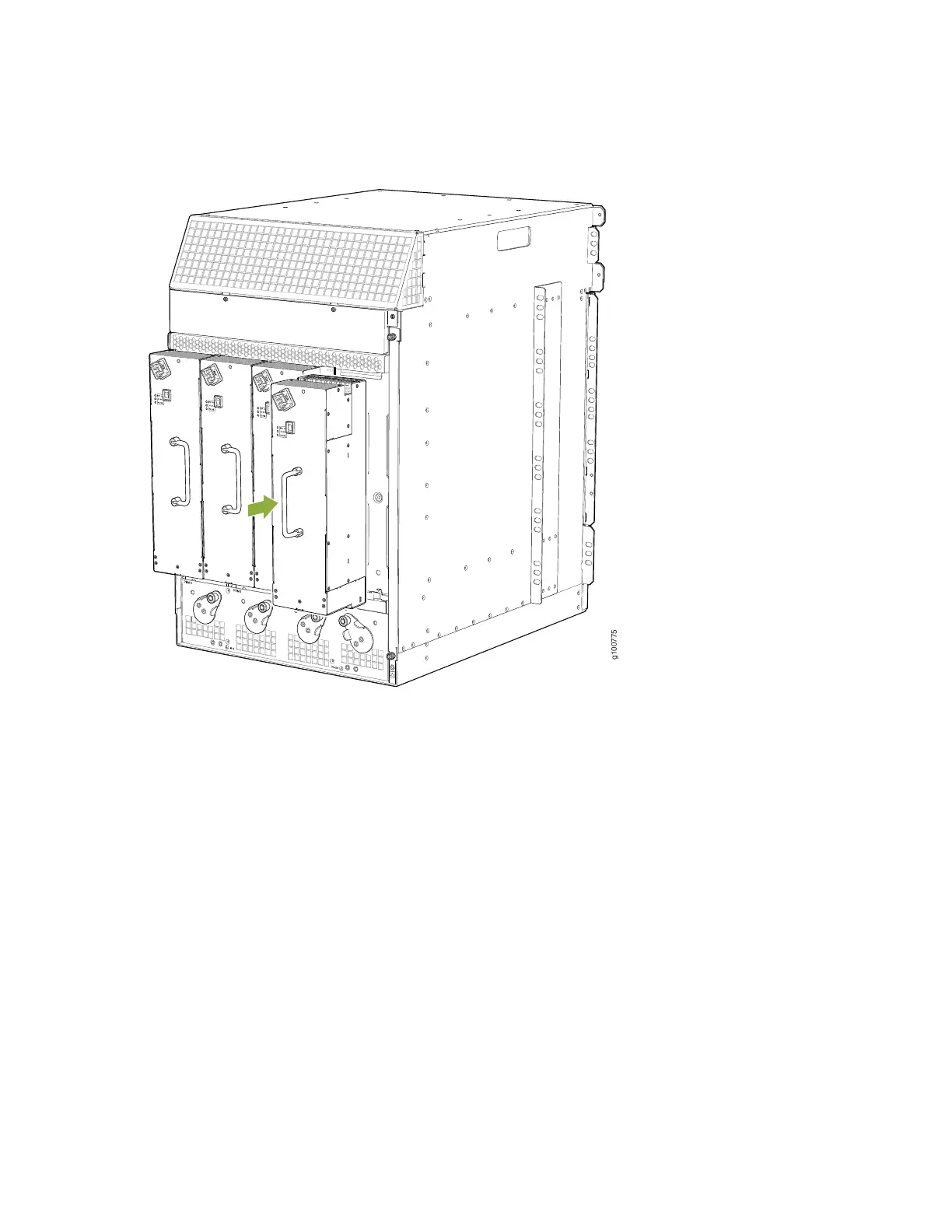Figure 106: Reinstalling a High-Voltage Second-Generation Universal Power Supply Before Installing the
MX960 Router
Reinstalling the Fan Trays After Installing the MX960 Router with a Lift
To reinstall the fan trays (see Figure 107 on page 325 and Figure 108 on page 326):
1. Wrap and fasten one end of the ESD grounding strap around your bare wrist, and connect the other
end of the strap to the ESD point on the chassis.
2. Grasp the fan tray on each side, and insert it straight into the chassis. Note the correct orientation by
the "this side up" label on the top surface of the fan tray.
3. Tighten the captive screws on each side of the fan tray faceplate to secure it in the chassis.
4. Lower the standard cable manager back into position, if necessary.
324
