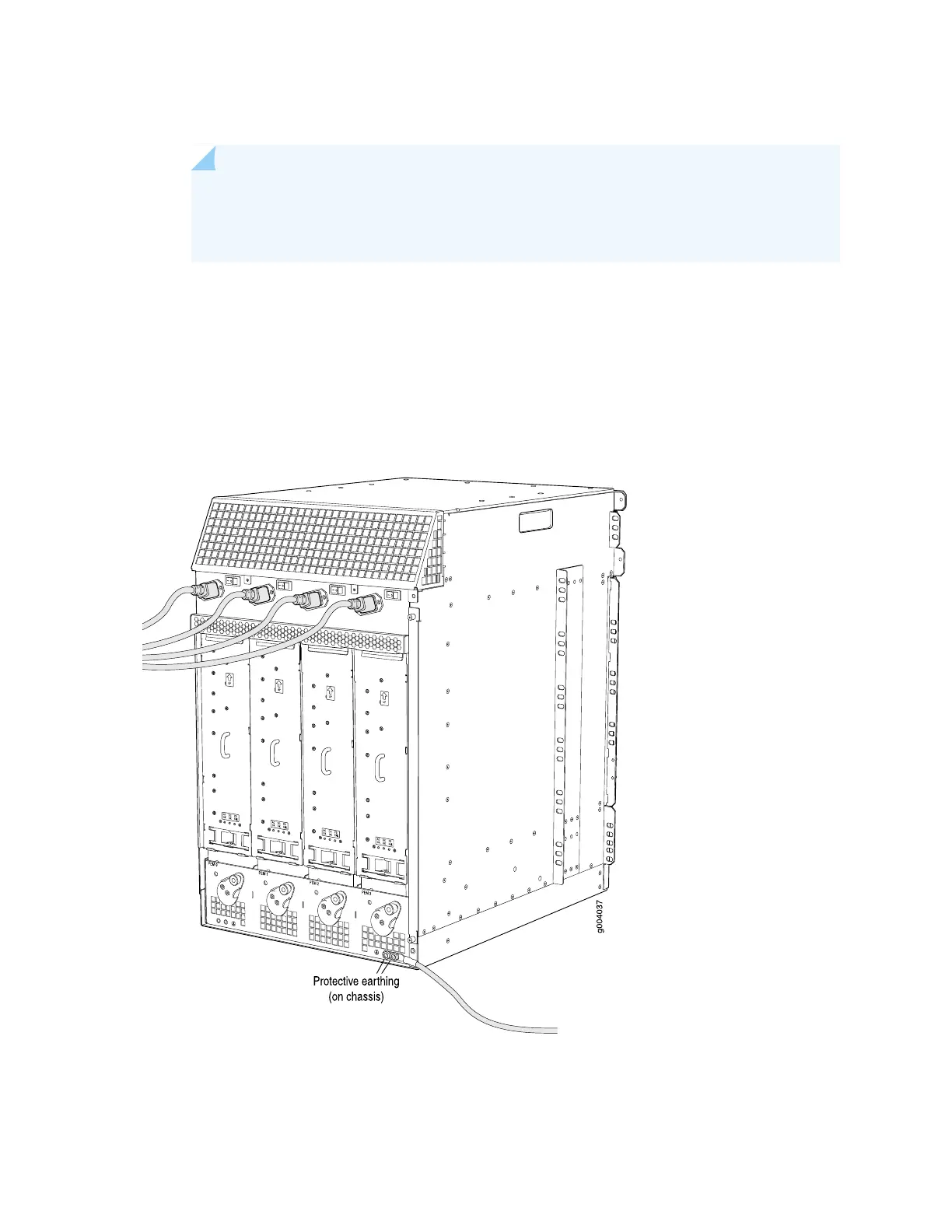5. Insert the power cord plug into an external AC power source receptacle.
NOTE: Each power supply must be connected to a dedicated AC power feed and a
dedicated customer site circuit breaker. We recommend that you use a 15 A (250 VAC)
minimum, or as required by local code.
6. Dress the power cord appropriately. Verify that the power cord does not block the air exhaust and
access to router components, or drape where people could trip on it.
7. Repeat Step 3 through Step 6 for the remaining power supplies.
Figure 113: Connecting AC Power to the MX960 Router
336