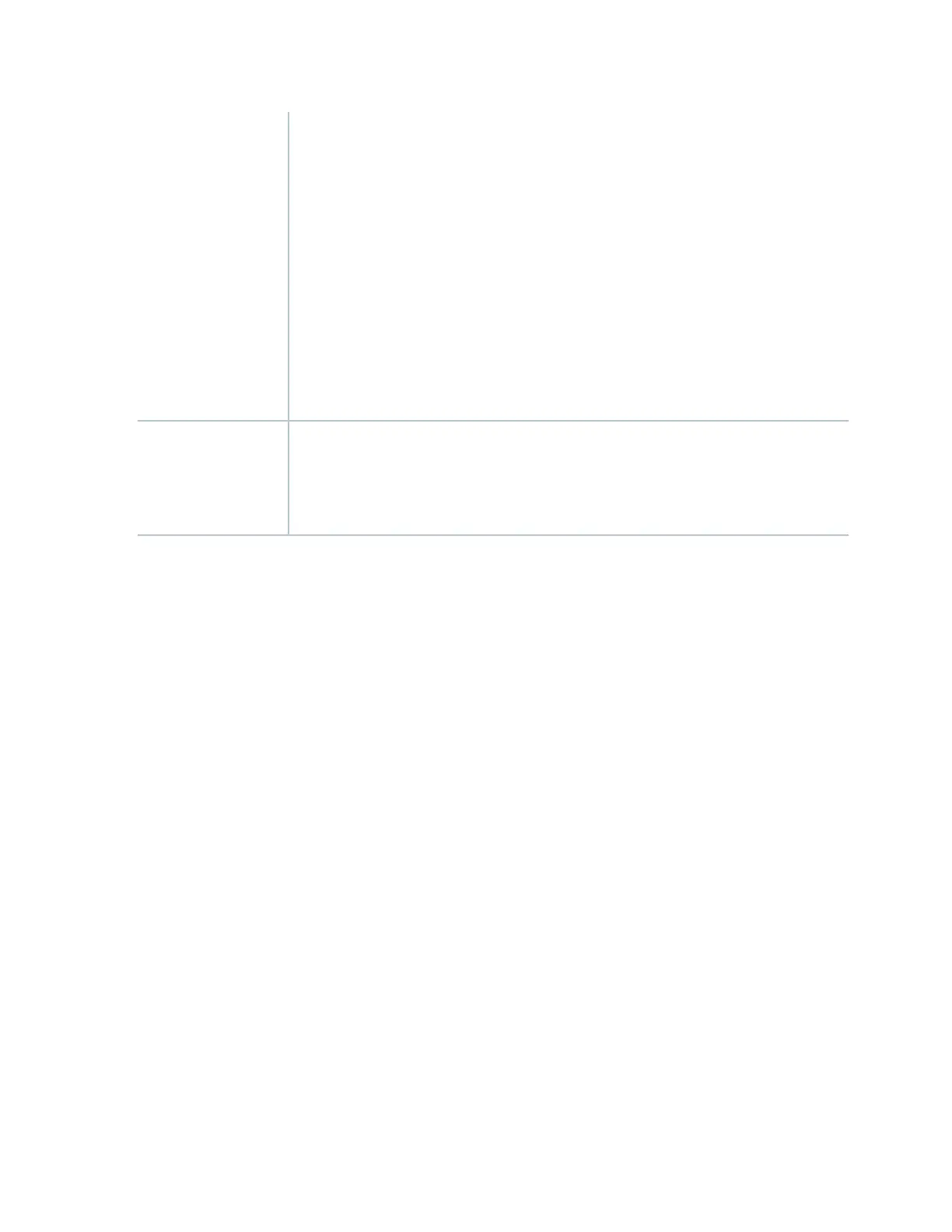For the MX960:
•
You can install up to three SCB-MXs in the MX960 chassis for a total of six switch fabrics
and six fabric planes. The SCB-MXs install vertically into the front of the MX960 chassis
in the slots labeled 0, 1, and 2/6.
NOTE: On the MX960, either a SCB-MX or a DPC can be plugged into slot 8. A third
SCB-MX is used only for switch fabric redundancy. Therefore, if an application does not
require switch fabric redundancy, a DPC can be used in slot 8.
For the MX480 and MX240 routers:
•
You can install one or two SCB-MXs in the MX240 and MX480 for a total of four switch
fabrics and eight fabric planes. The SCB-MX installs horizontally into the front of the
chassis in the slots labeled 0 and 1. If any slots are empty, you must install a blank panel.
SCB-MX Slot
Numbers
•
Weight: 9.6 lb (4.4 kg) (with Routing Engine installed)
•
Width: 17 in (43.2 cm)
•
Depth: 22 in (55.9 cm)
•
Height: 1.25 in (3.2 cm) height.
Weight and
Dimensions
170