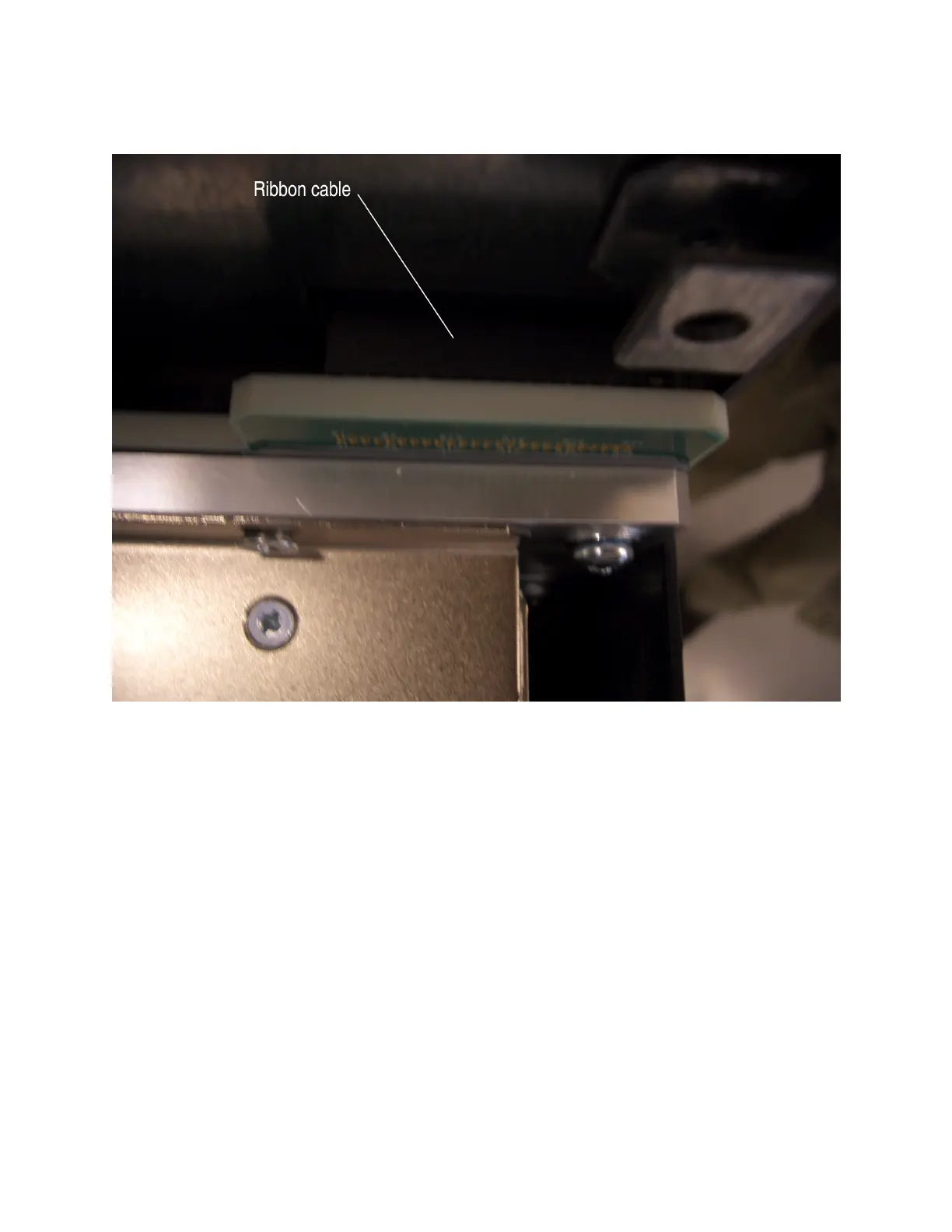Figure 91: Extended Cable Manager Craft Interface Ribbon Cable Connected to the Chassis Midplane
5. To close the 3/8-in. clearance, slide the top hat straight into the chassis until the front flanges are flush
with the corresponding chassis flanges.
When the top hat comes to a stop, a double-sided electrical connector on the rear of the top hat is
mated with the midplane connector in which the upper fan tray used to mate (see Figure 92 on page 306,
which is a view looking down into the chassis from the rear). The other side of the top hat connector
is where the fan tray connector will mate when it is reinstalled in the chassis.
305