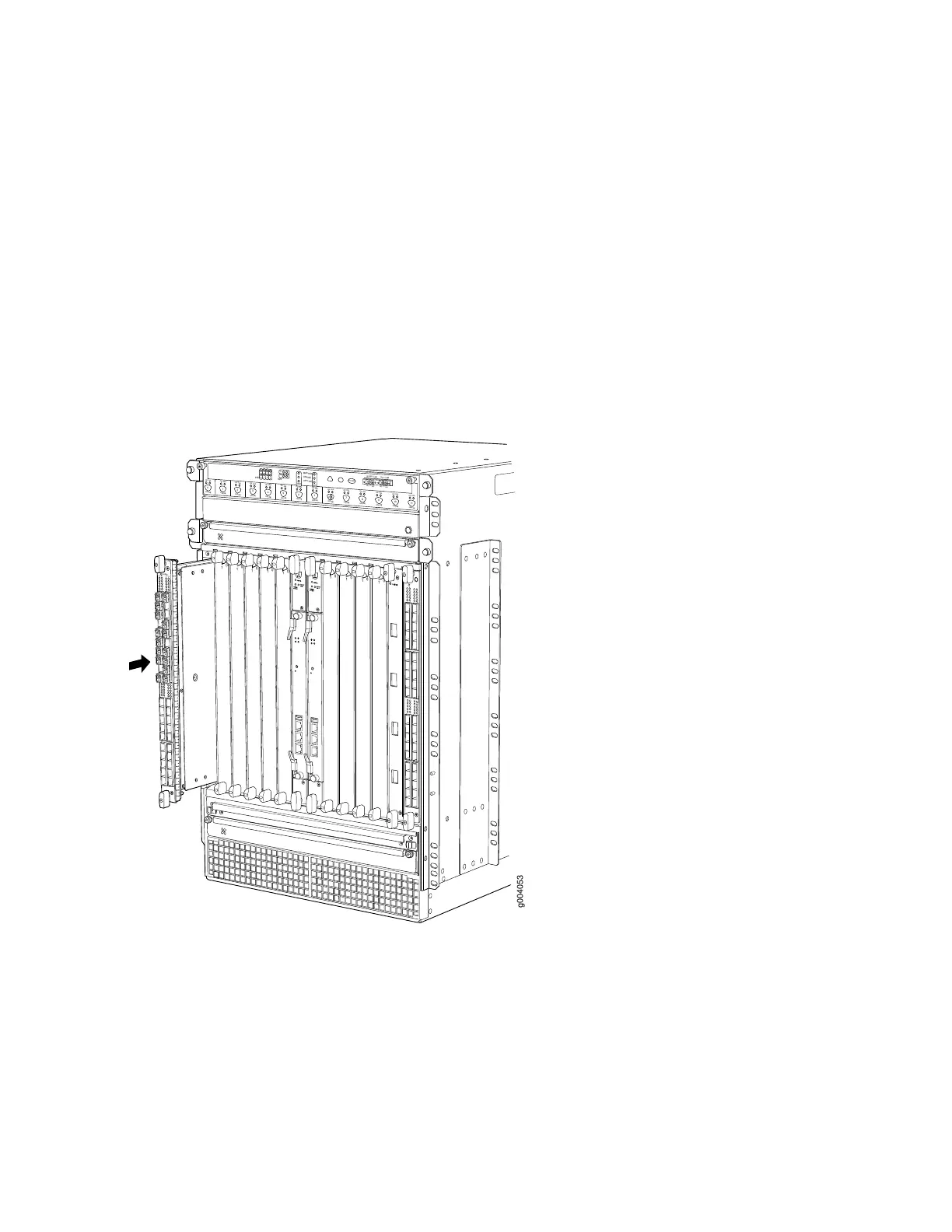4. Locate the slot in the DPC card cage in which you plan to install the DPC.
5. Ensure that the DPC is right-side up, with the text on the faceplate of the DPC facing upward.
6. Lift the DPC into place, and carefully align first the bottom, then the top of the DPC with the guides
inside the card cage.
7. Slide the DPC all the way into the card cage until you feel resistance.
8. Grasp both ejector handles, and rotate them simultaneously clockwise until the DPC is fully seated.
Figure 110: Installing a DPC
g004053
OK
0
F
AIL
ONLINE
OK
1
F
AIL
ONLINE
OK
2
F
AIL
ONLINE
OK
3
F
AIL
ONLINE
OK
4
F
AIL
ONLINE
OK
5
F
AIL
ONLINE
OK
0
F
AIL
ONLINE
MASTER
ONLINE
OFFLINE
RE0
F
AN
PEM
1
0
0
1
2
3
RE1
OK
1
F
AIL
ONLINE
OK
7
F
AIL
ONLINE
OK
8
F
AIL
ONLINE
OK
9
F
AIL
ONLINE
OK
10
F
AIL
ONLINE
OK
1
1
F
AIL
ONLINE
OK
2
6
F
AIL
ONLINE
ACO/L
T
YELLO
W ALARM
RED ALARM
NC
NO
C
NC
NO
C
1
0
1
0
1
0
1
0
1
0
1
1
0
0
1
0
1
0
OK/
F
AIL
0/0
0/5
2/0
2/5
1/0
1/5
3/0
3/5
328