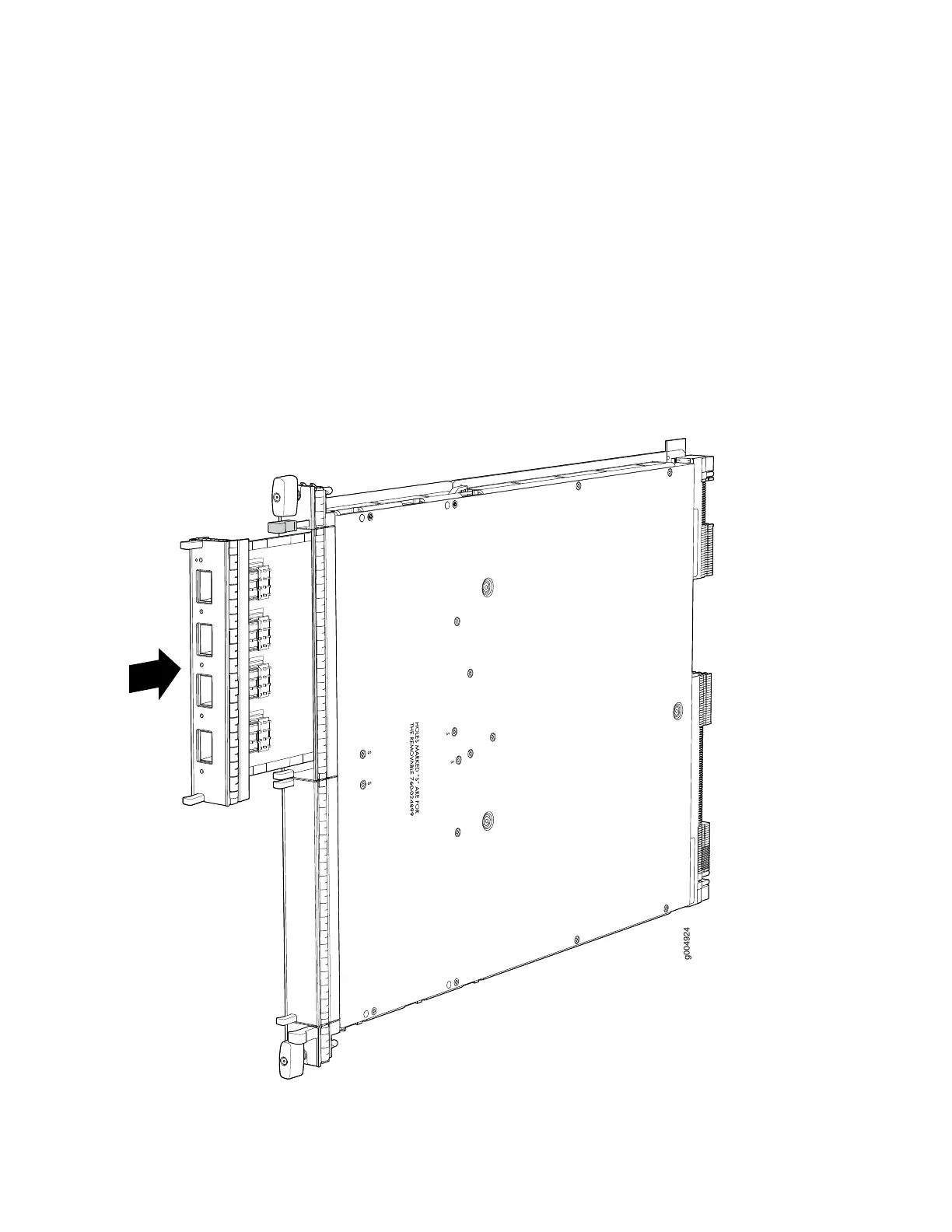•
Press its online/offline button. Use a narrow-ended tool that fits inside the opening that leads to the
button. Press the button until the MIC OK/FAIL LED lights green.
•
Issue the following CLI command:
user@host> request chassis mic fpc-slot mpc-slot mic-slot mic-slot online
For more information about the command, see the CLI Explorer.
The normal functioning status LED confirms that the MIC is online. You can also verify correct MIC
functioning by issuing the show chassis fpc pic-status command described in “Maintaining MX960
MICs” on page 612.
Figure 143: Installing a MIC
398