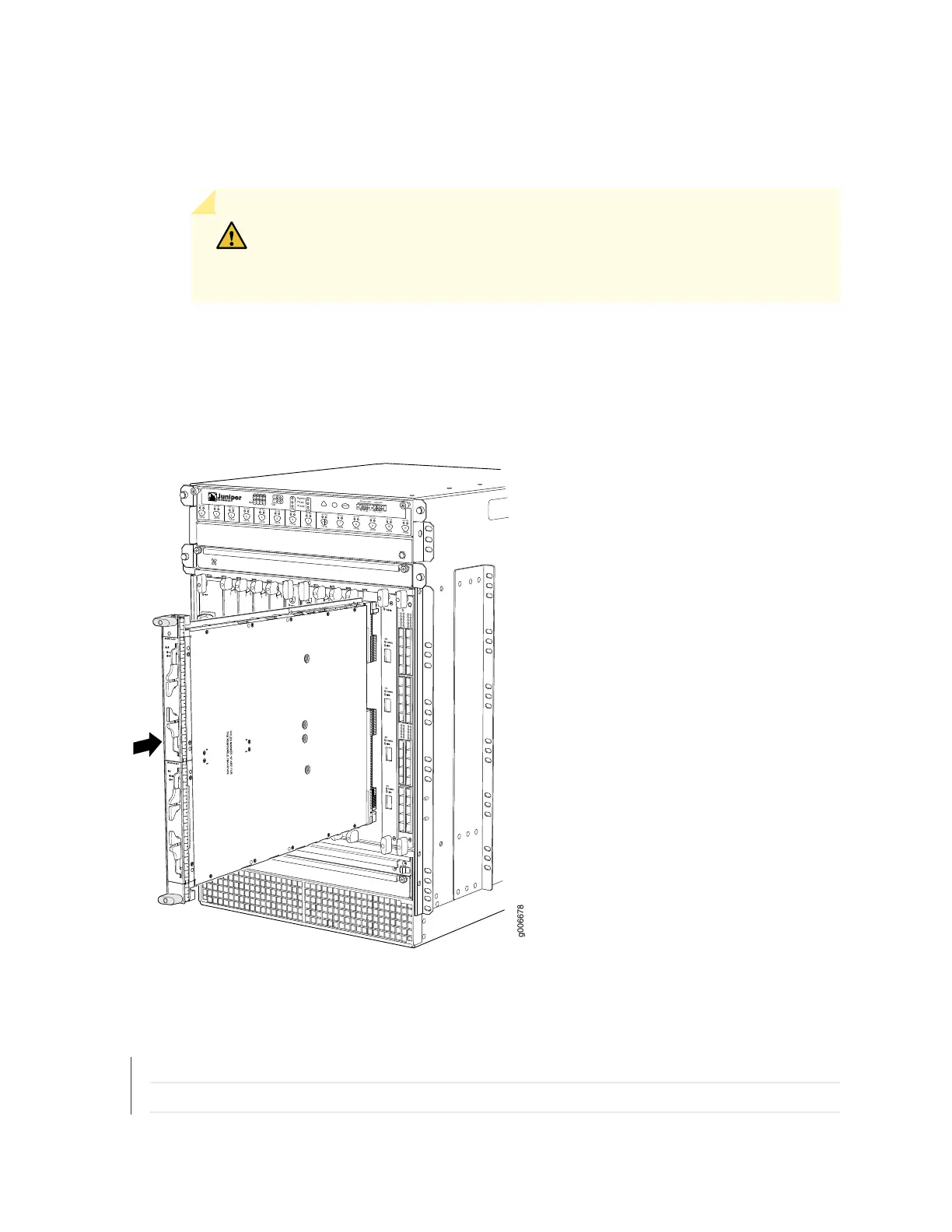user@host>request chassis fpc slot slot-number online
For more information about the command, see the CLI Explorer.
CAUTION: After the OK LED lights steadily, wait at least 30 seconds before
removing the AS MLC again, removing an AS MLC from a different slot, or
inserting an AS MLC in a different slot.
You can also verify correct AS MLC and AS MSC or AS MXC functioning by issuing the show chassis fpc
and show chassis fpc pic-status.
Figure 153: Installing an AS MLC
OK
0
F
AI
L
ONLINE
OK
1
F
AIL
ONLINE
OK
2
F
AI
L
ONLINE
OK
3
F
AIL
ONLINE
OK
4
F
AIL
ONLIN
E
OK
5
F
AI
L
ONLINE
OK
0
F
AI
L
ONLINE
MASTER
ON
L
INE
O
FFL
IN
E
RE0
F
AN
PEM
1
0
0
1
2
3
RE1
OK
1
F
AI
L
ONLINE
OK
7
F
AIL
ONLINE
OK
8
F
AI
L
ONLINE
OK
9
F
AI
L
ONLINE
OK
10
F
AI
L
ONLINE
OK
1
1
F
AI
L
ONLINE
OK
2
6
F
AI
L
ONLINE
ACO/
L
T
YELLOW
ALARM
RED
ALARM
NC
NO
C
NC
N
O
C
1
0
1
0
1
0
1
0
1
0
1
0
1
0
g006678
RELATED DOCUMENTATION
Preventing Electrostatic Discharge Damage to an MX960 Router
Installing an MX960 AS MSC | 422
421