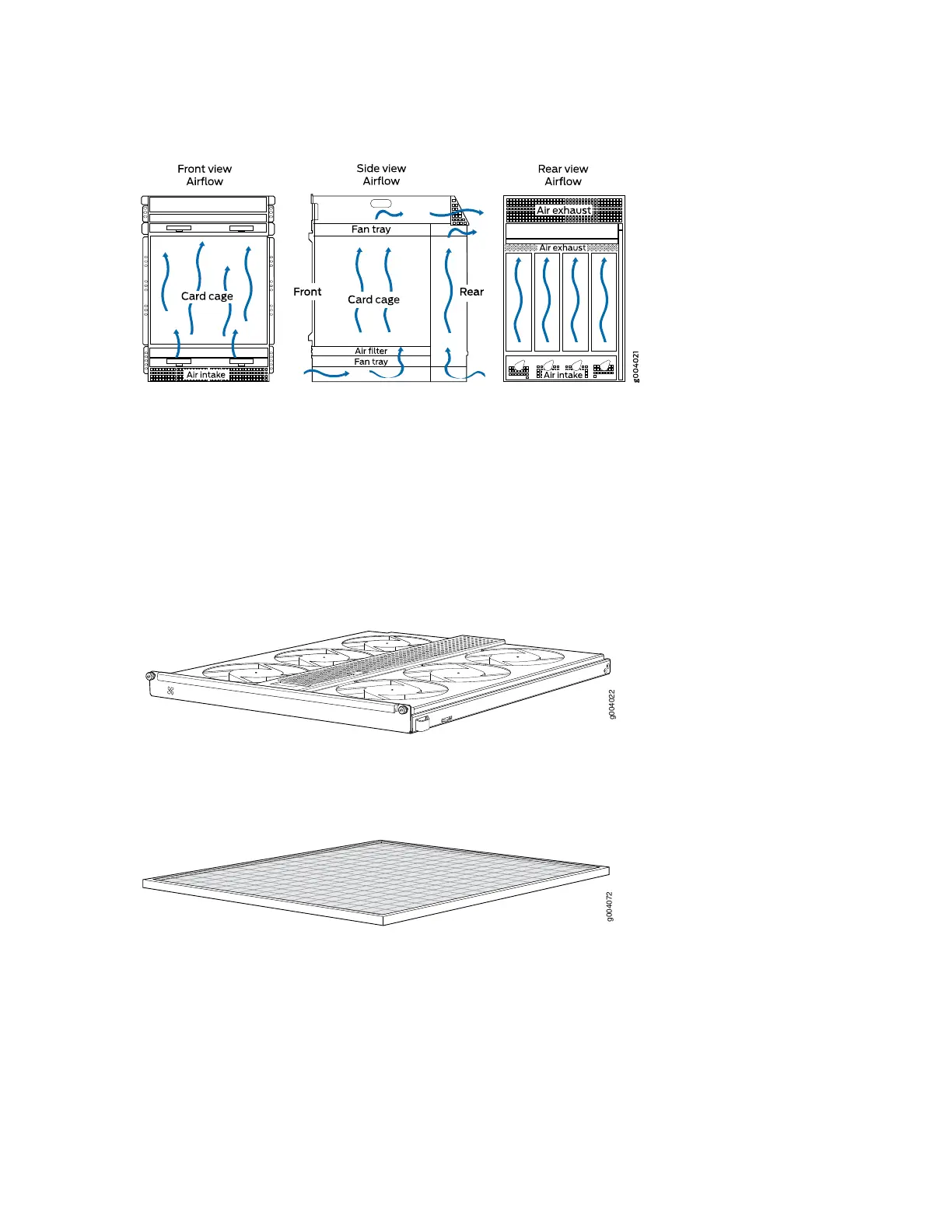Figure 12: Airflow Through the Chassis
The host subsystem monitors the temperature of the router components. When the router is operating
normally, the fans function at lower than full speed. If a fan fails or the ambient temperature rises above
a threshold, the speed of the remaining fans is automatically adjusted to keep the temperature within the
acceptable range. If the ambient maximum temperature specification is exceeded and the system cannot
be adequately cooled, the Routing Engine shuts down the system by disabling output power from each
PEM.
Figure 13: Normal Fan Tray
Figure 14: Air Filter
26