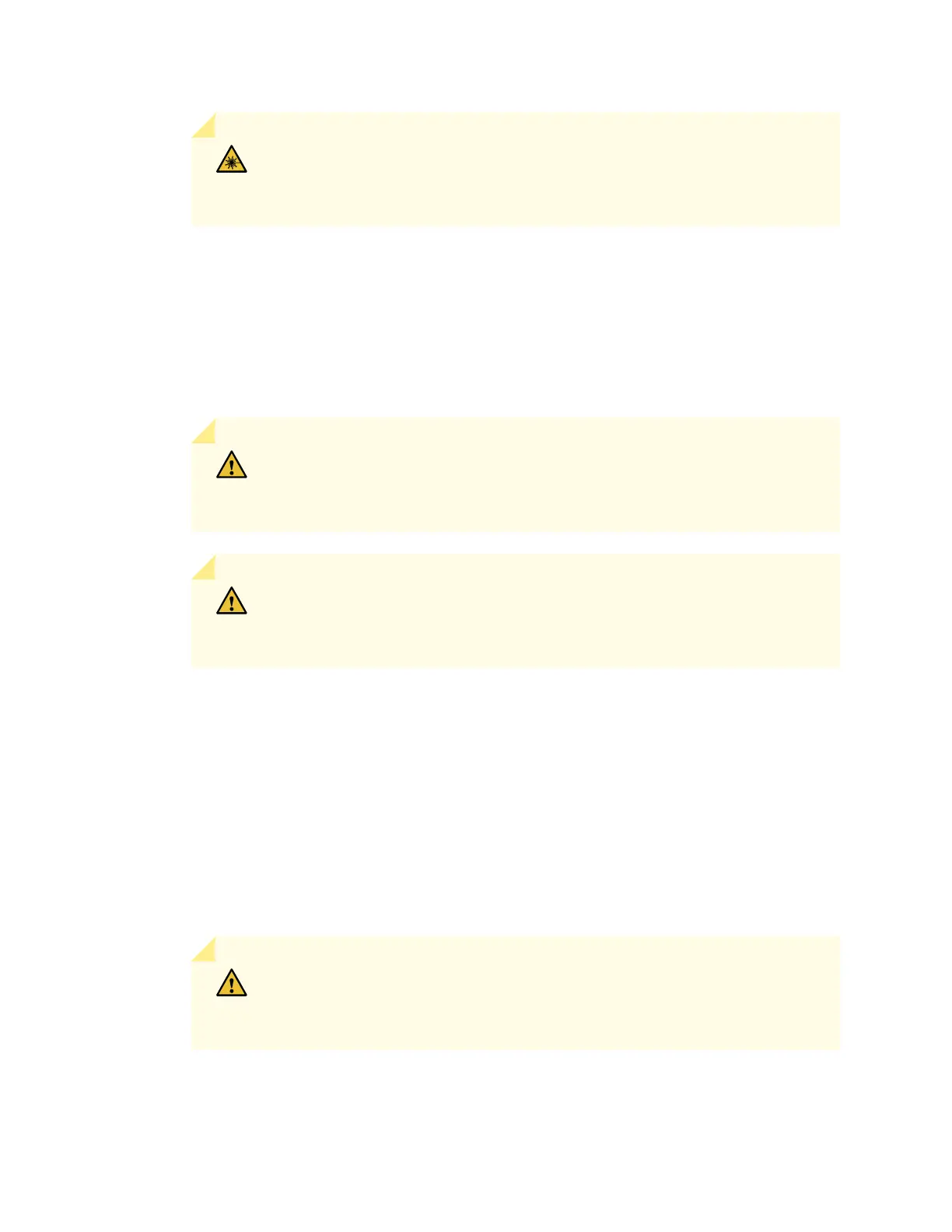WARNING: Do not look directly into a fiber-optic transceiver or into the ends
of fiber-optic cables. Fiber-optic transceivers and fiber-optic cables connected
to a transceiver emit laser light that can damage your eyes.
12. Insert the appropriate cable into the cable connector ports on each PIC on the FPC.
13. Arrange the cable in the standard or extended cable manager to prevent it from dislodging or developing
stress points. Secure the cable so that it is not supporting its own weight as it hangs to the floor. Place
excess cable out of the way in a neatly coiled loop. Placing fasteners on the loop helps to maintain its
shape.
CAUTION: Do not let fiber-optic cables hang free from the connector. Do not
allow the fastened loops of a cable to dangle, which stresses the cable at the
fastening point.
CAUTION: Avoid bending a fiber-optic cable beyond its minimum bend radius.
An arc smaller than a few inches in diameter can damage the cable and cause
problems that are difficult to diagnose.
14. Use one of the following methods to bring the FPC online:
•
Press and hold the FPC online/offline button until the green OK LED next to the button lights steadily,
in about 5 seconds. The LEDs and online/offline button for each FPC are located directly above it
on the craft interface.
•
Issue the following CLI command:
user@host>request chassis fpc slot slot-number online
For more information about the command, see the CLI Explorer.
CAUTION: After the OK LED lights steadily, wait at least 30 seconds before
removing the FPC again, removing an FPC from a different slot, or inserting an
FPC in a different slot.
497