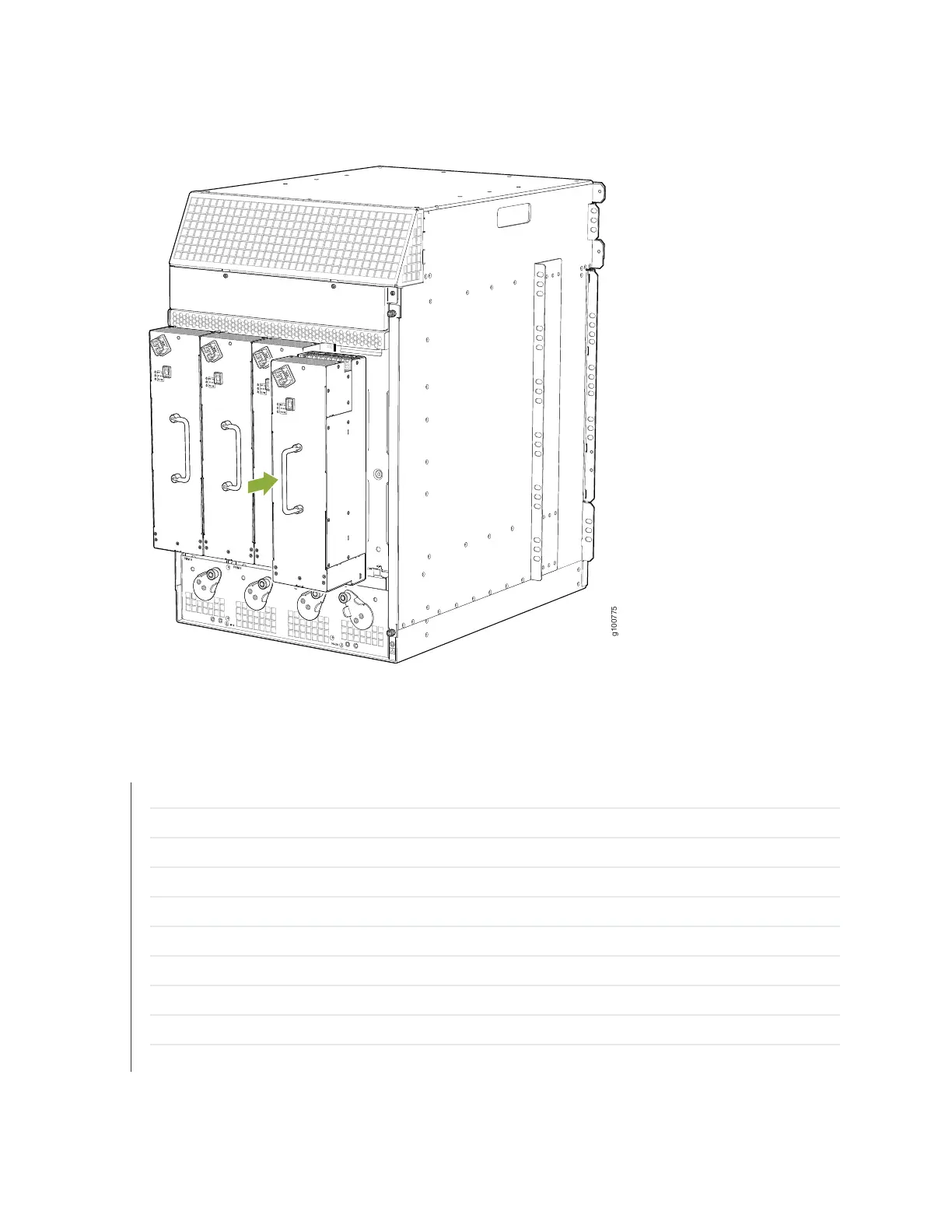Figure 215: Installing a High-Voltage Second-Generation Universal Power Supply
SEE ALSO
Preventing Electrostatic Discharge Damage to an MX960 Router
MX960 AC Power Supply Description | 130
MX960 AC Power Electrical Safety Guidelines and Warnings
Removing an MX960 AC Power Supply | 537
Connecting Power to an AC-Powered MX960 Router with Normal-Capacity Power Supplies | 335
Connecting Power to an AC-Powered MX960 Router with High-Capacity Power Supplies | 337
Connecting Power to an AC-Powered MX960 Router with High-Capacity Second Generation Power Supplies
Connecting Power to an MX960 Router with High-Voltage Second-Generation Universal Power Supplies
Connecting an MX960 AC Power Supply Cord | 353
Disconnecting an MX960 AC Power Supply Cord | 554
545