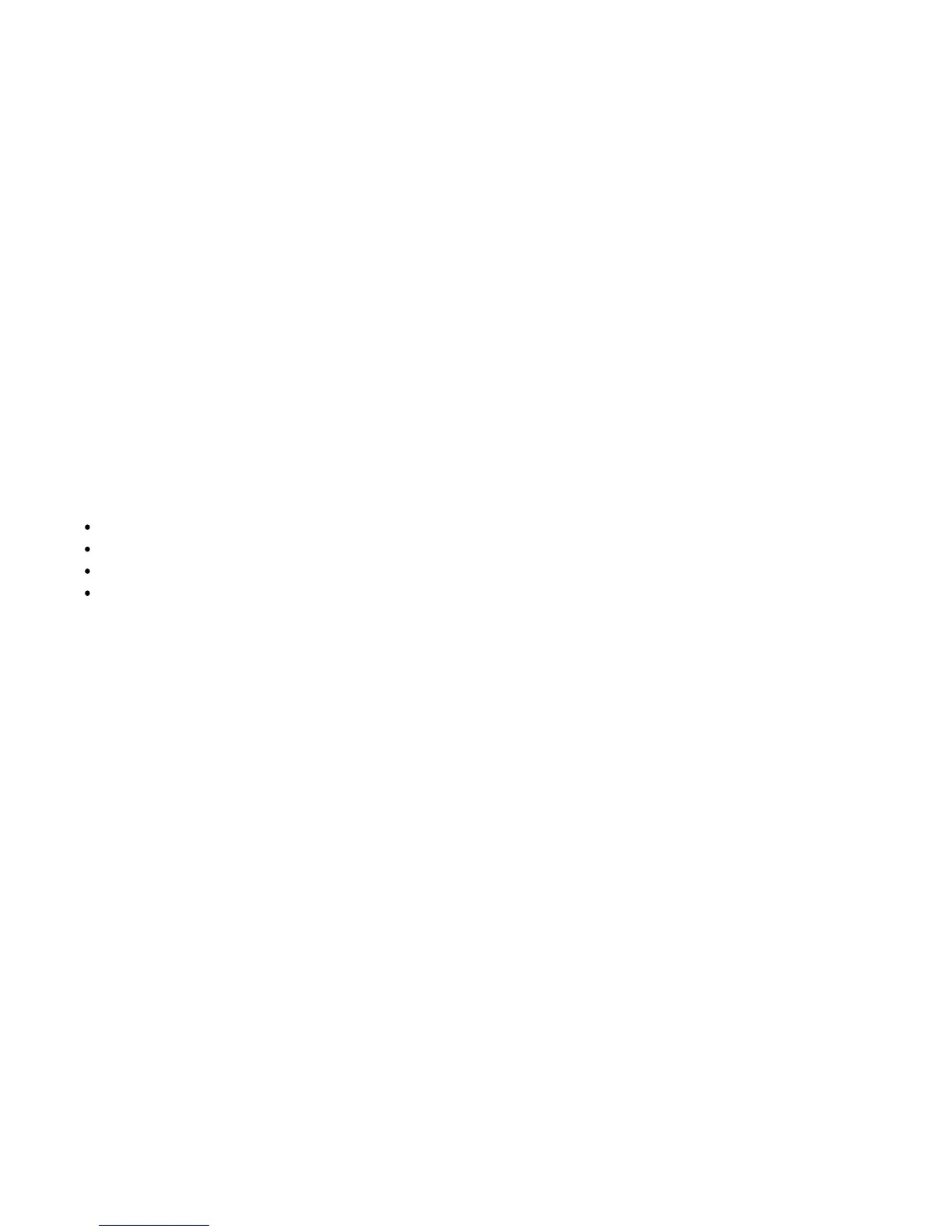6-16
Version 1.73 Copyright © 1997 Link Communications Inc. 1/18/97
Interfacing:
The DVR1 can be ordered with or without an optional rack mount cabinet. There is not enough
room to mount it inside of the RLC-CLUB cabinet. You must have the Deluxe option to use
the DVR1. A DB-25 male-male cable (included) plugs into a connector on the Deluxe option
board and into the DVR. The only other required connection to the DVR is power (12 volts,
center positive, plug included). Optional connections include a backup power plug that can be
connected to a battery pack or another power supply (make sure ground is common between the
supplies) to preserve the messages stored in the DVR if the main power goes out. The
remaining connector can be connected to a computer or serial terminal (more about that later).
Note that this serial port is separate from the serial port on the controller.
Memory Installation and Testing:
The DVR supports four different memory configurations, all using 70ns or faster standard 30
pin simms. Either 8 or 9 bit wide simms can be used; the parity bit is ignored. You may be
able to find 8 bit wide simms cheaper (they are used in Macs). Each configuration requires a
different set of EPROMS in the DVR:
Two one megabyte simms (2 megabytes total)
Four one megabyte simms (4 megabytes total)
Two four megabyte simms (8 megabytes total)
Four four megabyte simms (16 megabytes total)
If only two simms are installed, they must be in the RAM #1 sockets. Note that all of the
simms must be the same size. All of the memory is tested each time the DVR is powered up.
If you want to see the results of the memory test, connect a computer or serial terminal to the
DVR (it need not be connected to the RLC-CLUB at this time) and power up the DVR. You
should see a printout on the serial screen noting how much memory is expected (based on
which version of the EPROMS you have) and then how the memory test is progressing. If the
DVR does not run at all, check the power and the serial connection. The DVR will attempt to
run even if errors are detected during the memory test. If the memory test indicates that there
are many errors, you may have the wrong size or number of simms installed, or the simms may
be faulty. If there are only a few errors, you may be able to use the simms with errors in the
RAM #2 sockets with only a slight loss of audio quality. Errors in the simms installed in the
RAM #1 sockets are likely to cause serious problems.
The memory test performed when the DVR is powered up is very thorough and therefore can
take quite a while, especially if you have a lot of memory installed, so you may have to wait for
it to finish before testing. With 2, 4, 8 and 16 megabytes of memory, the test takes about 20,
40, 80 and 160 seconds (about 2.5 minutes), respectively. Since you won't be powering up very
often, this shouldn't be a problem.
If you have the serial port connected and the serial screen scrolls constantly after the memory
test is finished, it is probably because you don't have the DVR connected to the controller, or
the controller is not powered up.