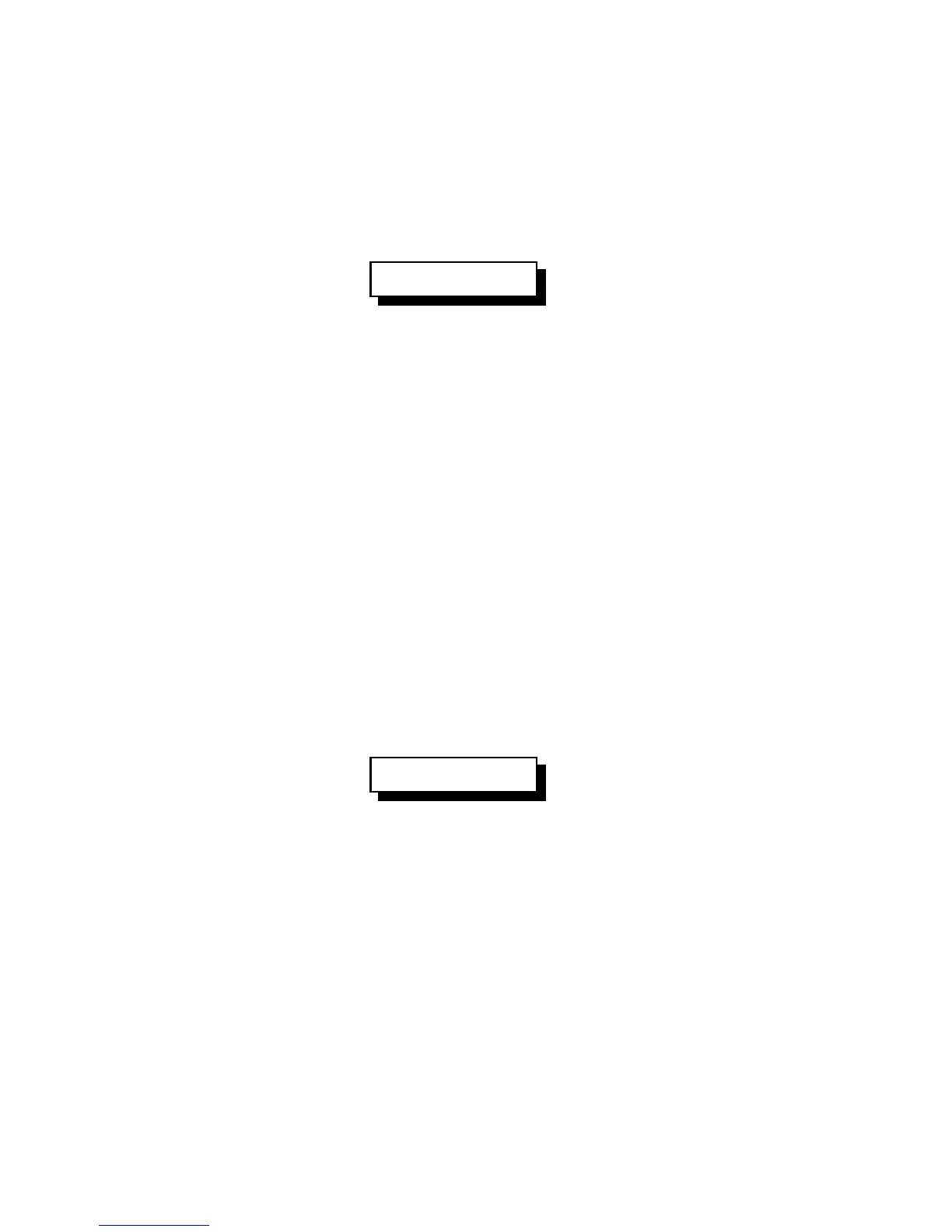6-4
Version 1.73 Copyright © 1997 Link Communications Inc. 1/18/97
036: Send a Voice Message
This command allows you to send a voice message out of the radio ports on the controller. This
is handy for building voice messages for macro sequences, sending voice ID's, etc. Which
ports will send the message is determined by the current audio routing variable at the time the
command is executed (see Appendix A).
<036> vvv..vvv
Parameters:
- 036 is the default command name.
- VVV is the Voice word to be spoken
-- See Appendix B for voice word numbers
Note: if you want the voice message to stop if someone keys up in the middle of the message
(a polite voice message), see commands 063 and 064. These commands are often used for ID's.
066: Send a Voice Message Using English Words
This command allows you to send a voice message out of the radio ports on the controller, just
like command 036 does. The difference is that you have to look up word numbers to use
command 036, while this command lets you just type in the words in English, with underscores
between the words. If you enter a word that isn't in the controller's voice library, it will spell it.
Since DTMF keypads only have the letters A..D (if that), this command is only useful when
working from the serial port. There is no polite version of this command (see commands 063
and 064).
<066> w..w
Parameters:
- 066 is the default command name.
- w..w are the words to be spoken, in English, with underscores between words
Example:
066 this_is_a_test_message