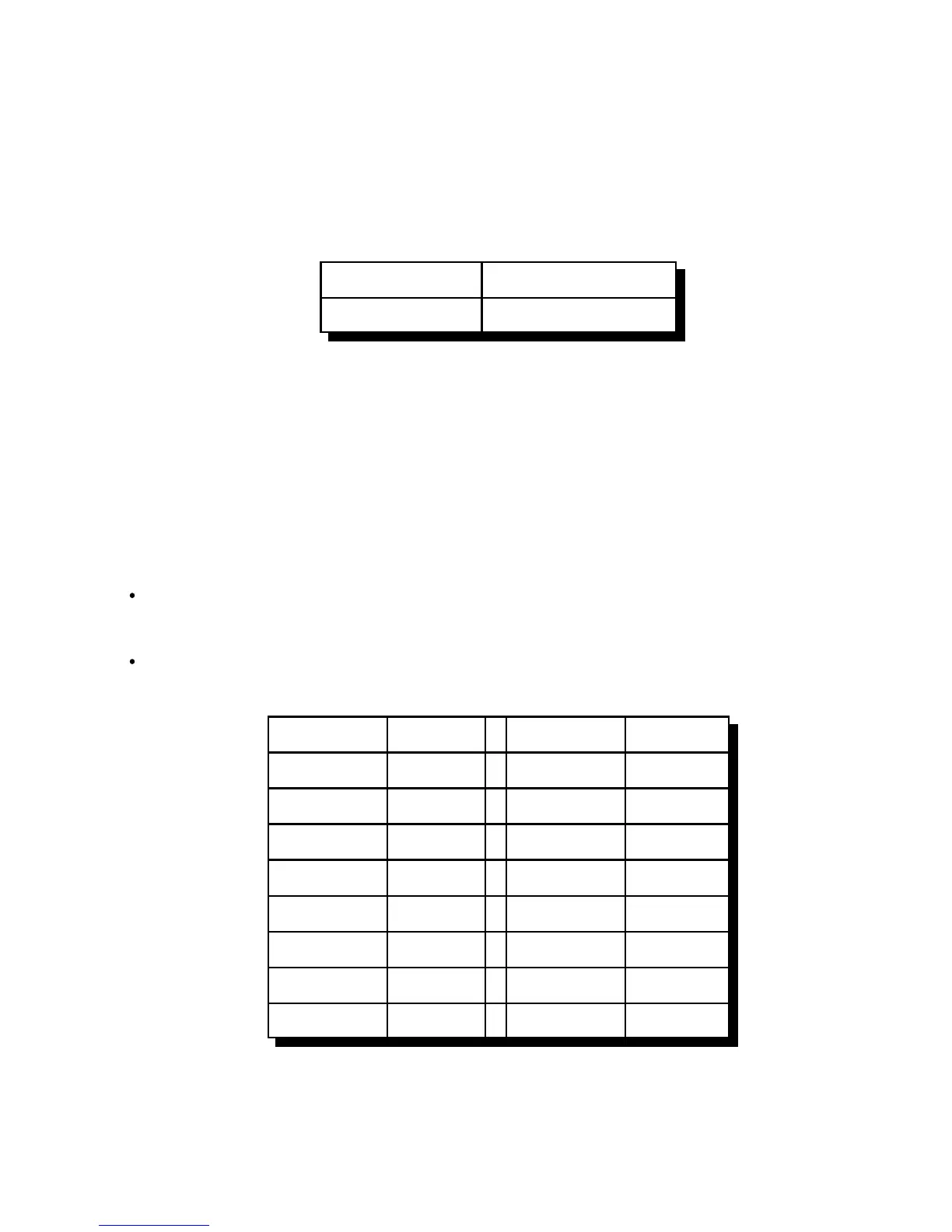7-7
Version 1.73 Copyright © 1997 Link Communications Inc. 1/18/97
138: Direct SPI Send using Output Lines
This command is provided only for advanced use controlling SPI devices. Unless you need to
control a serial shift register or perform a direct transfer to the Doug Hall RBI-1, ignore this
command. This command accepts data in hex (two digits per byte) and sends that data in an
SPI format (with data and clock line) using the output lines on the Deluxe board.
<138> xx Send individual byte
<138> xx..xx Send multiple bytes
Parameters:
- 138 is the default command name.
- XX is the hex number (00..FF) representing a byte of data to send. To send codes with
'E' or 'F', you will have to enter this command from the serial port. You
may have to change your force execution digit (see command 078) to be
able to enter some hex codes. You must enter an even number of XX
digits since it takes two hex digits to make one byte of data.
Notes:
External shift registers like the 74HC164 will decode the shifted data and return it to 1's
and 0's for external BCD radio control.
Each hex digit entered corresponds with four binary digits. If you are sending only
digits 0..9, they can be used as BCD data.
Key Entered Data Sent . Key Entered Data Send
0 0000 . 8 1000
1 0001 . 9 1001
2 0010 . A 1010
3 0011 . B 1011
4 0100 . C 1100
5 0101 . D 1101
6 0110 . E 1110
7 0111 . F 1111