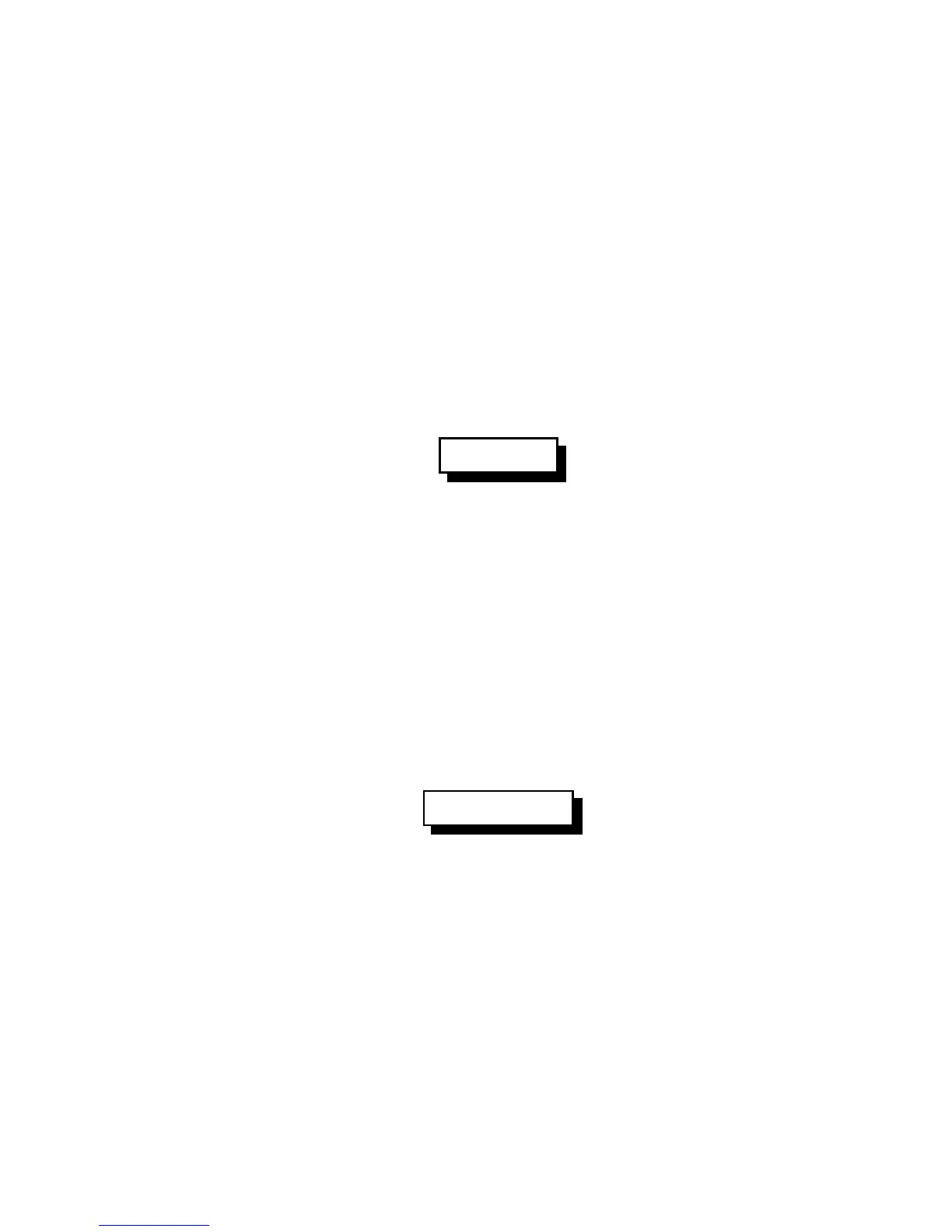14-21
Version 1.73 Copyright © 1997 Link Communications Inc. 1/18/97
152: Goto Radio Memory Channel for the RBI-1
This command allows you to go to one of the memory channels that is stored on the radio.
These memories must be set up ahead of time, since there is no way to program them using the
RBI-1. The controller doesn't know what frequency (or any of the other settings) the memory
has in it - that is determined totally by the radio. Only some radios support this feature. The
most common use for memories is to go to frequencies that you can't get to otherwise, such as
NOAA weather frequency. If you have more than one radio connected to the RBI-1, the
memory recall command always goes to the last radio you sent a frequency to. So if you are on
two meters and you want to recall a memory on the 220 radio, you need to enter a 220
frequency first to select that radio, then use this command to goto the memory. The number of
memories available is determined by the radio. This command does not work on the RLC-
ICM, as those band modules to not have internal memories. It is possible to program macros on
the controller that go to a specific frequency, offset, etc and use them like memories.
<152> x..x
Parameters:
- 152 is the default command name.
- x..x is the memory to go to (1..20, or as supported by the radio)
Notes:
When you recall a memory and follow that with a 'Recall all RBI-1 settings (Command
150)' only the radio power and memory information will be recalled. Because the memory
contents are not known by the controller, the frequency readback can not be used. It is a good
idea to have the frequencies noted for future use.
Example:
I want to recall the NOAA weather channel which is in memory channel 15.
<152> 15
Voice Response:
"Look Up <x..x>"