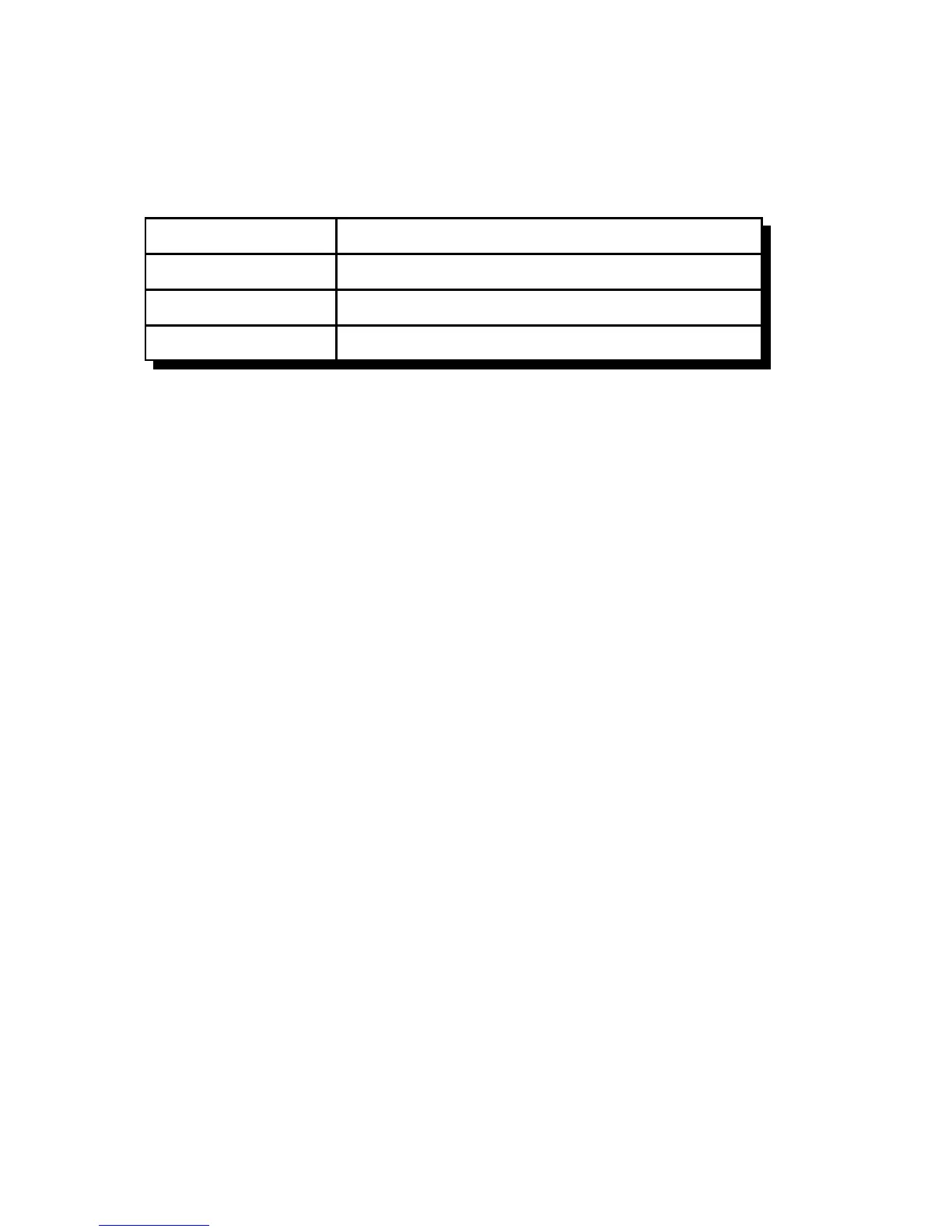18-6
Version 1.73 Copyright © 1997 Link Communications Inc. 1/18/97
186: Set up User Password
This command allows the system manager to set-up a user's password. Once the password is
set, the user must then enter the correct sequence to access commands higher than level 0.
<186> uuu Recall a users specifics password information
<186> uuu e Enable/Disable a selected user
<186> uuu e l Enable/Disable a selected user and set the user level
<186> uuu e l t p..p All of the above plus enter password information
Parameters:
UUU - user number
E - enabled/disabled
T - password type (0 = fixed. 1 or more is number of challenge digits)
P..P - your password (8 digits max)
Notes:
- Can enable or disable a user by only entering through E.
- If choose a password type of 0 but don't enter a password, you will be able to log in by just
entering the name of command 187 followed by your user number (password method #1).