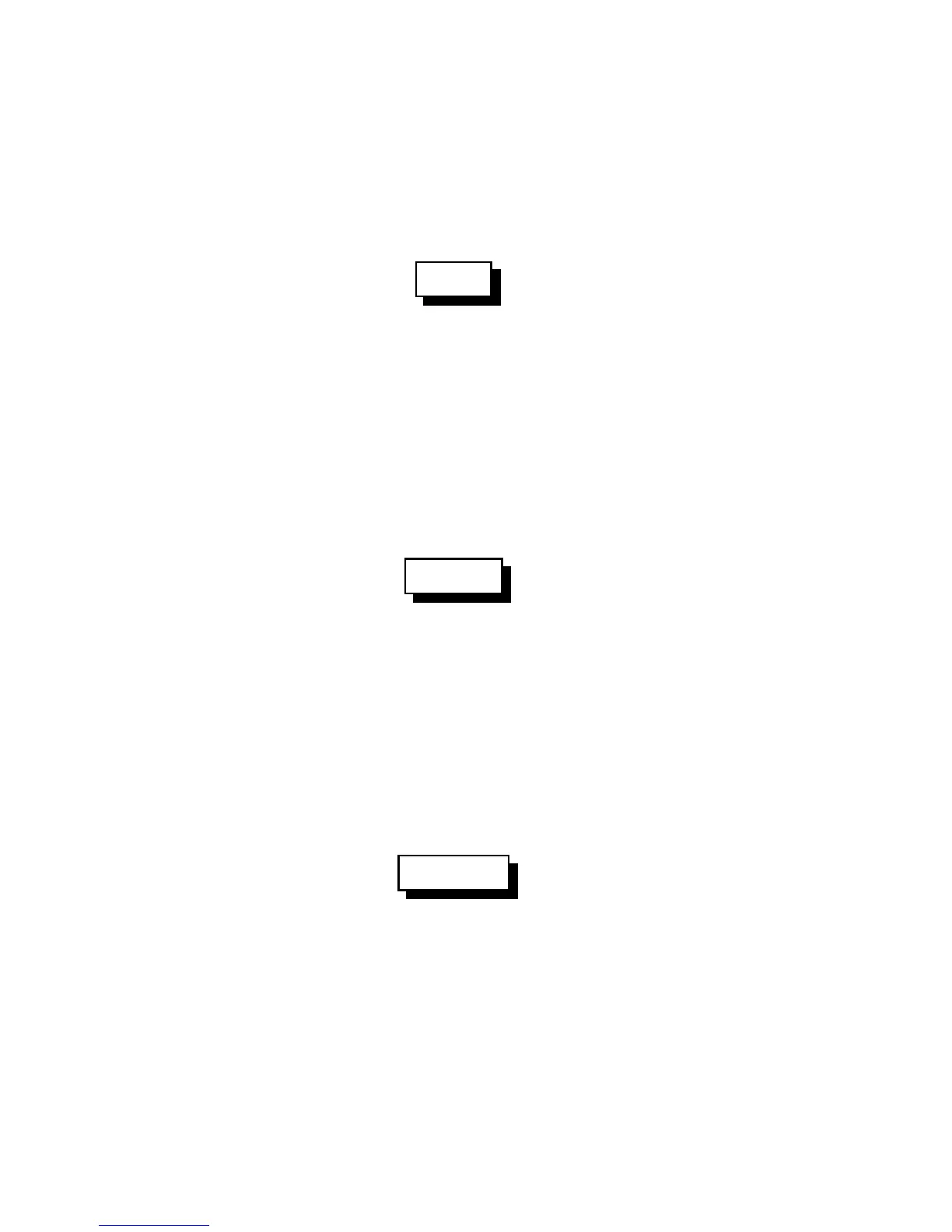6-26
Version 1.73 Copyright © 1997 Link Communications Inc. 1/18/97
178: Erase Public Mail
This command throws away the contents of a public mailbox, the last one that was retrieved. It
must be used only after retrieving a public mailbox message with Command 177. It erases only
the last public mailbox message that was retrieved; all of the others remain unchanged
(although they may be moved up to a lower numbered mailbox to avoid leaving gaps).
<178>
Parameters:
- 178 is the default command name
179: Record Private Mail
This command allows the user to record a message and store it in a private mailbox. You must
know the mailbox number you wish to leave a message in to use this command. Since each
user has his own mailbox, there is no need for you to record his name or call sign as with the
public mailboxes.
<179> sss
Parameters:
- 179 is the default command name
- SSS is the number of the mailbox to leave the message in
180: Retrieve Private Mail
This command allows a user to retrieve the mail that has been left in his private mailbox. If he
has no mail, the special DVR track "You have no mail" will be spoken. If there is more than
one message in his mailbox, all of them will be spoken consecutively.
<180> sss
Parameters:
- 180 is the default command name
- SSS is the number of the mailbox get the mail from