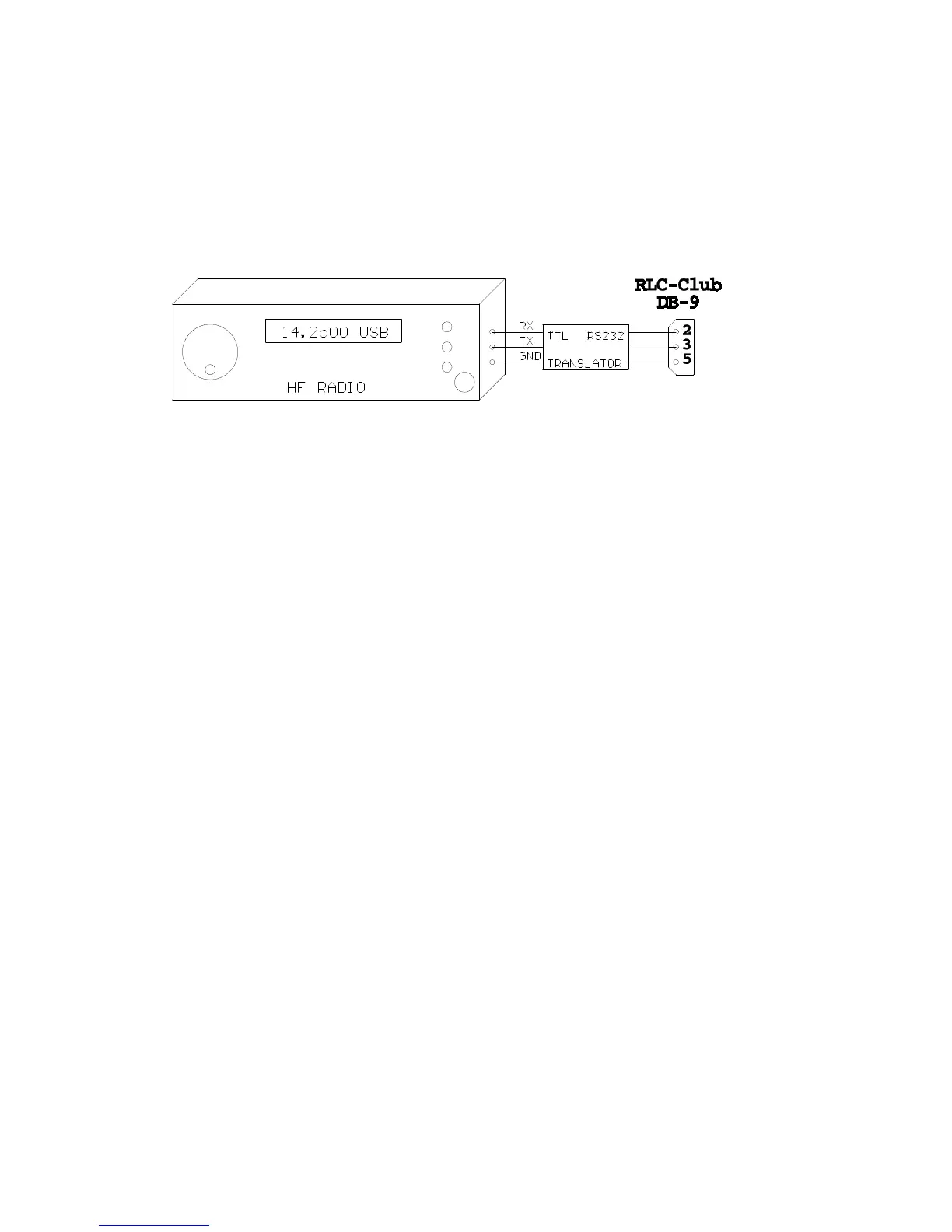15-2
Version 1.73 Copyright © 1997 Link Communications Inc. 1/18/97
the TTL output directly bypasses the protection of the Max232 and exposes the processor to the
outside world. Shorting out the TTL output line or hitting it with static may damage the
processor, requiring that it be sent back to Link Communications for repair (the processors are
not easy to replace in the field, and if you damage the socket trying, there are 132 little pins to
try to desolder to replace it). Use the TTL output at your own risk; getting a level translater
from the radio manufacturer is much safer.
HF Radio Control:
There are several commands that are used to set up the HF radio interface. They tell the
controller what radio is installed and a few other things. After the radio is set up and you are
ready to change frequencies, scan, etc., you can go into a special "HF control mode". When
you are in this mode, all of the normal commands are disabled and a separate set of HF control
commands are used instead. This makes it possible to control the HF radio with short
command codes without having to worry about what other commands might get executed
accidently. These commands are organized by mapping the DTMF keypad in a logical way
that makes the various commands easy to remember. When you are done using the HF radio,
there is a command code that takes you back to the normal mode where you can execute the
normal commands. It is possible to execute HF commands from normal mode using command
199. This is usually used in a macro. There is also a way to execute normal commands while
you are in HF mode (see keypad code 4). And finally, there are event triggers (see command
157) that are called when the different HF commands are entered that can be used to customize
how the HF commands work (not finished yet). While in HF mode, the '#' key is used as the
force-execution digit to make it easier to control the HF remote from the reverse autopatch.
Virtual Radio Features:
Although the RLC-Club's HF remote base interface is loaded with features, it uses only the
most basic features on the HF radio itself: receive frequency, transmit frequency, vfo, split, and
mode. The rest of the features are provided by the RLC-Club itself. This allows the RLC-Club
to provide all of those features even on radios that don't have built-in support for them.
Scanning is performed by sending a change of frequency several times a second, so the
controller always knows what frequency the radio is on and so it can handle scan edges even if
the radio doesn't support them directly. Memories are stored on the controller, so radios
without built-in memories can support them with the RLC-Club. Even VFO A and VFO B are
simulated by the controller; they work like you would expect but both use VFO A on the radio