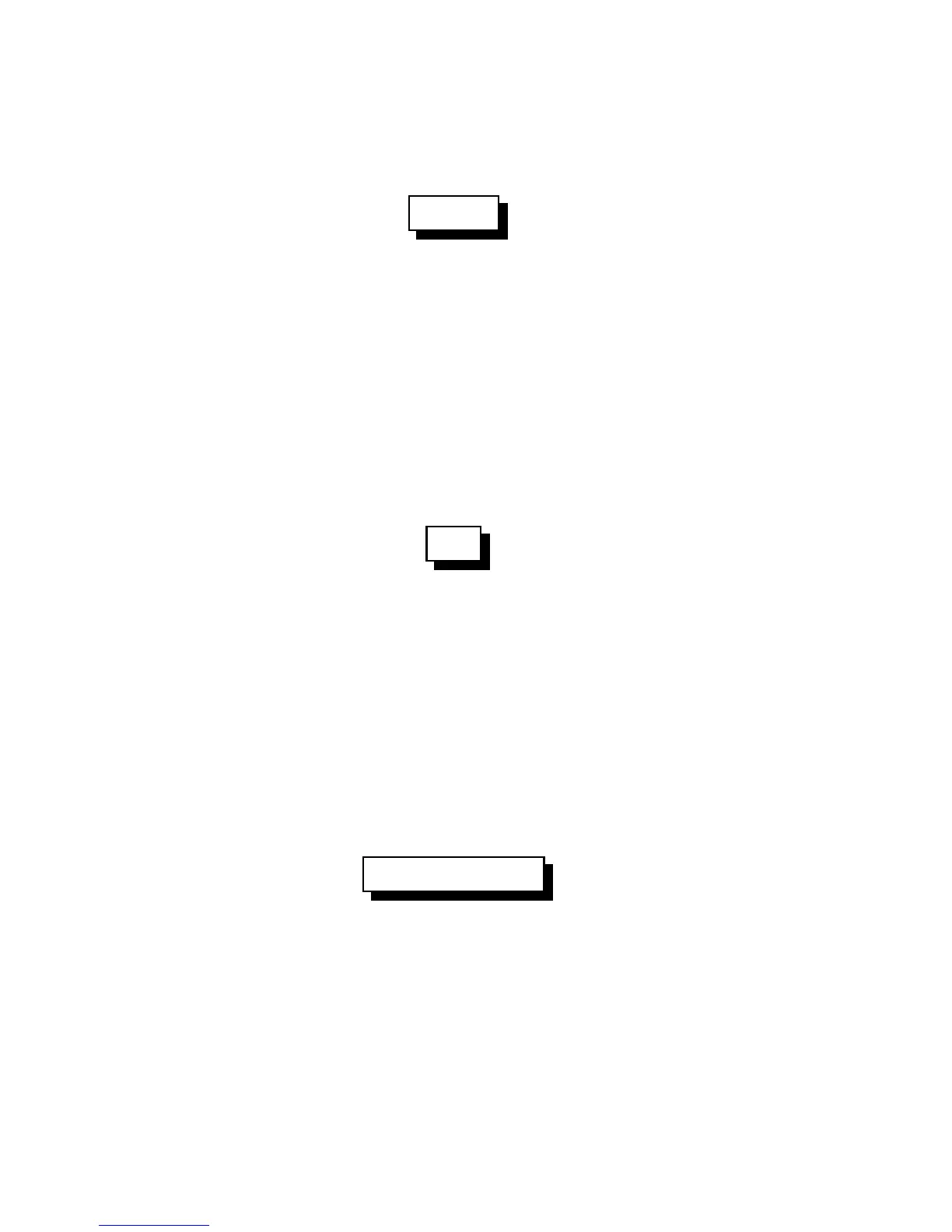1-18
Version 1.73 Copyright © 1997 Link Communications Inc. 1/18/97
Example 1-1: Configuring a Port as a Repeater, Link
Repeaters and links indicate how a port is configured.
Repeater
A repeater is defined as a port that loops the ports receive audio out the ports
transmitter. When the receiver becomes active, the transmitter of the same port should go
active. When the receiver goes from active to inactive, a courtesy beep and hang time will be
generated. It is required that the radios on a repeater port be only full duplex.
To convert a port into a repeater port the following command is used
000 X X
- Where X and X are the same number indicating what port the repeater is on
When the port is looped back the courtesy beep is on port 'X', ID's are started and routed to port
'X'. Time-out timers, if enabled, are running when port 'X's receiver is active.
Link
A link is defined as a port that does not loop the ports receive audio out the ports transmitter.
When the receiver becomes active, the transmitters of all connected ports should go active
except its own port. A link can be either half or full duplex. Full duplex links allow the ports
transmitter to operate without effecting the receivers function. Half duplex links are similar to
full duplex with the exception that the transmitters operation causes the receiver to be shut-off.
To convert a port into a link port the following command is used
002 X X
- Where X and X are the same number indicating what port the link is on
Monitoring a port
It is handy to monitor a connected ports receiver without keying the ports transmitter. Because
the controllers full duplex ports, the controller can be monitoring another ports receiver while
the monitoring port continues to have a conversation.
To monitor a port from another port the following command is used
001 X Y
- Where X is the port doing the monitoring of port Y, Y is the port being monitored