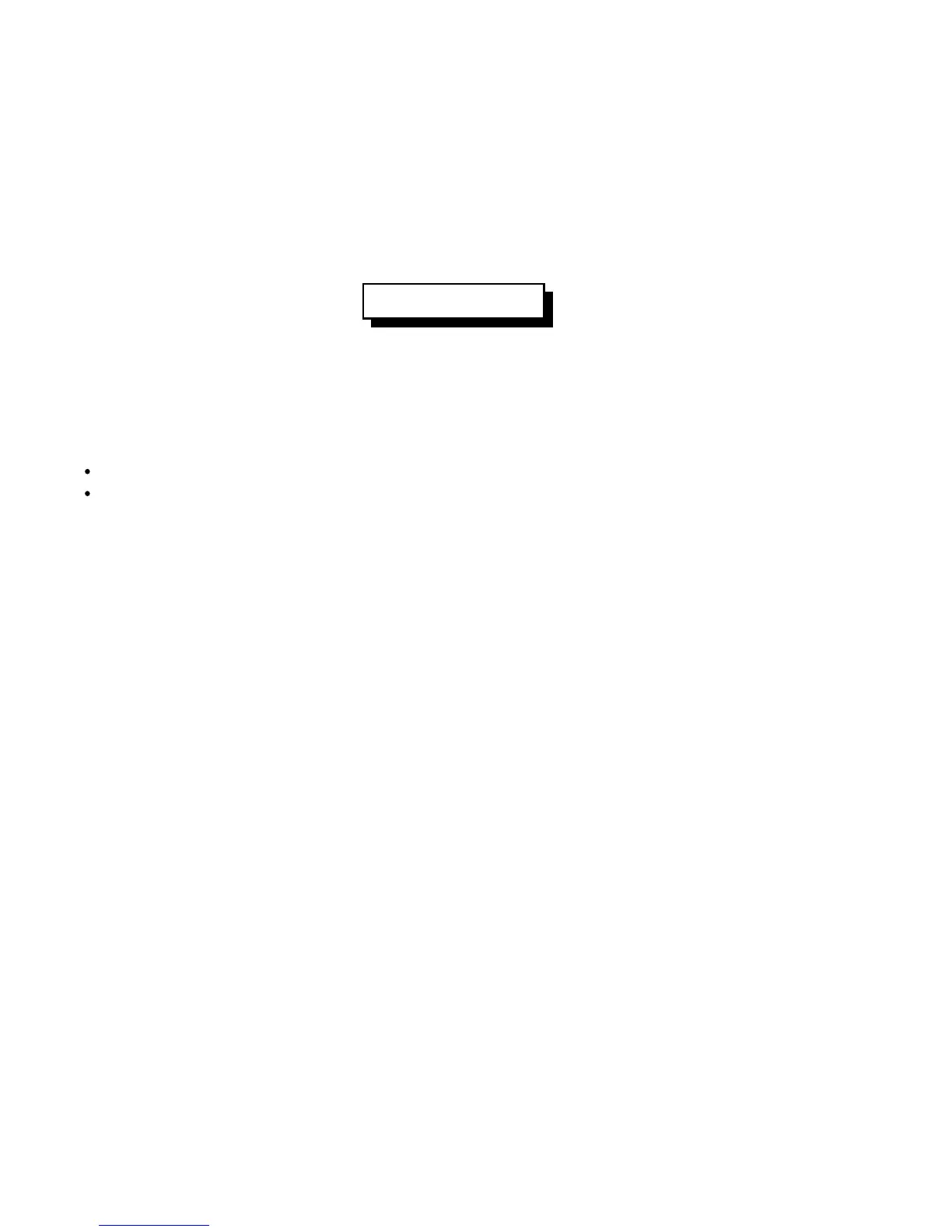7-6
Version 1.73 Copyright © 1997 Link Communications Inc. 1/18/97
169: Always Send Serial out Main Serial Port by ASCII Code
This command does the same thing as Command 162, but lets you enter characters by their
ASCII codes. For each character you want to send, you have to enter a three digit number - that
character's ASCII code (in decimal, not hex). This allows you to send characters that are not on
the keyboard, or to send characters that are not on a DTMF pad when programming by DTMF.
For a table of the ASCII codes, see Appendix G.
<169> ccc ccc ... ccc
Parameters:
- 169 is the default command name
- CCC is the ASCII code for one serial character.
Notes:
To send a space with this command, use the ASCII code 032 (hex 0x20).
This command does not automatically send carriage returns (ASCII 013) or line feeds
(ASCII 010). If you do send a carriage return, the controller may automatically send a
line feed afterward (see command 060).