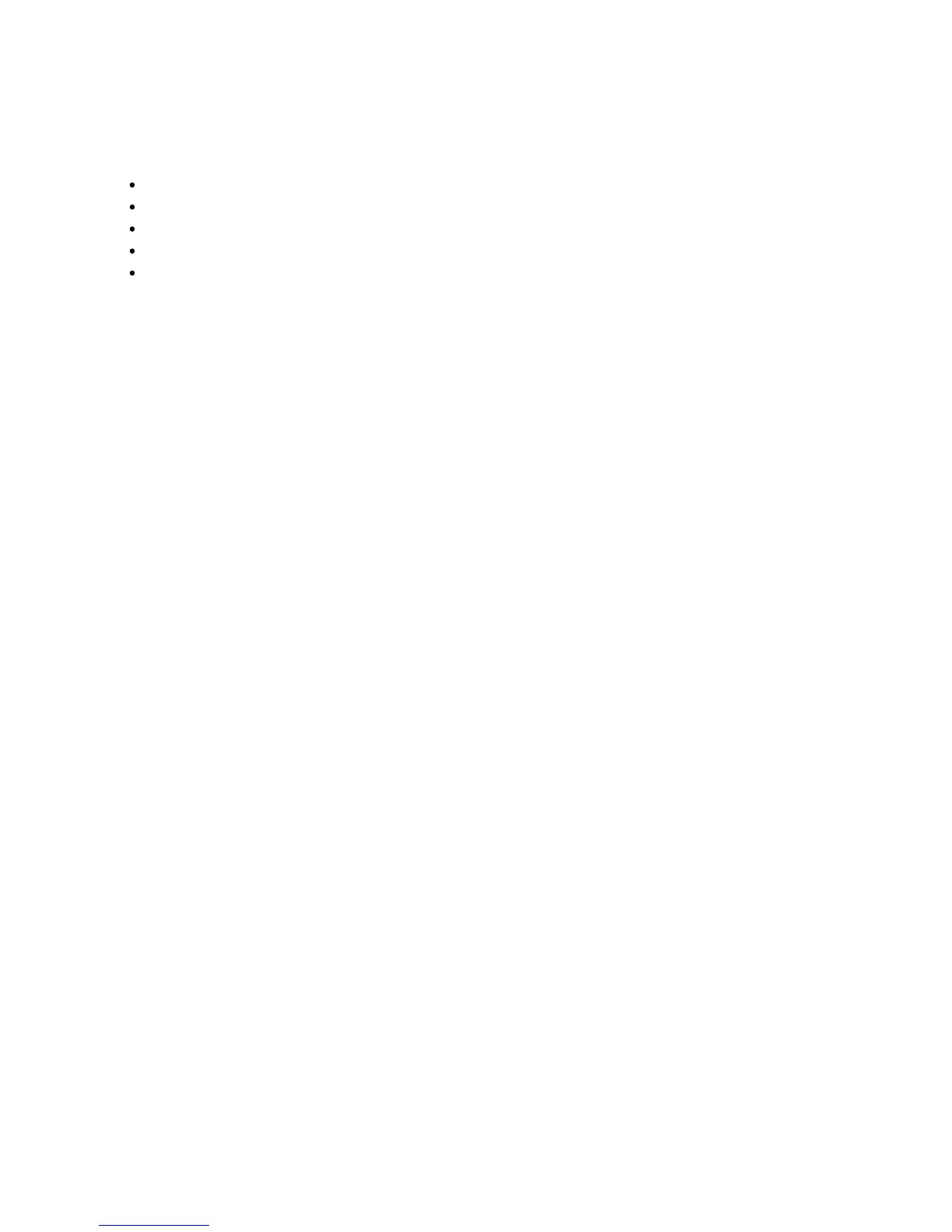7-1
Version 1.73 Copyright © 1997 Link Communications Inc. 1/18/97
Chapter 7: Serial Port Commands
This chapter deals with the the following topics:
Information about serial transfers
RS-232 baud rates
Other serial port options
Sending serial messages out of the main serial port
Sending SPI serial data with the output lines
Where the Serial Ports Are:
The RLC-Club has a serial port on the motherboard (the closest DB-9 connector to the power
jack) that is used for entering commands on the controller. This is called the main serial port.
There is also a type of serial data that can be sent with the output lines that is usually used for
controlling a remote base.
Controlling what Serial Messages are Sent:
This section only refers to the main serial port, since it is the one you use for entering
commands and that the controller uses to tell you when there is an error. When the controller is
reset (such as when the power is turned on), it sends a serial message that tells you the
controller type, software version, etc. Of course you will only see this message if you have a
computer or serial terminal connected to the main serial port. If you then type a command on
the computer or serial terminal and press enter, the controller will process the command and
print on the screen either what it did (except for a few commands that don't print anything) or
an error message telling you what went wrong.
If you enter a command from a radio using DTMF, the controller normally will not print
anything on the serial screen. It "suppresses" that serial so if you are programming from the
serial port at the same time someone is entering DTMF commands, the responses to their
commands won't confuse you. You can keep the responses to commands entered by DTMF
from being suppressed by turning serial suppression off with command 060. This can be handy
for figuring out what is going wrong when entering DTMF commands.
Commands 162 and 169 bypass the check to see if serial is suppressed so they always print.
Since you will normally want serial suppression to be turned on, these commands are useful for
sending messages that you always want to be printed, even if the command to send them is
entered from a radio port or executed by the scheduler or some other internal device.
The RS-232 Serial Protocol:
Most serial devices (computers, mice, external modems, serial terminals, etc.) use the RS-232
serial protocol. The main serial port on the RLC-Club is RS-232 compatible. All you need to
connect it to a computer, terminal or modem is the proper cable.