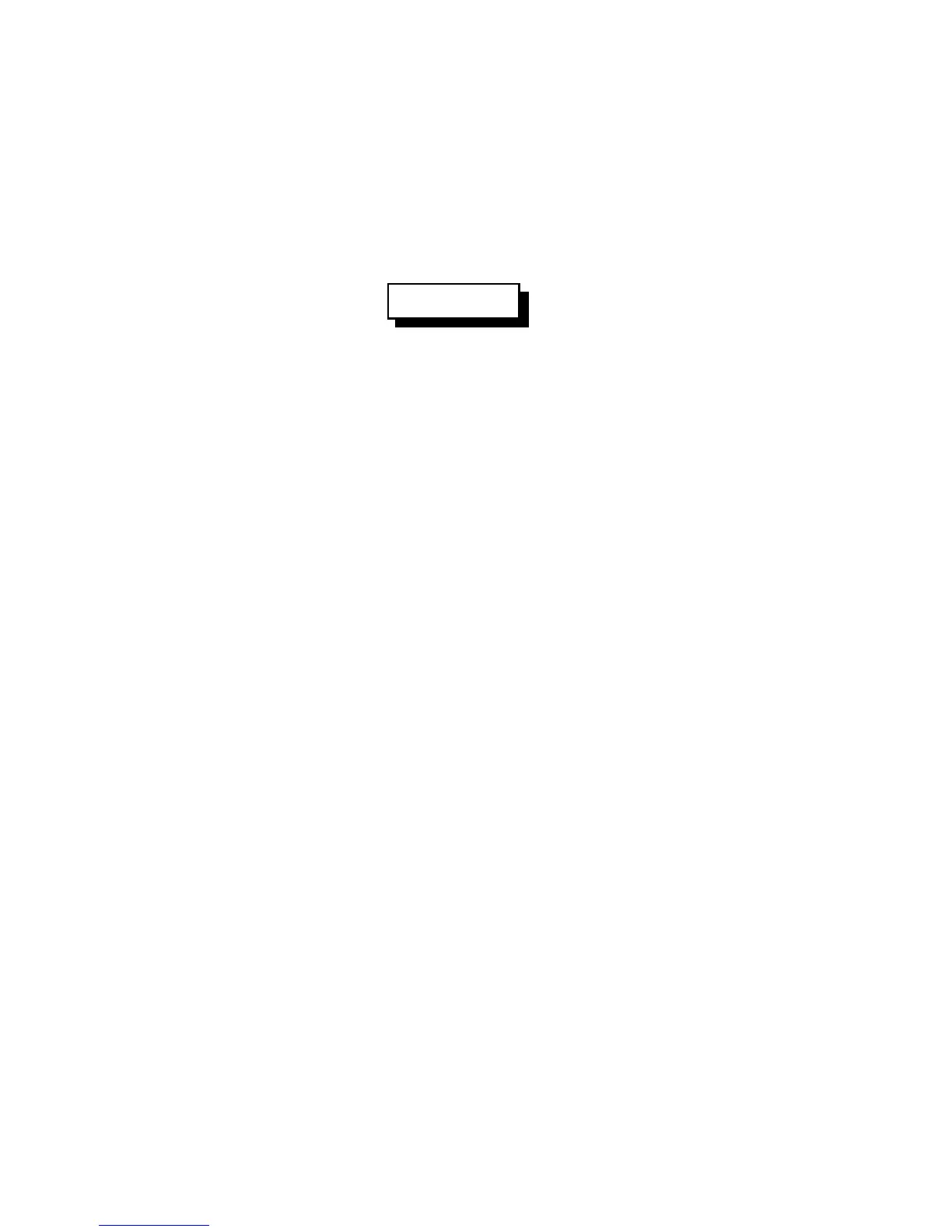8-4
Version 1.73 Copyright © 1997 Link Communications Inc. 1/18/97
200..499: Execute a Macro
These commands allows you to manually recall program macro sequences. These sequences
are executed automatically by the controller to send ID's, courtesy beeps, alarm analog lines,
recall input conditions, user macros, etc. You can also execute them manually by entering the
command name (200 through 499). This is useful for testing the macros to make sure that they
are programmed they way you want them to be.
<200>..<499>
Parameters:
- 200..499 is the default command name.
See Chapter 8 for automatic macro definitions.