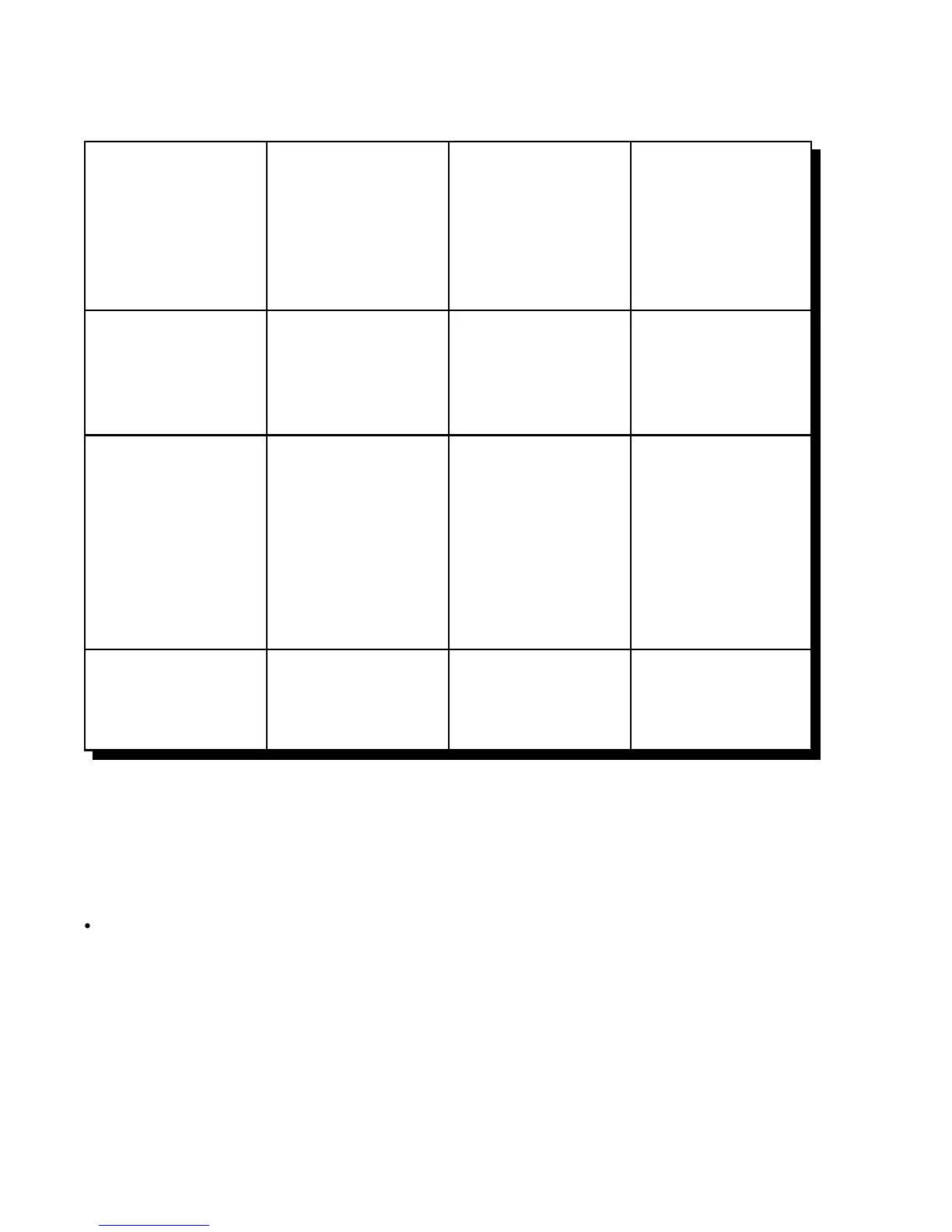15-10
Version 1.73 Copyright © 1997 Link Communications Inc. 1/18/97
HF Remote Base Keypad Definition:
1: RX Only
1x: HF Mode...
1 - USB
2 - LSB
3 - AM
4 - FM
5 - CW
2: RX and TX
21: Toggle PL RX
22: Toggle PL TX
23: PL Off
28: Recall PL
2<Hz>: Set PL Freq
3: Exit HF Mode,
Return to
Normal
Command
Mode
A: Bump Up 20Hz
4: Bump Down
100Hz
4<name>: Execute
Command by
Name
5: Select VFO A
5xx: Recall Memory
0..99
6: Bump Up
100Hz
B: Bump Down
20Hz
7: Bump Down
500 Hz
7x: Start Scan...
1 - Down Slow
3 - Up Slow
4 - Down Med.
6 - Up Medium
7 - Down Fast
9 - Up Fast
8: Recall Current
VFO Settings
80: Offset Off
81: Offset On
811: Minus Offset
810: Plus Offset
81xy: Set size of
offset for this
band
9: Bump Up
500Hz
C: Not Defined
* Use as
Frequency
<Point> Key
0: Select VFO B
0xx: Write Memory
Channel 0..99
#: Force-
Execution
Digit, Like an
Enter Key
D: Not Defined
Explaination of Keypad Commands:
Remember that before pressing the digit shown on the keypad map above, you must
enter the HF prefix digit you set with command 195. The prefix digit is shown as a 'p' in the
descriptions below; it defaults to '1'.
Digit 1:
"p 1": Selects receive only mode. Keying the repeater will not cause the HF radio to
transmit while in receive only mode. You can also go to any frequency the radio
supports while in this mode, while the allowed frequency ranges may be restricted when
transmit is enabled. Voice response: "HF Receive". This does the same thing as
command 001 does when you are not in HF mode.