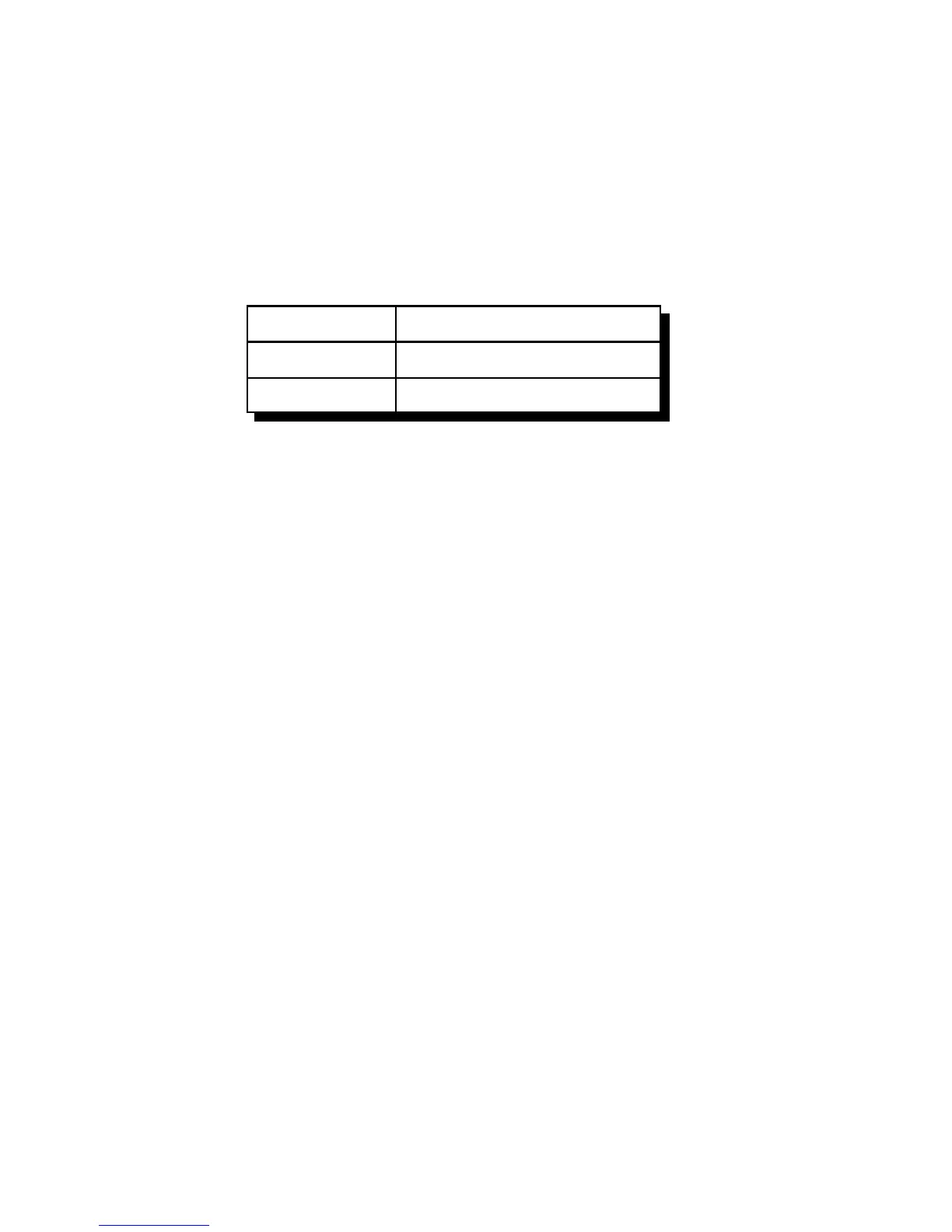6-24
Version 1.73 Copyright © 1997 Link Communications Inc. 1/18/97
174: Erase DVR Tracks
This command makes the DVR erase the specified track or range of tracks. There are several
reasons to erase tracks. Tracks that have been recorded before must be erased before they can
be recorded again. Tracks that are no longer being used should be erased to make more storage
space available for new messages. Once a track has been erased, there is no way to recover it,
so use this command with caution, especially when erasing a range of tracks.
<174> ttt Erase single track
<174> t..t Erase multiple in-a-row tracks
<174> ttt ttt..fff Erase multiple separate tracks
Parameters:
- 174 is the default command name
- TTT is a DVR track number to be erased. If only specify one track can use 1..3 digits.
- FFF (optional). If specified, DVR tracks TTT through FFF will be erased. FFF must be
larger than TTT.
Note: If the DVR track for "message erased" is not heard, make sure you have entered
Command 182 1 D or unkey to set up the DVR and that the "message erased" track has been
recorded. You may have to wait for several seconds after entering the command for the DVR
to finish deleting the message and send "message erased".