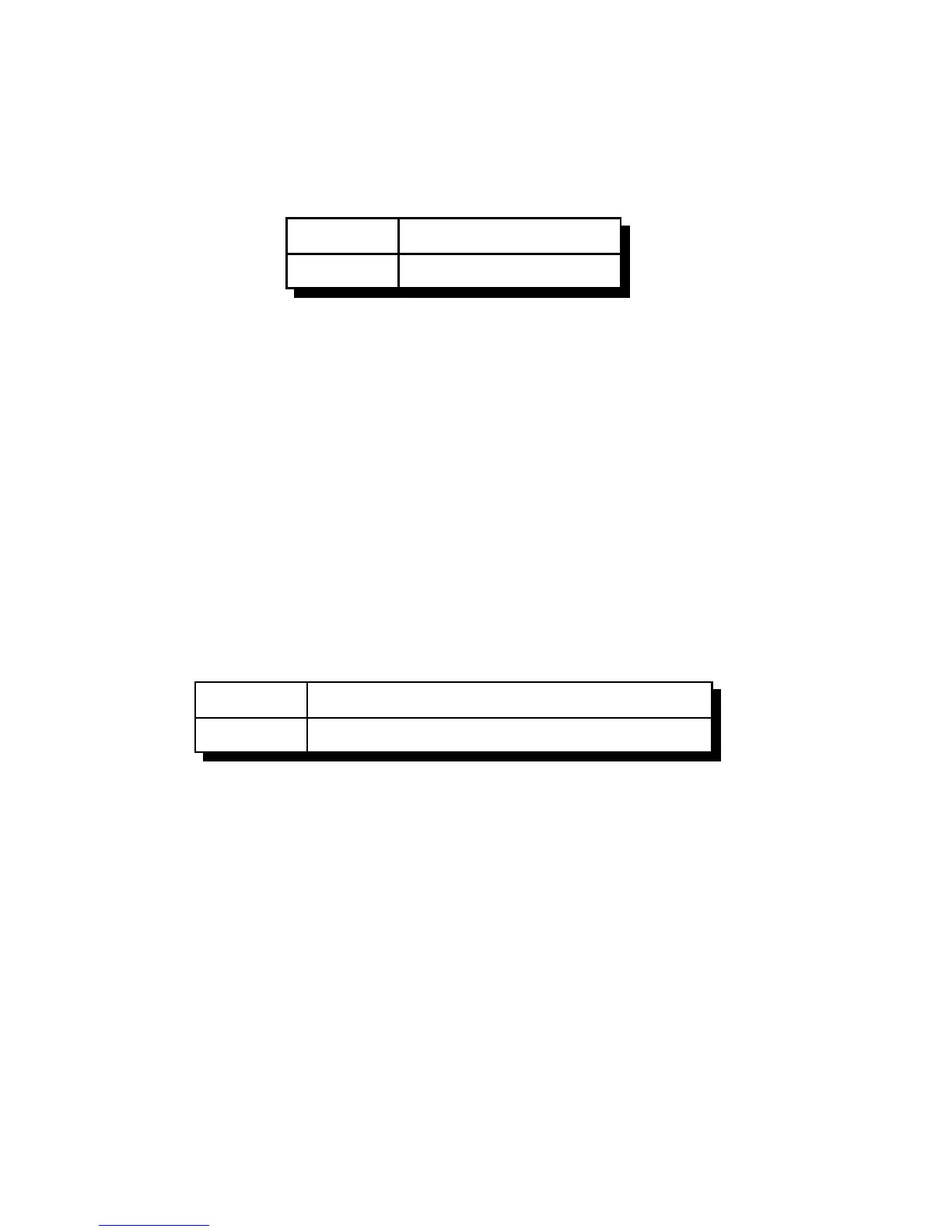12-4
Version 1.73 Copyright © 1997 Link Communications Inc. 1/18/97
090: Read Whether Input Line is High or Low
This command allows you to read the input lines on the analog input connector (they have
internal pullups).
<090> l Read single input line
<090> l..l Read multiple input lines
Parameters:
- 090 is the default command name.
- L is the input line number (1..4)
Notes:
To provide customized messages for the input lines, see Command 091.
091: Execute Input Line High or Low Macro
This command is similar to Command 090. The difference is that instead of speaking the word
"high" or "low", the high or low internal macro for that input line will be executed. This allows
you to program custom messages such as "door open" and "door shut". See Chapter 8 to find
the macro numbers for each input line.
<091> l Execute input line macro for 1 input line
<091> l..l Execute input line macros for multiple input lines
Parameters:
- 091 is the default command name.
- L is the input line number (1..4)
Notes:
Multiple input lines can be read with one call to this command by entering more than
one port number here.