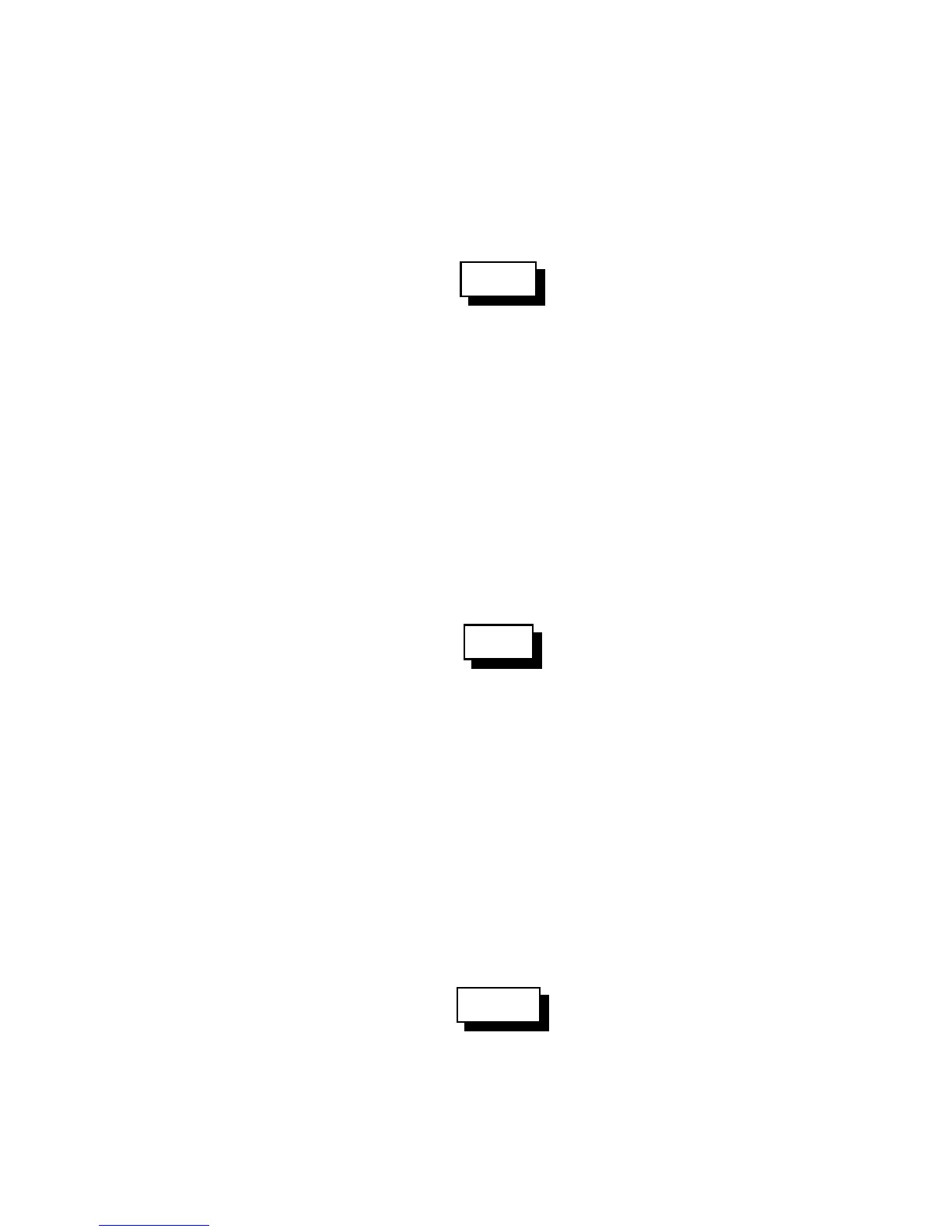6-25
Version 1.73 Copyright © 1997 Link Communications Inc. 1/18/97
175: Record Public Mail
This command allows the user to record a message and who it is for and stores it in a public
mailbox. It uses some of the special tracks to prompt the user to record the name or call sign
and the message, and to tell him that the message has been stored. For more information, see
the "Public Mailboxes" section at the beginning of the DVR section.
<175>
Parameters:
- 175 is the default command name
176: Check Public Mailboxes
This command recalls who has mail in the public mailboxes. The DVR will either play the
special track that says, "There is mail for", then the name or call sign for each of the messages
that are stored in the public mailboxes or it will play the special track, "There is no public
mail". The names or call signs will be spoken in the order that the messages were recorded. If
you want to check the public mail without the DVR saying anything if there is no mail, enter
"173 256 257".
<176>
Parameters:
- 176 is the default command name
177: Retrieve Public Mail
This command allows a user that has mail in a public mailbox to retrieve it. This command is
usually used after checking the public mailboxes with Command 176. When you check the
public mailboxes with Command 176, you should keep track of where your name or call sign
are in the list of people that have mail. For example, if Command 176 says, "There is mail for
Joe, Mary, Bob, Jim", and you are Bob, your mail will be stored in public mailbox #3, because
your name is third in the list. To retrieve your mail, you would enter "Command 177 3 D or
unkey".
<177> s
Parameters:
- 177 is the default command name
- s is which mailbox your mail is in (1..9)