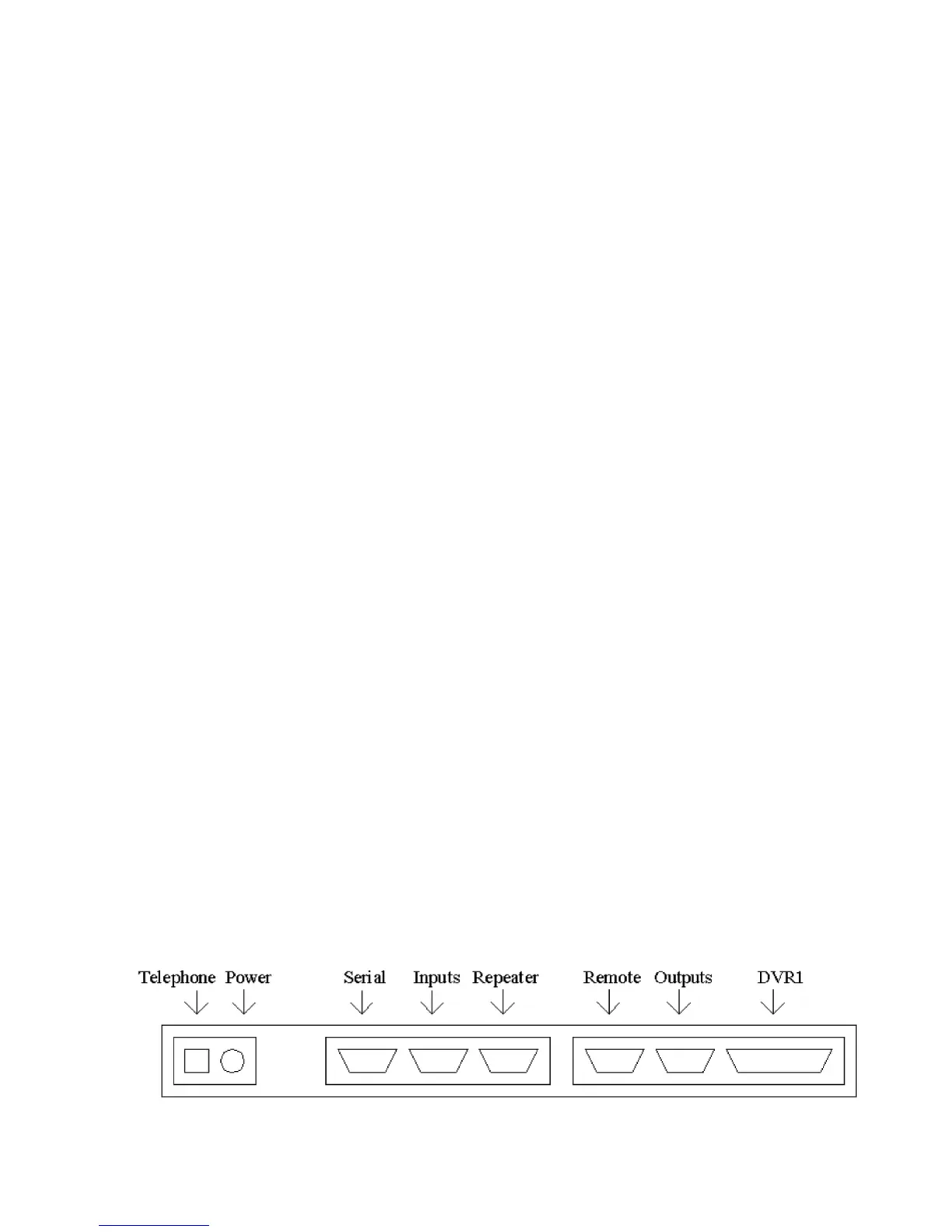1-1
Version 1.73 Copyright © 1997 Link Communications Inc. 1/18/97
Chapter 1: Getting Started
Setup, Interfacing and Adjustment
This section of the manual contains everything you should need to know to get your repeater
controller up and running. The numbered steps cover the basics, through connecting your
radios and adjusting the RLC-Club. After that there is information concerning the other input
and output features of the RLC-Club: the serial interface, the logical output and the analog
input lines.
Step #1: Check the Packing List
Your package should contain the following items:
(1) RLC-Club Repeater Controller
(1) 2.50mm Power Connector
(2) DB-9 Male Solder Connectors
(1) RLC-Club Manual
If you ordered the optional Deluxe expansion board:
(1) Deluxe Expansion board
(1) Ribbon Cable for connection to the main controller board
(1) DB-9 Male Solder Connector
You may also have ordered a rack cabinet or other options. If any of these parts are missing,
contact Link Communications Inc.
What Each Connector is For
When you look at the back of the RLC-Club cabinet, you will see three horizontal slots. The
leftmost slot provides access to the RJ-11 for the autopatch and the power jack. The middle
slot is for three DB-9 connectors. The left connector is the serial port that you can connect to a
computer or serial terminal to program the controller. The middle connector is for the input
lines (for reading contact closures, voltages and temperatures). The rightmost connector in the
middle slot is radio port #1, where you usually hook up your main repeater. It has connections
for audio in, audio out, COR, PTT, and PL detect.
If you have the optional Deluxe board, there will also be three connectors showing through the
righmost slot in the cabinet. The left connector (a DB-9) is another radio port, usually used for
a second repeater or a remote base. The middle connector (another DB-9) is for the output lines
(used for turning things on and off). The right connector is a DB-25 and is used for interfacing
with the optional DVR1.